How to change Valorant username
 Riot Games / Dexerto
Riot Games / DexertoWant to change your Valorant name? Here’s exactly how you can do just that in the beloved FPS title from Riot Games.
Your Gamertag is you, but when it happens that you aren’t getting access to your preferred username in a specific game, it can be pretty rough. Thankfully, you won’t have to worry about that in Valorant.
While you might not get the name you desire when you first sign up for Riot Games’ FPS game, you’ll be able to change your Valorant username to whatever you desire — as long as you follow a couple of simple steps.
So, here is a handy guide on how to change your Valorant username in 2024.
Contents
- How to set your Valorant name
- How to change Valorant username
- How often can you change your Valorant name?
- How much does it cost to change your name in Valorant?
- Does changing your Valorant name impact your League of Legends name?
How to set your Valorant name
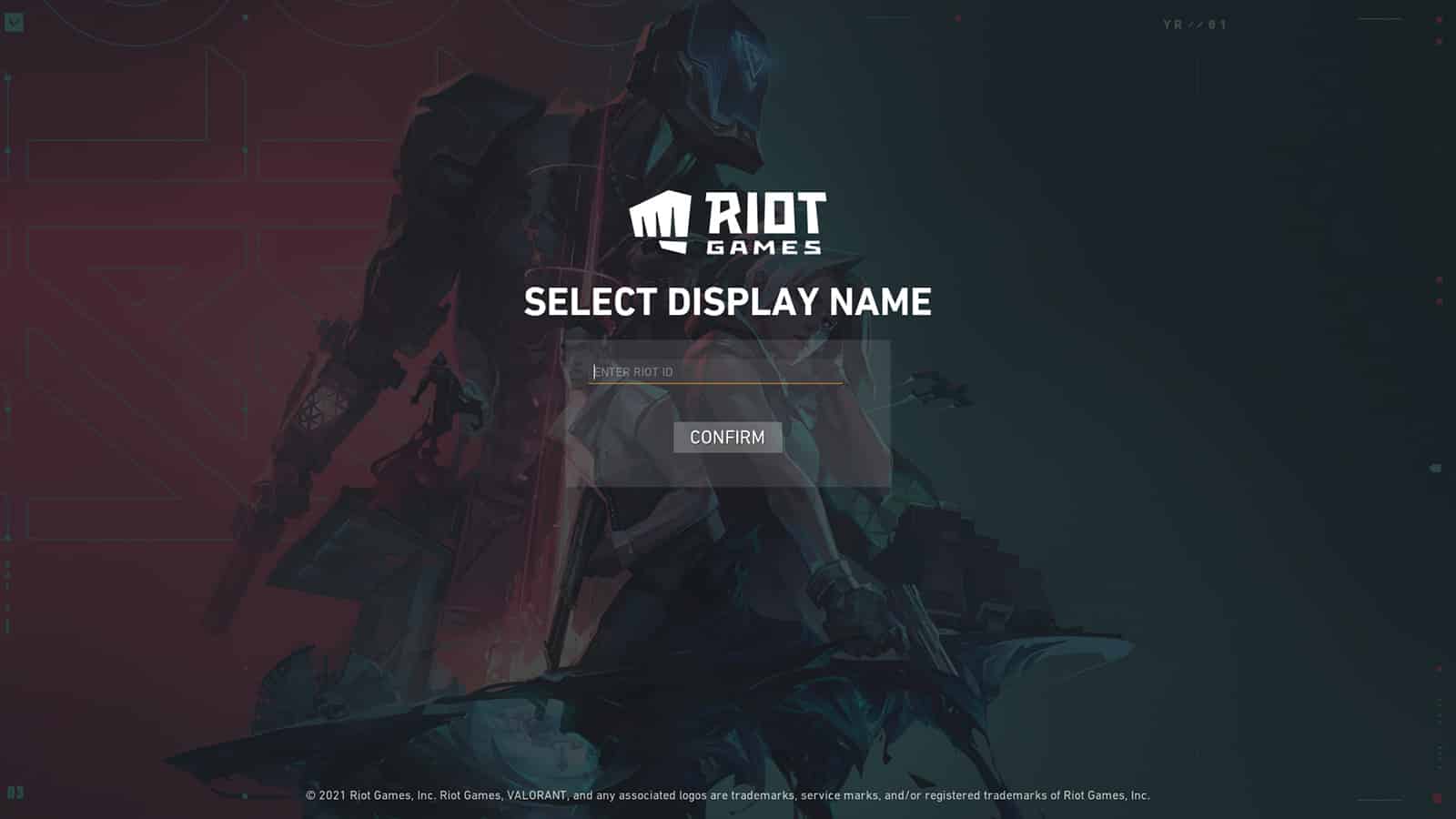 Riot Games
Riot GamesWhen you first launch Valorant after you’ve made your account, you’ll be asked to select a display name.
Any display name will be available, and you’ll be assigned a random tagline with your name unless it’s original. If you have the original username, you’ll be given the region as your tagline e.g. Dexerto#NA1
How to change Valorant username
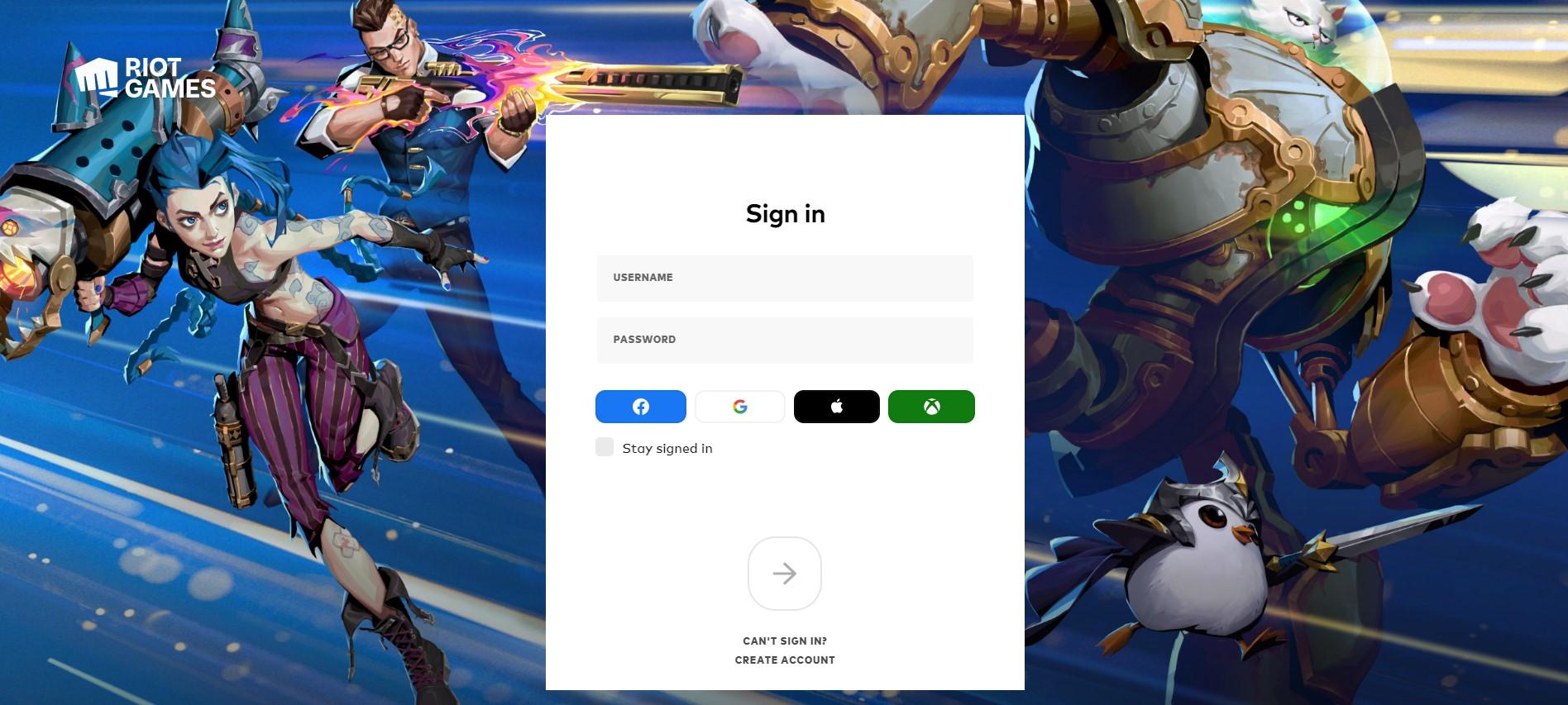
If you don’t like the name that you chose when you first started playing the game, or have had a change of heart, you can change your Valorant name for free by following these easy steps:
- Close down Valorant (if you have it open)
- Log into your Riot account.
- Go to the Riot ID tab.
- Click on the pen next to your Valorant name.
- Set your new desired Valorant name and unique tagline if required.
- After you’ve changed your name, relaunch Valorant and it should be updated automatically.
How often can you change your Valorant username?
You can only change your Valorant username once a month every 30 days, so be sure to get it right.
If you try to change your name again before the 30-day window ends, you’ll be met with a message that notifies you about the restriction.
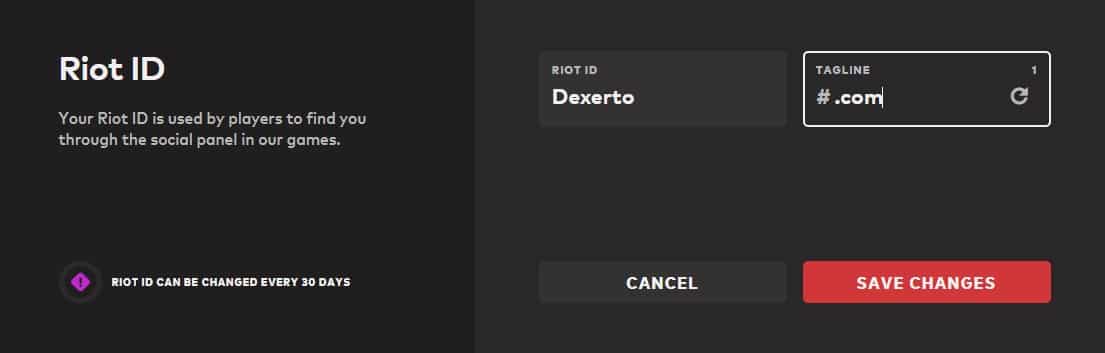 Players have the option to change their username once a month for free in Valorant.
Players have the option to change their username once a month for free in Valorant.How much does it cost to change your Valorant name?
You won’t need to spend a single dime to change your Valorant name unlike in League of Legends or Legends of Runeterra.
The only thing that prevents you from changing your username as frequently as you like is the one-month cooldown (and your creativity).
Does changing your Valorant name impact your League of Legends name?
No, changing your Valorant name will not impact your League of Legends name. This may be a relief to some players who have accounts on both games due to the fact they both require a Riot ID.
Changing your username in one game won’t make any difference in the other so if you’re particularly attached to your LoL name, changing your Valorant name won’t be an issue!
Be sure to check out our other handy Valorant guides to climb the ranks:
Best Valorant crosshair codes used by pros | Best dot crosshairs in Valorant & how to get them | How to get Gun Buddies | All Valorant skin bundles | How many people play Valorant? | Best Valorant Agents | When is Valorant on Mobile coming out? | Best Sentinels | Best Initiators | What is Econ Rating? | How to get free loot drops | Best Duelists | Is Valorant on Mac? | Best Controllers | When is Valorant on Mobile coming out?



