How to download and install Valorant on PC
 Riot Games / Dexerto
Riot Games / DexertoRiot Games’ free-to-play first-person shooter exploded in popularity since its Summer 2020 launch, and here’s everything you need to know on how to download and install Valorant on your PC.
Valorant garnered fans and critical acclaim for taking on the 5v5 tactical shooter formula and fusing it with creative Agents for players to choose from.
As a competitive game, Valorant is hailed as a worthy competitor to CSGO with a ton of pros officially making the switch.
With new characters revealed every Act, and a growing map pool to boot, players have been flocking to Valorant to grind Ranked games on their way to Radiant.
 Riot Games
Riot GamesHow to download Valorant on your PC
In order to download Valorant on your PC, just follow these simple set of steps below:
1. Go to the Valorant website and download the client here.
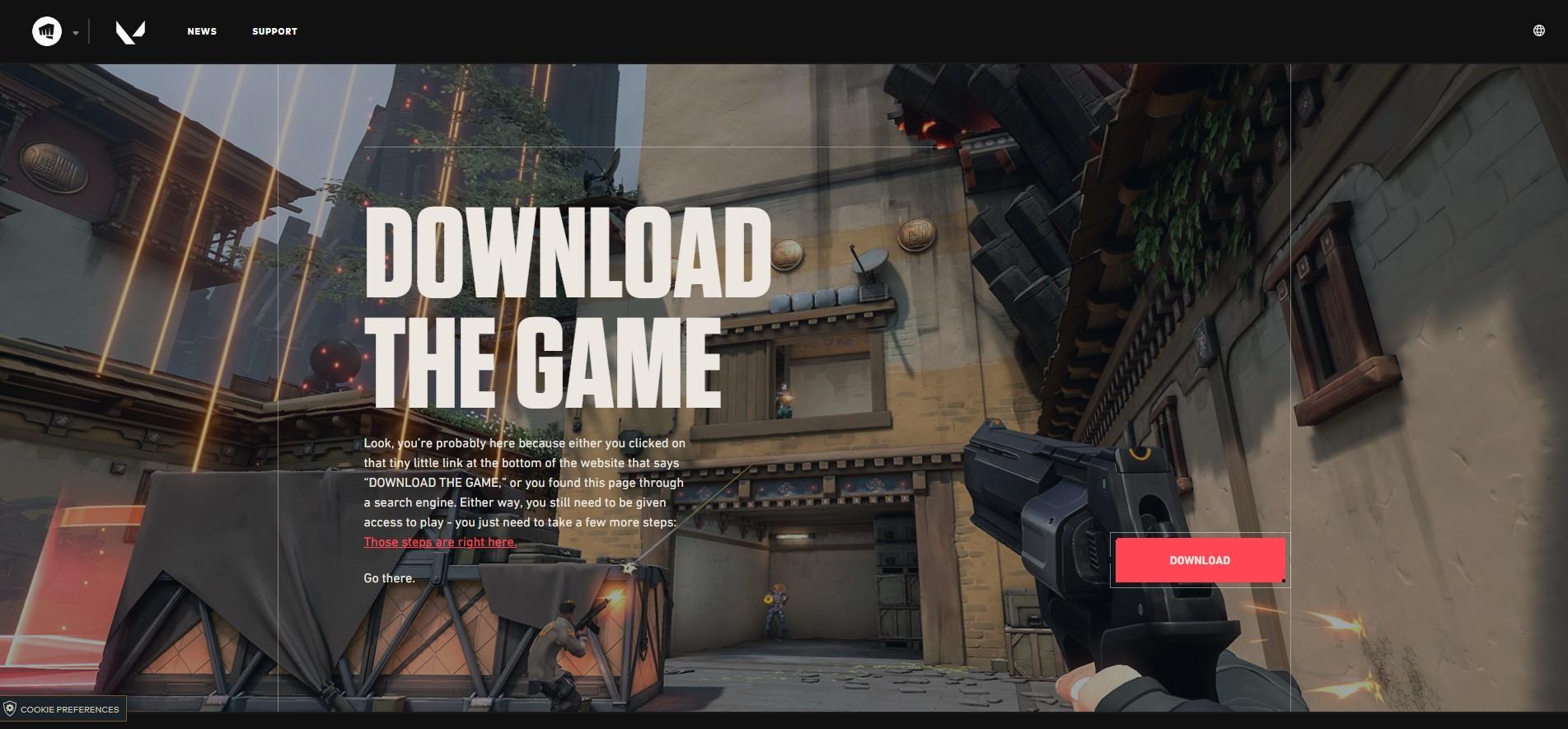
2. Run the file and install Valorant (7.3 GB). Note: You can change the install path by clicking ‘Advanced Options’ and altering the installation location.
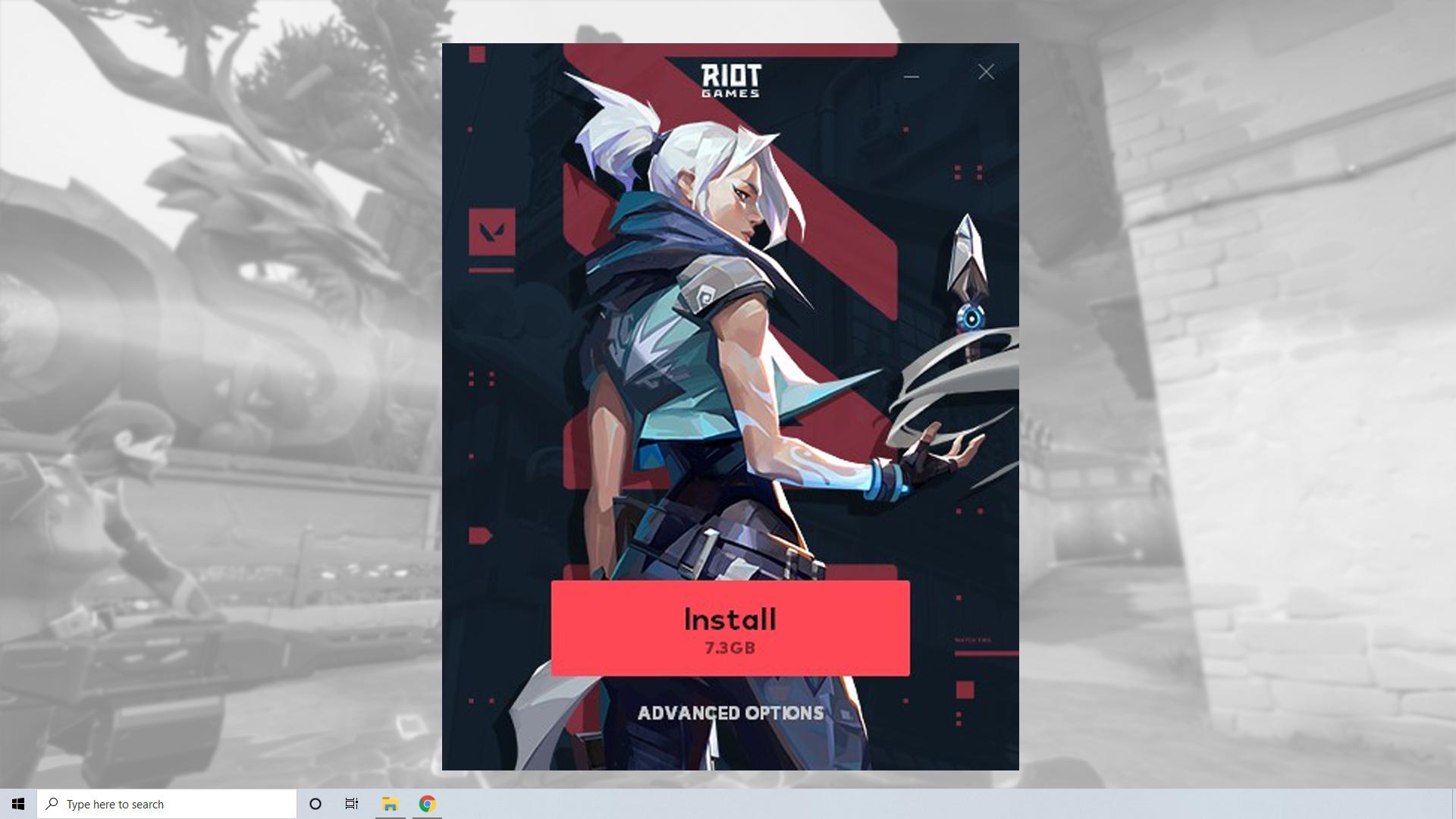
3. Sign in to Valorant with your Riot ID — if you’re making an account or want to change your ID, visit our guide for instructions.
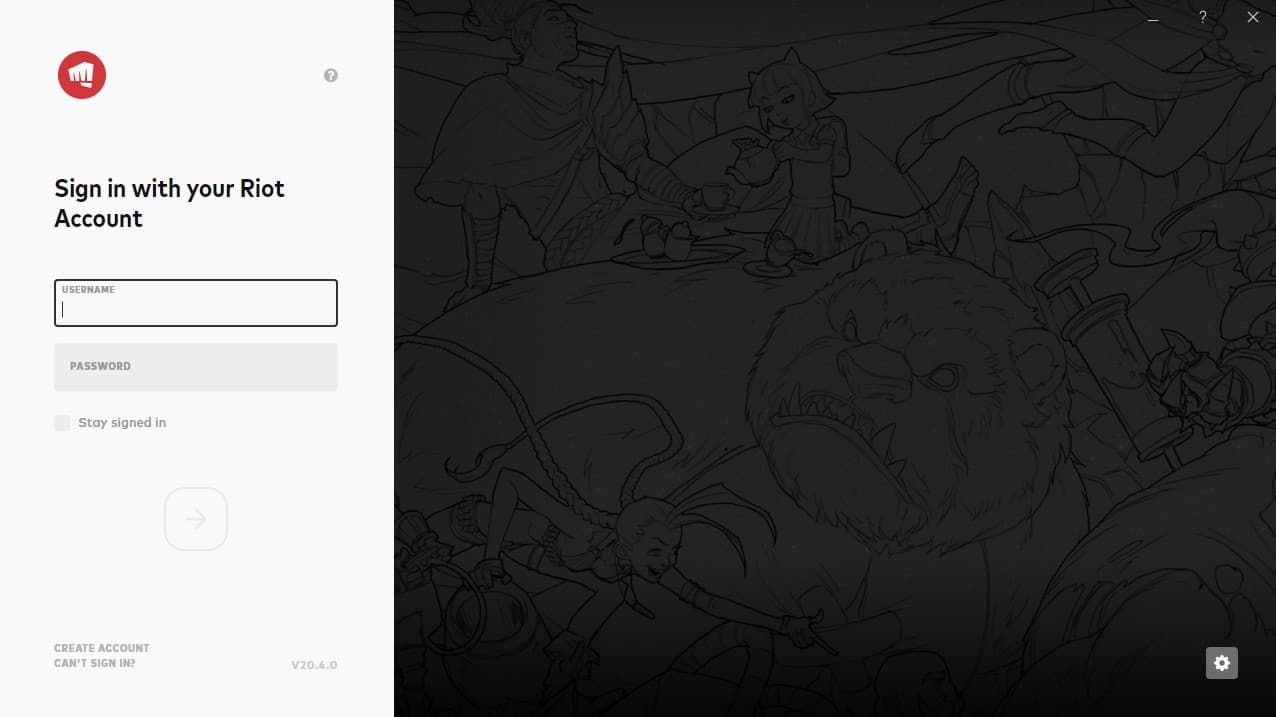
It’s worth noting that you will also have to restart your PC to ensure Vanguard (Valorant’s anti-cheat program) is properly installed on your system.
Valorant Maps, Rank, and Mode Guides
Since the game is free-to-play, you’ll be able to immediately drop into the casual lobbies like Escalation or go into competitive to find your Rank.
As for the competitive queue, don’t go into a game without knowing how every Agent ranks among each other. Once you’re in the game, a big part of playing the game is knowing the maps like Icebox, Ascent, Haven, and more.
If you’re interested in buying into the Battle Pass or leveling up your guns, then there are going to be plenty of chances of unlocking skins in Valorant.
Downloading Valorant will quickly give you loads to do, and will provide an in-depth competitive game to sink hours into.
Riot Games are looking forward to greatly improving Valorant through the years, so the playing community will have a wealth of content to sift through as the title evolves.
That’s everything you need to know about how to download and install Valorant! For more on the game, check out our guides below:



