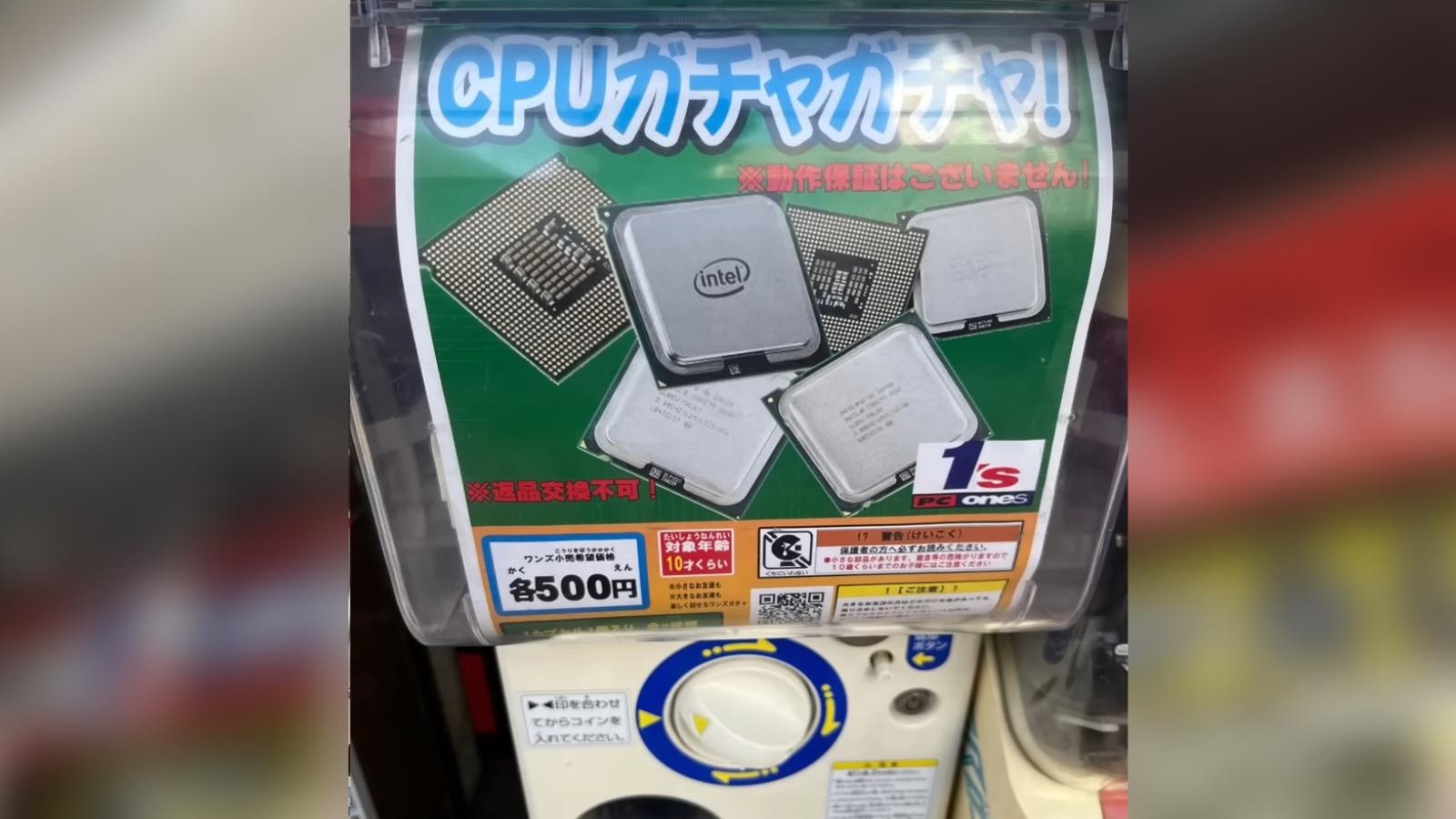The best HDMI switcher in 2023

Need extra HDMI ports on your TV? Getting a good HDMI switcher is the easiest solution. We’ve scoured the internet to list the best HDMI switchers just for you.
Just got yourself a new TV or monitor and realized it doesn’t have sufficient HDMI ports? Running out of ports can be a common issue if you’ve got multiple consoles, a PC, and various other devices to connect to your TV—no need to worry, though, as HDMI splitters are now available for convenience.
However, selecting the best HDMI switcher can be tricky, especially with introducing HDMI 2.1. With the introduction of this new standard, features like a variable refresh rate and support for up to 8K resolution displays are now available.
Devices like the PS5, PC, or Xbox can use these variable refresh rates and offer a better gaming and content experience if you’re wondering which one is right for you or even if you need it. We’ll guide you through our top recommendations and address any questions.
The best HDMI switcher: StarTech 4-port 8K HDMI switcher
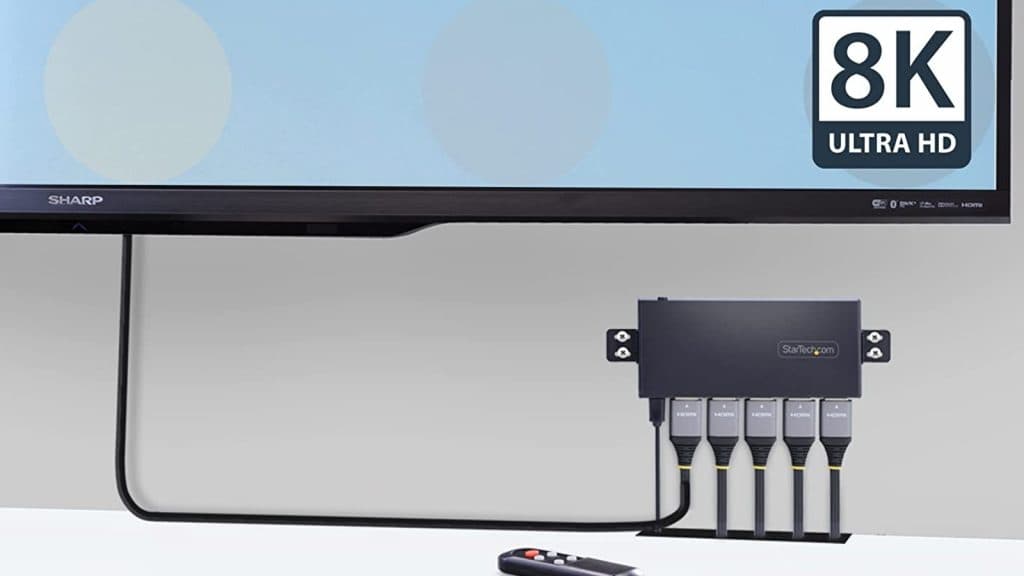 StarTech
StarTech- Ports: 4
- HDMI standard: 2.1
- Features: HDMI CEC, HDCP 2.3, VRR, Dolby Atmos
- Cable length: Up to 3M
StarTech’s HDMI 2.1 switcher simply has it all, from a remote to a mounting bracket for easy integration into your home media setup. It also requires a USB-C power input, which can be easily routed from your TV, if you so choose.
This solution also comes with every single feature that will allow you to ensure that you have HDMI 2.1 across a range of ports, eliminating the worry that you won’t be able to access HDR 10, or other types of content. Also featuring HDMI CEC, this might just be the one HDMI switcher to rule them all, for now.
It also comes in at a relatively modest price, meaning that you won’t have to break the bank in order to pick one up.
The best budget HDMI 2.1 switch: UGREEN HDMI 2.1 switch

- Ports: 2
- HDMI standard: 2.1
- Features: HDMI CEC, HDCP 2.3, VRR, Dolby Atmos
- Cable length: Up to 3M
There are a huge number of budget HDMI 2.1 switches out there, which is why we’re recommending UGREEN’s HSMI 2.1 switch here, instead of any random assortment of letters that Amazon spits out at us. Featuring HDMI 2.1 certification, you could potentially connect multiple gaming consoles, or connect to your GPU for gaming on your TV.
This HDMI switch is also often found with a coupon, or on sale over at Amazon, slashing its already wallet-friendly price point. If you don’t need more than two HDMI 2.1 inputs, then this is most likely one of the best options out there for you.
Best HDMI switch for multiple displays: OREI 4×4 HDMI Matrix Switch

- Ports: 4 input, 4 output
- HDMI standard: 2.0a
- Features: Downscaling, HDCP 2.2, remote, 4K/60 support
- Cable length: N/A
If you’ve got multiple displays, and require splitting between multiple TVs or monitors, then OREI’s solution might be for you. It doesn’t have HDMI 2.1 support, however, so it may not be the best for gaming.
With that in mind, you can also get a 4K, 60Hz output, so it’ll be more than enough for those wanting to use it in content creation scenarios. There’s an additional remote for easy switching between inputs and outputs, and you once again know that you are getting a good product because this brand has been around for a good number of years.
The step up from this kind of tech is going to be broadcast-level hardware, which reaches the thousands, so just bear that in mind.
What is an HDMI switcher?
An HDMI switcher allows you to switch between multiple HDMI inputs into a single output, connected to your TV or monitor. These can come in various different shapes and sizes, and can often also be called HDMI splitters, too.
They are functionally the same thing, as any HDMI switcher will likely be an HDMI splitter, too.
Is HDMI 2.1 support important?
HDMI 2.1 is the latest HDMI standard, which is in use on most TVs and monitors released today. Though some budget TVs will not support HDMI 2.1, you can attain an up to 8K refresh rate, in addition, to support variable refresh rates, which is essential in some games, since you also get HDR10+ support, too. Games like God of War: Ragnarok all support these new technologies. So, you should assume that ensuring that you have the right standard for your use-case is pretty important.
What resolution do HDMI switchers use?
HDMI switchers can support up to an 8K signal, if it supports HDMI 2.1, for those using earlier standards, the maximum output is at 4K, at different refresh rates. We’d recommend that you only pick up an HDMI 2.1 splitter for your home theater setup, as this will allow the broadest range of uses.
Older HDMI splitters may use older standards, and therefore won’t be able to reach the same resolutions or refresh rates as the HDMI 2.1-equipped ones. While the older-generation of HDMI splitters plummets in price, don’t get distracted, and get something that is going to stand the test of time, instead.
HDMI splitters & when to use one
If you are looking to split the output of a single HDMI output to multiple displays, you’ll need an HDMI splitter. This will allow you to send multiple signals outward which are not usually seen in home theater setups.
Splitters can also suffer from signal loss issues, so you need to ensure that you get one that is high enough quality. A telltale sign is if the splitter requires a power input. If it does, it will likely be up to the task. If it doesn’t, you may need some trouble.
The device which mixes an HDMI switcher and splitter is named an HDMI matrix, which is often used in video production scenarios.
If you click on a product link on this page we may earn a small affiliate commission.