SSD vs HDD vs NVMe: Which drive should you buy?

Picking up a new storage drive for your PC, be it an SSD, HDD, or NVMe, can present quite a challenge. Which one should you go for, and does an HDD drive still hold any value?
There’s a hidden thrill in discussing the storage. Reflecting on the monumental jumps in technology over the past five years in PC gaming and content creation, it’s nothing short of mesmerizing.
Just 15 to 16 years ago, we snagged a gaming laptop equipped with a mammoth 250GB HDD storage. Present-day PCs, Macs, and Linux PCs can practically dismiss the thought of requiring a bulky HDD drive. It’s astounding how rapidly technology has evolved in such a brief span of time.
We rode the HDD drive wave for decades, from the 80s onwards. Nowadays, the conversation about which SSD to employ is almost non-existent as NVMe drives swiftly ascend to their deserved throne as the reigning champions of the storage throne.
HDD vs SSD
HDD, or Hard Disk Drives, are physically moving devices, compared to the SSD’s innards, which never moves. Inside, a small disk is spun at speed and a needle connects with it to read the data. Think of it like a futuristic vinyl. Whenever you request data off one, it’ll have to literally spin up and find the data, hence why older drives can take some time to load up files.
As we’ve slowly begun to move away from HDDs as our primary hard drives, the SSD took their place. These utilize something called NAND, eliminating the need for moving drives. The Solid State Drive is much faster due to this, moving data through chips, rather than a spinning disk.
SSDs are much more reliable than HDDs too. These drives have a lesser chance of failure and can survive accidental drops a little better. You’ll also find that much larger storage options are considerably smaller than HDDs. However, the main issue between HDD and SSD is the maximum size options.
SSDs currently – for consumers – top out at around 8TB. This means that you’ll be hard-pressed to make a suitable backup solution with SSDs, as the costs will be far heavier than that with HDDs. For consumers looking to buy massive HDDs, you’ll find 16TB or more in some places.
SSD vs HDD vs NVMe benchmarks
| Type | Drive name | Write speed (MB/s – AVG) | Read speed (MB/s – AVG) |
|---|---|---|---|
| HDD | WD Red 10TB RAID | 126 | 139 |
| HDD | Seagate Barracuda 2TB | 144 | 164 |
| NVMe | Samsung 990 Pro (PCI 4) | 6,883 | 7,452 |
| NVMe | WD Black SN750 1TB (PCI 3) | 2,023 | 1,857 |
| NVMe | WD Black SN750 500GB (PCI 3) | 1,947 | 1,832 |
| SSD | SanDisk Ultra II 480GB | 392 | 453 |
| SSD | Samsung 870 EVO 500GB | 405 | 465 |
Looking at the benchmarks, it’s without a doubt that you should be looking to buy NVMe drives over SATA SSDs and HDDs for your games. The read and write times have increased so much that it’ll cull loading times down to mere seconds. Of course, this would also require your PC to be on point in other areas, like the CPU, to ensure that loading times remain low.
This could also change again in the future, as DirectStorage becomes more widely adopted. As of right now, only one major game to uses it, Forspoken.
SATA SSD vs NVMe

NVMe drives will always be faster than their SATA SSD counterparts. External drives featuring things like Thunderbolt might differ, however, due to the technology implemented within, it’s not really an apt comparison.
SSD drives utilize a similar structure to NVMe, with NAND modules communicating with the physical drive and then communicating this over SATA and a controller. This information is then finally fed to the device.
However, as NVMe drives skip the need for a controller, as they’re connected straight to the motherboard’s dedicated slots. In doing so, information and data are fed far faster, as there’s no middleman conversation happening.
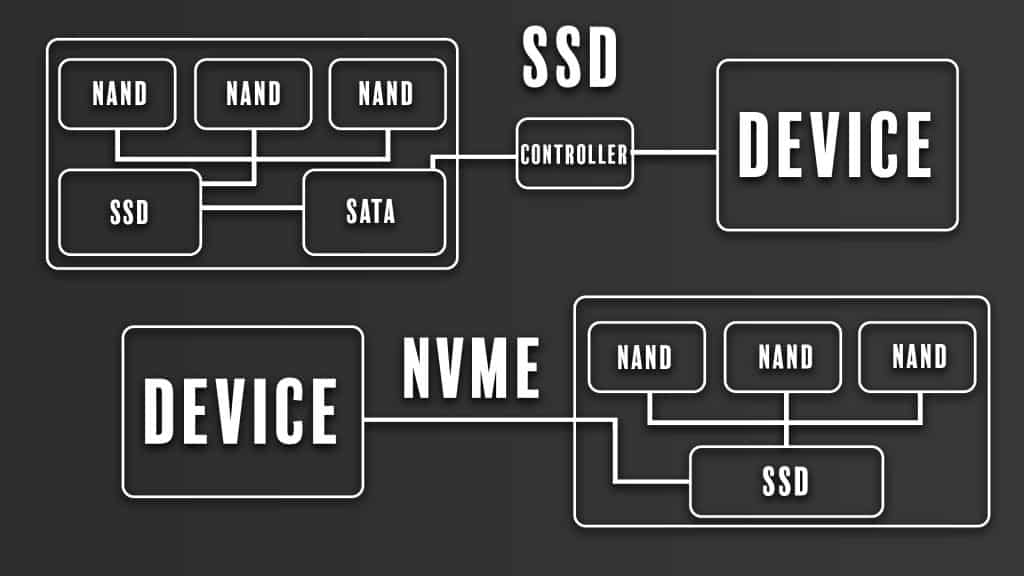 Dexerto
DexertoAre HDD drives still worth it?
HDD drives are absolutely still a viable option for bulk storage and RAIDs. While a lot of older titles will work just fine off the back of an HDD, however, we’d still say to ensure that you’re using at least an SSD for your gaming needs in 2023.
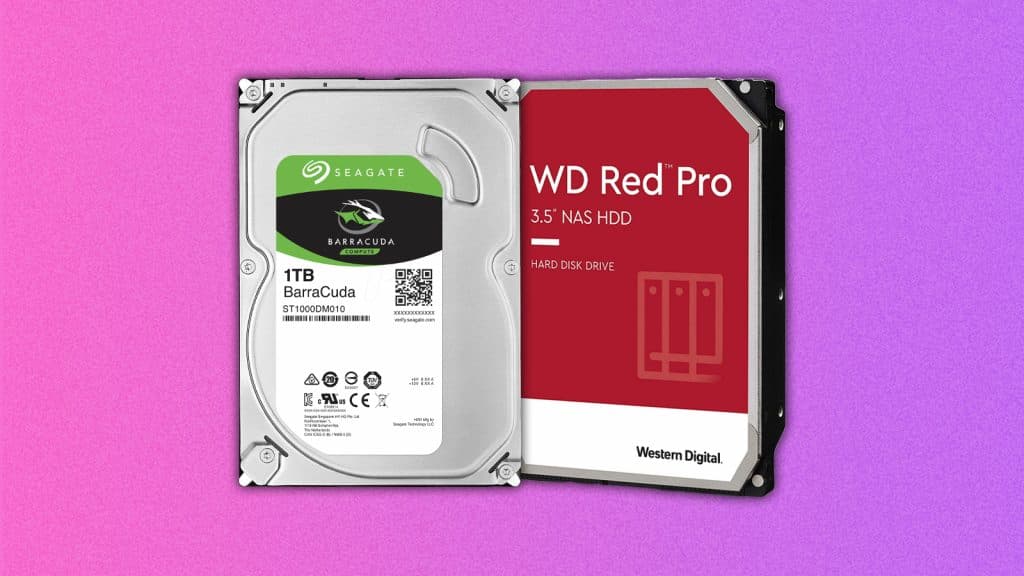
HDDs are best suited for mass storage, as the price per gigabyte is often far cheaper. Network Attach Storage (NAS), Redundant Array of Independent Disks (RAIDs), and servers will operate best off these drives. HDD isn’t the fastest, but for backup purposes and sharing via things like Plex, they work best thanks to the variations dedicated to this. These drives are usually indicated by the red branding from Seagate and WD.
HDDs aren’t fully recommended these days for long-term, regular usage, as they have a habit of breaking down over time. Long gaming sessions using them, or excessive transfers can reduce the performance or even see drive failure.
Putting them into a RAID configuration will save your data, but you will lose the extra drives in the preservation effort.
Recommended HDD, SSD, and NVMe drives
Choosing a drive can be a bit of a tough question. However, we’ve got so many around us, that we’ve got some top recommendations for you to grab if you’re after some more storage.
| Type | Drive | Price |
|---|---|---|
| NVMe | WD_BLACK SN850X 2TB | $159.99 |
| NVMe | SAMSUNG 980 PRO 2TB | $159.99 |
| NVMe | Crucial P3 Plus 1TB | |
| SSD | SanDisk Ultra 3D NAND 2TB | $119.99 |
| SSD | Crucial MX500 1TB 3D NAND | $51.99 |
| HDD | Western Digital 4TB WD Blue PC Internal Hard Drive HDD | $67.99 |
| HDD | Seagate BarraCuda 2TB Internal Hard Drive | $49.99 |
| RAID/NAS HDD | Seagate IronWolf 4TB NAS Internal Hard Drive | $71.99 |
If you click on a product link on this page we may earn a small affiliate commission.



