Razer Hammerhead Hyperspeed (Playstation) review: Disappointingly average

The Razer Hammerhead Hyperspeed earbuds feature killer sound and killer features. But, despite their console compatibility, they do fall short when compared to competitors.
Razer has been in the peripheral industry since time immemorial, but they do sometimes have the occasional misfire. Some devices feel underbaked at times. Of course, once the company begins to iterate and innovate, they morph into some of the best peripherals on the planet.
Sadly, the Razer Hammerhead Hyperspeed appears to be one of the odd misfires that the company produced. We tested the earbuds to see if they’re worth the asking price, or if little issues snowball into something a little bit deeper.
Key specs
- Headphone frequency response: 20Hz – 20kHz
- Headphone drivers: 10mm
- Connections: Bluetooth 5.2, 2.4GHz wireless
- Omnidirectional microphone
- Compatibility: PS5, PC, Mac, Steam Deck, Nintendo Switch, iOS, and Android
- Battery life: Between 4 and 6.5 hours, depending on ANC and lighting options
What’s in the box: Razer Hammerhead Hyperspeed Earbuds, 2.4GHz dongle, USB-C cable, charging carry case
Design

One of our favorite things about the current crop of Razer peripherals is the premium material finish of its plastics. The smooth plastic on the charging case makes the Razer Hammerhead Hyperspeed earbuds feel more premium than something from Apple, or JBL. It has a slightly coarse texture that just makes it feel gorgeous to the touch, and a world away from the scratch-prone AirPods Pro cases.
Putting the actual Razer Hammerhead earbuds was surprisingly comfortable, despite their oval shape. Long gaming sessions breezed by due to the earbuds never feeling hot, uncomfortable, or loose.
We never saw the need to change out the various tips, nor did we have to charge them while going into the second hour of a session. Whenever the Razer Hammerhead Hyperspeed earbuds are left to do their job, they’re simple and easy to use. But, the rest of the experience was not up to standard.
Dongle problems
The Razer Hammerhead Hyperspeed’s included dongle is one of the device’s biggest flaws, both in terms of design, and in terms of user experience. On devices like JBL’s Quantum TWS, the charging case comes with a little slot to store the loose dongle in. The Razer earbuds have nowhere to store the dongle, and as a result, we misplaced them at least three times in the time we’ve spent with them. The fact that the device costs $150, and you don’t get something as simple as storage for the dongle seems shortsighted on Razer’s part.
You could reason, that because they’re PlayStation branded, there’s no need. The dongle will stay plugged into the PS5. However, you can also use it on other platforms like the Steam Deck, a Nintendo Switch, and while laptop gaming. The flexibility of the 2.4 GHz dongle should be the main selling point, as the audio alone won’t blow any minds. Sadly, you should expect the same issues over on the Xbox-branded model of the earbuds, too.
Hyperspeed wireless functionality
Aptly named Hyperspeed, the 2.4GHz connection mode is the best way to use the Razer Hammerhead Hyperspeed for gaming. This model is specifically made for PlayStation consoles, though there was still an additional step of setup before we were fully set up.
2.4GHz provides much lower latency than Bluetooth, and provided a lag-free experience. Something that you might not get when using a Bluetooth-based device.
Features

Razer has outfitted the two earbuds with a touch-sensitive button for quick access to things like changing songs and pairing. The idea behind this is fairly simple, but one that somehow, Razer has fumbled.
Not once while using them did they feel responsive to inputs. They even managed to make us miss a call, as the phone sat out of reach when haphazardly pushed the button in a vain attempt to get it to pick up. Prodding at a button has never felt more dissatisfying.
Even the various settings are a little confusing to work with. Pressing three times and then holding for two seconds to put them into gaming mode is a tricky button combination to commit to memory, and it feels like alternative input methods should have been thought out a little bit better. The console compatibility is pretty much plug-and-play, though we still had some hitches when trying to make use of the buttons on the earbuds themselves.
Active noise canceling
Thankfully, the Active Noise Cancelling is good, and once we remapped taps to different things, we found it easier to switch between modes. Noises from the neighbors, and when walking through town or grabbing a metro, all were blocked spectacularly.
What wasn’t good is the digital hum that accompanies it wherever we go. Whenever music or audio isn’t playing, the earbuds emit digital fuzz into the ears, this passive noise cancellation is not uncommon on some earbuds, but was significantly pronounced on this particular set. We wish that they tuned this to be perfect, especially since the feature is so useful to have.
We did find the ambient sound mode to be a little off-putting at first. It uses the onboard microphones to pass sound through your music, but it also boosts it at the same time. While stood outside testing, a box fell over and startled us.
Software experience
When connecting over 2.4GHz, there’s no real way to configure the earbuds. There’s no dual connection, with gaming and Bluetooth modes not working in tandem. While connected to 2.4GHz, we couldn’t get the app to recognize the earbuds to change the RGB and instead had to rely on the awkward touch controls.
This doesn’t help the app’s case, which crashed on us twice and failed to connect to the earbuds even while using them via Bluetooth.
Audio quality
Despite our criticisms of the Razer Hammerhead earbuds, the audio does not disappoint. They won’t offer the best experience but are never actively offensive. Playing a range of music through them, we found that the earbuds never hit any bad points. It was never too flat, or too bass-heavy, but perfectly tuned in the middle.
Is it good for gaming?
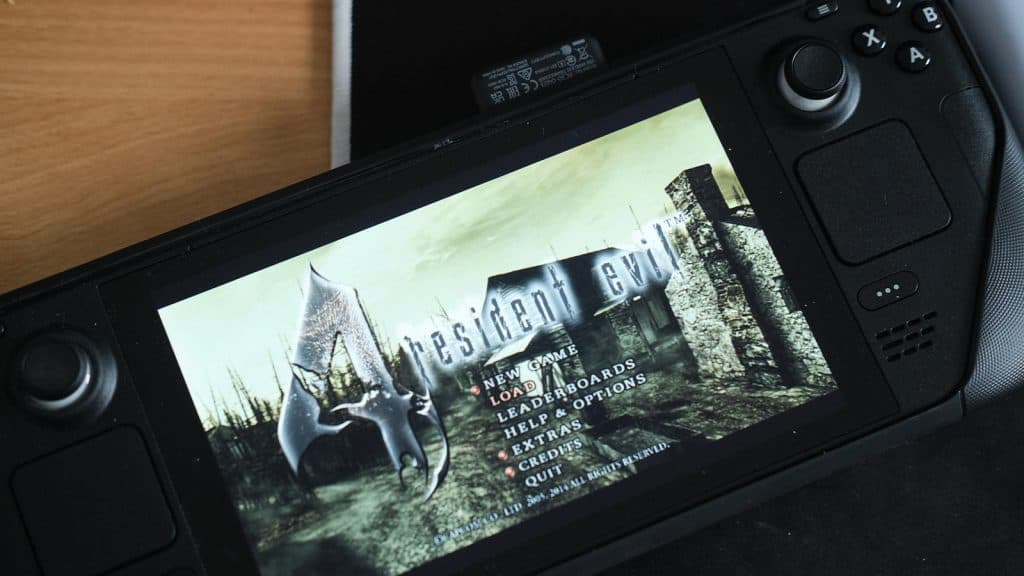
Earbuds will never truly blow you away in terms of audio versus the larger headsets out there. However, between the audio is decent and the included dongle, gaming with them is simply passable. The stereo audio does seem a bit basic when compared to others out there, but it’s a totally no-frills experience.
Where we found the most useful was, as we mentioned before, the Steam Deck. Being able to whip out a pair of earbuds, connect the dongle and carry on playing through our backlog did just the job. Again, the audio isn’t killer, but you’re trading that for the flexibility of the Hammerhead earbuds.
Verdict – 3/5
The Razer Hammerhead Hyperspeed earbuds are nothing remarkable. They offer adequate audio, with a nice addition of a 2.4GHz gaming mode, bringing flexibility to the product. However, there are so many better options out there and the various design choices leave a lot to be desired – especially just using them on a day-to-day basis.
If you click on a product link on this page we may earn a small affiliate commission.



