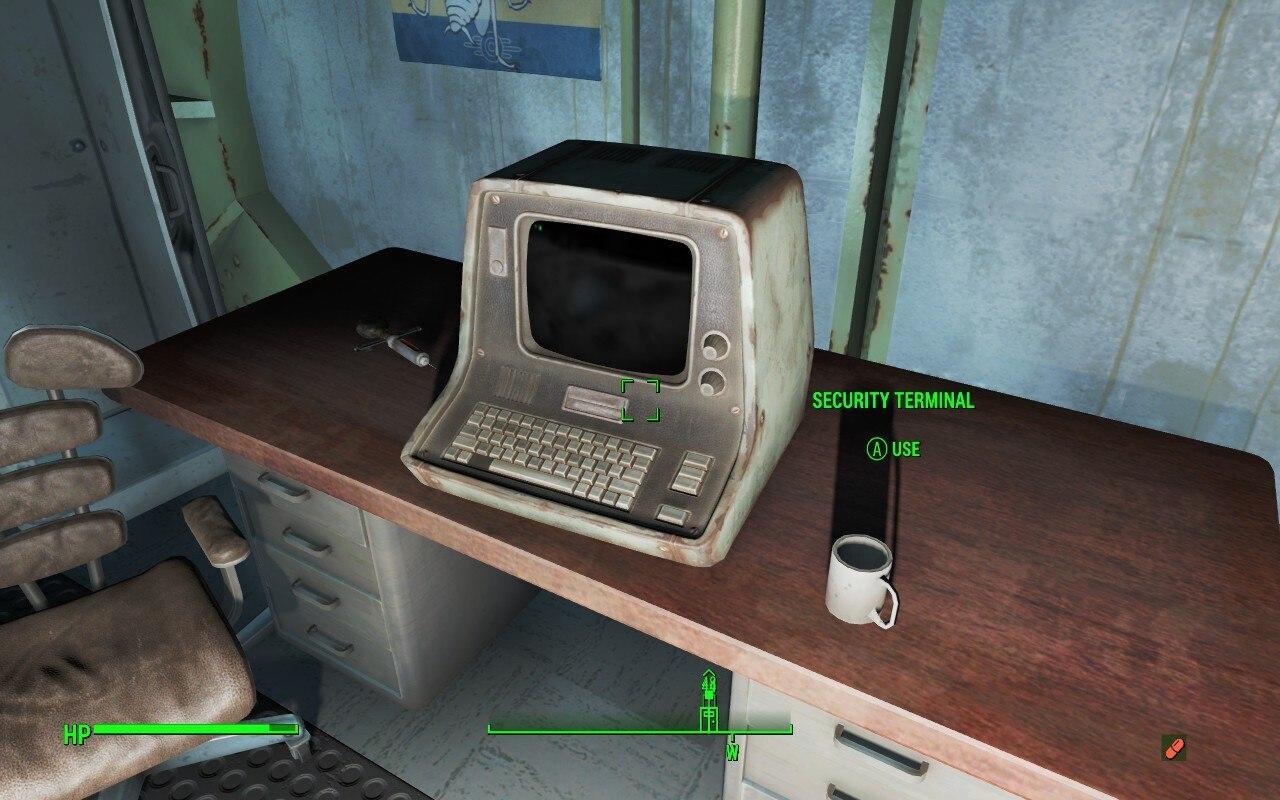PowerA Fusion Pro 3 controller review: Bye bye paddles
 Dexerto
DexertoThe PowerA Fusion Pro 3 promises to bring professional-grade performance at a budget price. But, does this wired controller manage to impress in a crowded market?
It’s no secret that PowerA is becoming an increasingly popular brand for third-party controllers, bringing a wide variety of designs and features to just about every console at an affordable price point. The goal of the Fusion Pro 3 is to bring pro-level features at a price that undercuts the competition.
Gone are the paddle buttons from the Fusion Pro 2, and in are buttons, which some might prefer. Others might view it as a cost-cutting measure, however. With the controller market more competitive than ever and disruptive tech like hall sensors landing in commercial controllers, the Fusion Pro 3 has a tough hill to climb if it wants to stand out.
But, coming in at just $80, this might be an attractive option for those who want all of the features of a pro controller, while retaining a wired connection.
Key Specs:
- Connectivity: USB-C, 3.5mm headphone jack
- Compatibility: Xbox, PC
- Price: $79.99
- Features: Four programmable buttons, three-way trigger locks, dual rumble motors, detachable faceplate, volume control, removable 10ft USB C cable, carrying case, and swappable joysticks
Design
 Dexerto
DexertoFrom the front, the Fusion Pro 3 isn’t very different from its predecessor. However, it does have a few subtle changes.
The controller no longer sports colored ABXY buttons, opting for a monotone design instead. For those unfamiliar with the lineup, the Fusion Pro 3 offers a soft-touch matte black covering throughout the removable faceplate, with textured grips right where your hands sit.
It comes with two different joysticks to replace the stock ones as well, one tall and one convex, and we greatly appreciate that they’re included in the box instead of as a separate purchase.
On the backside, you’ll find the main talking point of the PowerA Fusion Pro 3 — buttons. Instead of the detachable paddle system offered on older versions, the company has opted for four programmable buttons.
While many may still prefer the paddles, we found the programmable buttons to be much more comfortable to use when holding the controller naturally.
It uses a software-less approach to program the buttons, making use of a program button in the top center of the back of the controller. Press the button, choose the face button you want to program, and then tap one of the four on the back you want to use.
 Dexerto
DexertoThe trigger locks offer three settings — one more than the HyperX Clutch Gladiate — and PowerA made it easy to adjust them on the fly as the selection switch is beside the corresponding trigger.
The Fusion Pro 3’s rumble is among the best we’ve ever used in an aftermarket controller, nearly surpassing the quality of even Microsoft’s official option.
When it comes to the buttons, we’re quite happy with the quality of the tactile feedback on ABXY. The D-Pad is serviceable enough, although we’d be lying if we said it wasn’t still a bit mushy.
The controller comes with standard potentiometer joysticks. But, we’d really like to see PowerA release a pro controller with Hall Effect sticks sooner than later to prevent the likelihood of dreaded drift. Hall sensors are being implemented into cheaper controllers, so it’s disappointing to see this omission.
Gaming performance
Just as any true gamer would, we quickly began testing the controller with PowerWash Simulator. The programmable buttons make it super easy to switch nozzles and other accessories throughout the game.
Taking it a bit more seriously, however, we moved over to Battlefield 2042 where the programmable buttons offered the perfect feedback to help us crouch, reload, and throw grenades with confidence.
The trigger locks are a similar situation, with the on-the-fly switching giving us near-perfect controls on foot, as well as driving across the map.
 Dexerto
DexertoHaving the option to change out to a longer or convex thumbstick is great for controlling FPS games as well, especially with games like BF2042 when you can go between flying a helicopter and shooting on the ground.
Its weight is great and it feels phenomenal in your hands, not to mention that the 10ft USB cable gave us plenty of space between our tv and recliner for some Lawn Mowing Simulator enjoyment after work.
In our testing, we found that the joystick circularity is right around where you’d expect. The trigger locks are the talking point for the Fusion Pro 3, offering stops at roughly 30%, 60%, and 100% pull.
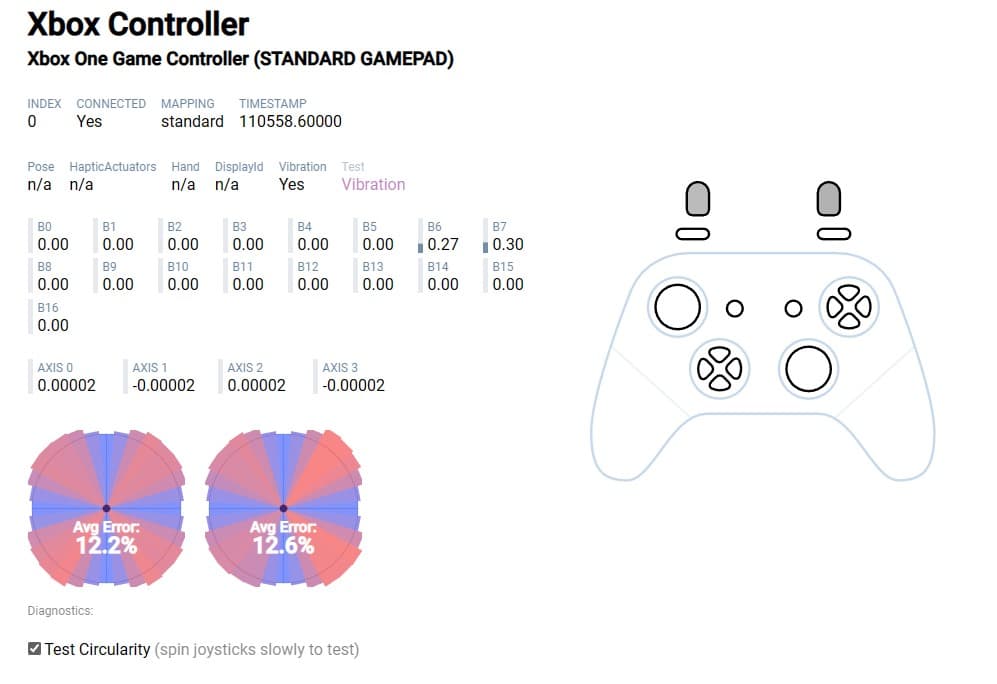 Dexerto
DexertoShould you buy it?
If you don’t mind having a wired controller for your Xbox or PC, the PowerA Fusion Pro 3 should be on your list of pads to consider. We are concerned about its lack of replaceable sticks, as others like the Thrustmaster Eswap X manage to. Of course, the best option here is hall sensors, but not many controllers on the market currently ship with them.
The buttons are super comfortable to use and the three-way trigger locks are a nice touch, making it well worth the meager $80 asking price. Again, you have to be happy with a cable here, but the number of features makes the deal pretty sweet
The verdict: 4/5
PowerA’s value-focused “pro” grade controller manages to impress, and the fact that it doesn’t put a huge dent in your wallet is also incredibly welcome.
If you click on a product link on this page we may earn a small affiliate commission.