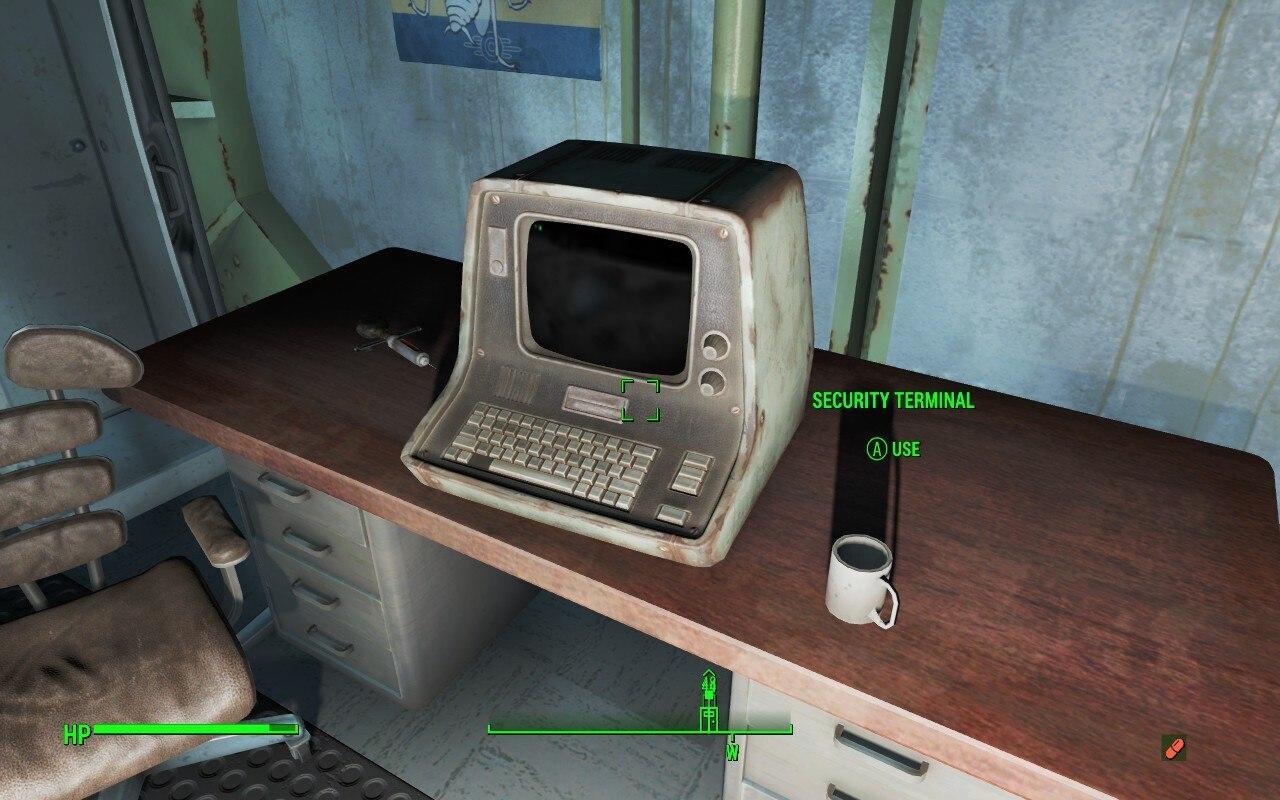How to remove the SIM card & eSIM on iPhone

Need help removing the SIM card or eSIM from an iPhone or iPad? We’ll guide you through how to remove them from your devices safely.
If you plan to upgrade your iPhone or a cellular iPad, remember to remove the SIM card or e-SIM from the old device. A SIM card is a tiny physical chip that enables cellular connectivity and is housed inside the phone’s body. It can be inserted in a phone or removed but you’ll have to retract the sim tray with the help of a SIM eject tool.
eSIM is a digital SIM card encoded in the phone and cannot be ejected with any tool. The US version of the iPhone 14 only supports e-SIM, while global variants still have a physical SIM tray.So, if you’re using an older iPhone, or an iPad that comes with cellular connectivity, you’ll need a SIM eject tool or a pin to remove the SIM card
How to remove an iPhone SIM card
If you still have the box, and all the pieces that came with it, look in it now. Hopefully, there’s still the metal pin that comes with the phone. If not, find a small pin of equivalent size.
Take it and press it directly against the small hole on the left side of the phone.
After a firm push, the tray with the SIM card will pop out. Make sure to do it above a surface, in case the tray flies out. You don’t want to lose the SIM card.
Once this is done, you’ll have an iPhone with no network and ready to be formatted, sold or given away.
How to delete eSIM on iPhone
While they don’t come with SIM card trays anymore, the eSIM is much easier to remove. All you need to do is head into Settings, then Mobile Data. Find your plan attached to the eSIM and press ‘Delete eSIM’.
Of course, after it has been deleted, you’ll need to get in touch with your provider to get it back, unless you have the information already.
Looking for a SIMless experience? It might be time to upgrade to the iPhone 14. We cover the pros and cons of the Pro and Pro Max, but you might be after the regular iPhone 14.
Looking for more iOS and macOS guides?
How to force quit on Mac | How to make mac dark mode | How to show hidden files on Mac | How to check airpods battery level | Silence notifications on iPhone | How to turn iPhone off | How to share location on iPhone | How to delete contacts on iPhone | How to make folders on iPhone