How to add music to Instagram posts & stories
 Unsplash: Claudio Schwarz
Unsplash: Claudio SchwarzBeing able to add music to your Instagram posts or stories is a fairly new feature on the app, but users love being able to set the tone with a song. Here’s how you add music to your Instagram posts and stories.
Instagram has recently been pivoting its focus to video content on the app, and now more than ever, users are putting a particular amount of effort into their video posts.
In particular, many enjoy using music or other audio in tandem with their uploads to add a certain effect or set the mood.
Uploading music to your stories on the app is relatively simple, however, adding a song to the background of a standard Instagram post is a slightly longer process. Here’s how to do both.
 Unsplash: Alexander Shatov
Unsplash: Alexander ShatovHow to add music to your Instagram Story
Adding music to your Instagram Story is simple, and only requires the use of features available within the stories tab.
- Launch Instagram.
- Click on the ‘Your story’ icon.
- Take a picture, or tap the gallery button to upload something from your camera roll.
- Click on the ‘Sticker’ tab from the top bar of icons.
- Select the ‘Music’ sticker.
- Tap the song you want to use, and adjust the slider to pick which part of the song you want to play.
- By tapping the screen, you’ll also be able to decide if you want the song to appear as a sticker or with accompanying lyrics.
- Click ‘Done.’
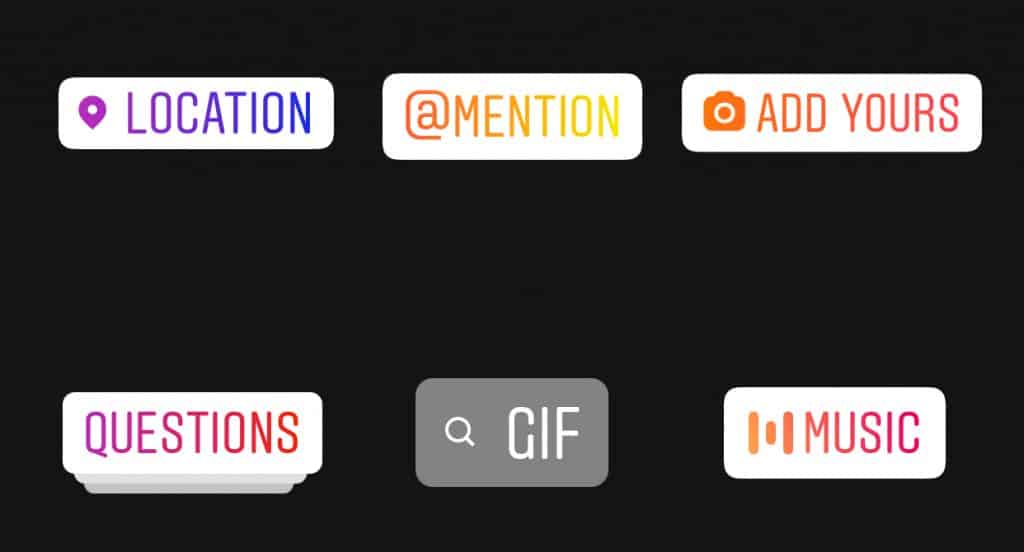 Instagram
InstagramHow to add music to an Instagram post
Adding music to your Instagram post used to be a harder task, including a third party app. However a recent update of the Instagram app recently allowed users to add music to their normal posts just as easily as it is to do on a Story post.
Here’s how to add music to your Instagram post.
- Tap the plus sign on your Instagram feed, then scroll to Post at the bottom.
- Take a photo or choose one from your phone’s library.
- Depending on your device, either click “next” or the right-facing arrow twice
- When you get to the page to add your caption, tap Add music. You can select a song from the list or search for a song in our music library.
- Use the sliding bar at the bottom to choose which part of the song you want to play with your photo.
- Tap Done, then tap Share in the top right.
With Instagram adding new features all the time, it’s not clear whether they’ll make it easier to integrate music into posts in the future, but for now, the above method is allowing people to use music as a way of making their uploads more interesting.
So, there you have it — everything you need to know about adding music to your Instagram posts and stories.
If you want to know more about how to use Instagram, you can check out our other guides here:
How to link your Instagram account to TikTok | How to see your first-liked Instagram post | How to switch Instagram feed to chronological order | How to re-share a post to your Story on Instagram | How to make money on Instagram | How to hide likes on Instagram



