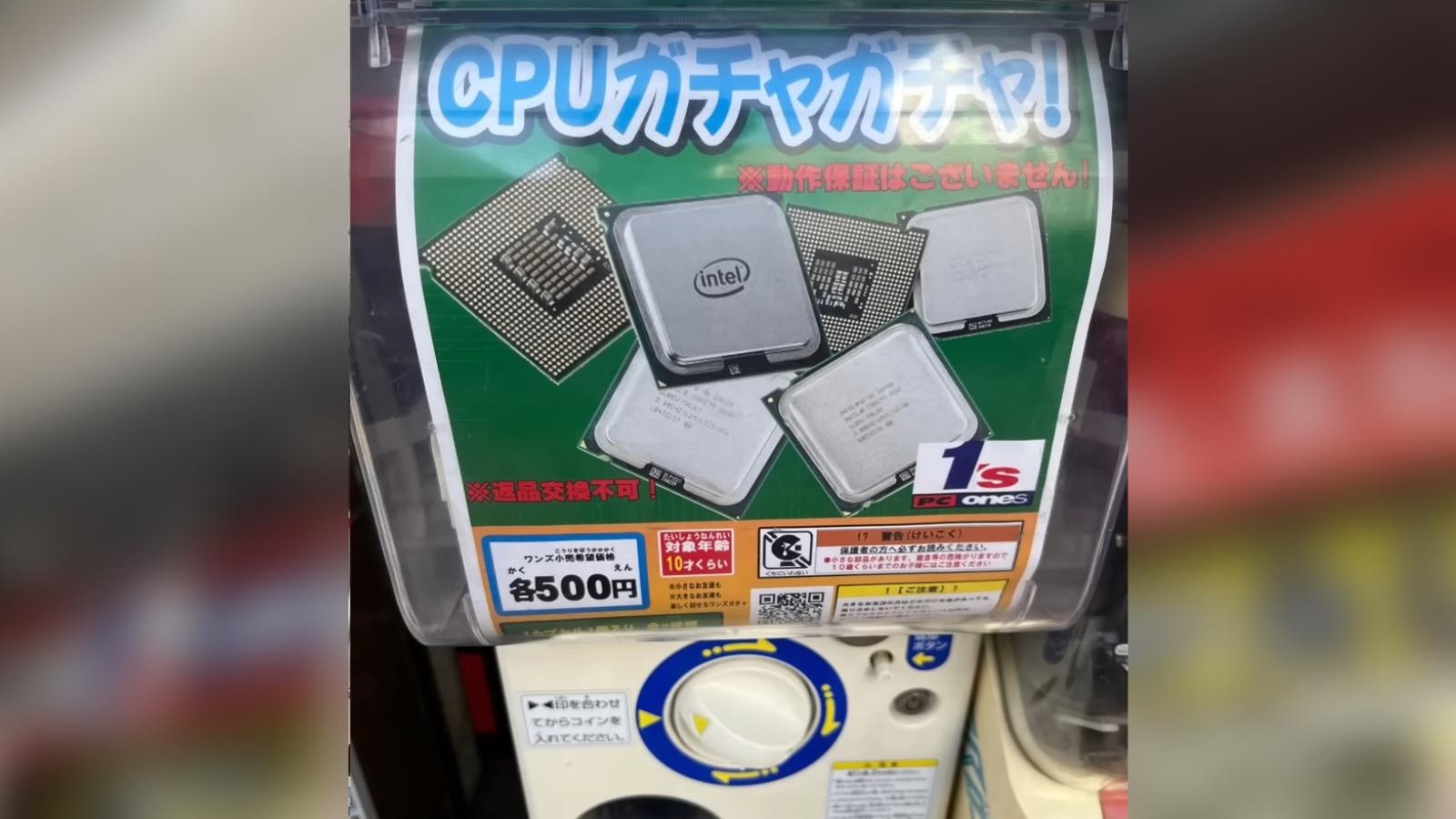Framework laptop review: Light at the end of the tunnel
 Dexerto
DexertoA modular, repairable, and upgradeable device that actually works and isn’t a failed concept? The second version of the Framework laptop proves that an upgradable laptop can function excellently.
It might seem hyperbolic to claim that the Framework laptop is ‘important’. It’s not especially groundbreaking in terms of specs and looks. In fact, if you were to use this on a daily basis, you could even categorize it as ‘boring’.
However, Framework is important to the fundamentals of consumer technology, and despite not fitting in with the usual dynamic of a video game-centric website, we feel as though it’s vital to highlight it here.
Framework is a company that has created a mostly modular, easily repairable, and upgradable laptop. After false hopes from Google, current vague hopes from companies like Fairphone, and the right-to-repair movement actually gaining some traction, it appears that Framework has managed to pull something to fruition.
It’s not just good enough to bring things to life, but the fact we’re on the second edition of the Framework, as well as a third, Chromebook version arriving soon, fills us with confidence that we can recommend this laptop to a much wider audience.
Key specs:
- GPU: Integrated Intel Iris Xe
- CPU: Intel i7-1280P
- RAM: Up to 64GB, DDR4 RAM
- Storage: 1TB NVMe
- Panel: 2256 x 1504, 3:2, LCD
- Where to buy: Framework
Features: Modular USB-C expansion cards, fully repairable and upgradeable
Features and design
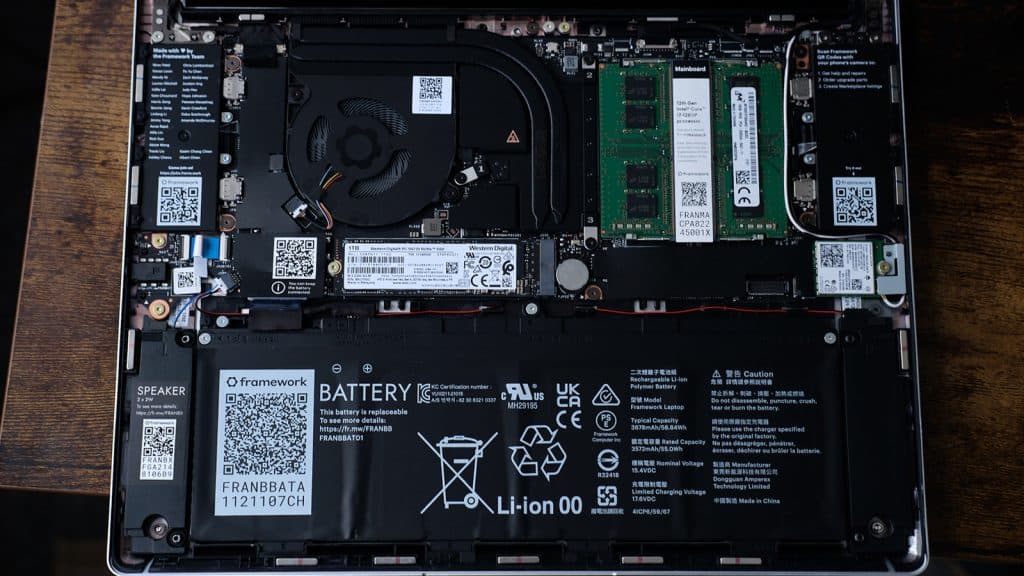 Dexerto
DexertoThe version we received was fitted with 32GB of DDR4 RAM, a terabyte SSD, and the latest 12th-generation Intel processor. Opening up the Framework is impossibly easy, as the first thing you see in the box is a screwdriver/spudger combination for cracking open the shell.
 Dexerto
DexertoOn the inside, every official part is neatly labeled so that anyone can find their way around.
It’s hard to explain how important something like the Framework doing basic things like putting out schematics or offering a fully repairable device is. It consistently impresses with its dedication to its mission, a mission we wish would be shared by other, much bigger and much more corporate companies.
 Dexerto
DexertoThe right to repair and the ability to upgrade or do as you wish with the laptop while respecting the user – beginner or pro – is something that starts to set the Framework apart from the competition.
Friendly neighborhood Framework
At every corner, environmental and user-friendliness have been considered. The box came in and the pack of stickers that it included is all recyclable cardboard or material. It literally came sat in what must have been an egg carton in a past life.
 Dexerto
DexertoTo hammer this friendliness in, the USB-C charger that it comes bundled with is angled so that it sits flush with the rest of the device, removing the risk of accidental damage.
Even the screen choice is friendly to Framework’s intended audience, office, education, and regular use. A good-looking, 3:2 screen takes center stage on the Framework, allowing for more verticality when typing, monitoring social media, and arranging windows.
You don’t realize how important a 3:2 screen is for general productivity until you return back to the 16:9 or 21:9 monitor and lose a few inches of real estate upwards to see an entire document.
 Dexerto
DexertoAnother great feature is the keyboard. Not that it’s special in any capacity, but the nice thud each key makes when typed on is almost as satisfying as having a comfortable, chunky keyboard under the fingertips. It’s honestly great to work with, helping us type out our articles for Nvidia’s launch.
 Dexerto
DexertoWe also found it helpful to have the microphone and webcam connected to a killswitch. We did find them to be a bit stiff and worried that we might snap it, but we guess the decision to properly turn them off has to be deliberate to avoid accidental disconnects.
However, none of this compares to this coolest feature the Framework brings with it: its removable modules.
Framework modules
 Dexerto
DexertoNow, this is where the Framework and the concept of an upgradeable, modular machine really shines. The laptop comes with four sections underneath which are USB4 ports, which you then slot in these expansion cards. Framework sent us two USB-C, an HDMI and DisplayPort, and a USB-A port.
You can slot them wherever and the idea is that with the concept being so open to the public, at some point the marketplace that Framework hosts will begin to fill up with additional units.
 Dexerto
DexertoThese not only feel cool to pop in but work flawlessly. At the end of the day, they’re just USB-C to another output, so Windows just sees them as that, but the physical act of taking out your HDMI port and popping in another USB is sublime.
This modular concept is something we really hope ends up actually taking off. Right now, they seem to be mostly ins and outs and storage. We’d love to see more than what Framework is offering and it seems the community around it has begun to build more. Something like what is offered with things like the Raspberry Pi, where company Pimoroni now sells a ‘breakout garden’ for easy accessories to be attached.
Benchmarks
It’d be unfair to say that the benchmarks are disappointing because they’re really not. Just because it doesn’t have a dedicated GPU to boost the scores, still doesn’t mean that it didn’t do a fine job.
In 3DMark’s TimeSpy Extreme still gave us a decent performance, while the CPU benchmarks from Geekbench and 3DMark still managed to outperform or compete with other devices.
| Benchmark | Overall Score | GPU Score | CPU Score |
|---|---|---|---|
| 3DMark | 1963 | 1736 | 7645 |
| Benchmark | Multi-core | Single-core |
|---|---|---|
| Geekbench | 10075 | 1750 |
| Cinebench R23 | 10010 | 1700 |
Ventilation and throttling worries
To be fair, this is more on Intel than on Framework, as the main concern with the Framework is its ventilation. Closing the lid immediately blocks its vents, as it sucks in from the bottom and out the top. A smart design, but if you’re using the Framework as a core to your workflow, and decide to close in favor of two external monitors, you’ll run into some throttling issues.
Also, it’s wild to hear how loud this thing can get when put under proper duress. Even after opening the laptop, setting it aside, and leaving it to idle while we worked on other things, it continued to screech until turned off. This issue didn’t arise again in our testing, but it was a small concern that it could rear its head at any turn.
Productivity and creative performance
While we didn’t get much out of things like testing Blender, as the lack of GPU really did hamper renders, we were impressed that apps like Adobe Photoshop, Blackmagic’s DaVinci Resolve, and Capture One performed well.
Rendering results in Capture One and Resolve took considerably longer compared to the M1 Pro on the MacBook Pro 14-inch, but it still comfortably played back 4K, ProRes video was captured on an iPhone 14 Pro on the timeline without much hassle.
If we were to use this in a video editing capacity, we’d probably resort to lower-quality proxies when editing.
Gaming performance
While light gaming is certainly doable on the 12th gen Intel’s integrated Xe graphics, this isn’t its intention. We managed a few games of Magic Arena, Old School, and modern RuneScape and a good portion of setting up a game of The Sims 4.
Our gaming tests mostly revolved around ensuring that casual games would work, with a vast majority running just fine on the Intel Xe GPU inside. Popular free-to-play games, lighter or older MMOs, and lower-end competitive esports titles like CS:GO will all run just fine.
However, if you’re used to high refresh rates, you might want to consider plugging this into an external monitor as it only houses a 60Hz panel.
This isn’t for gaming
So while you shouldn’t expect to play things from the AAA spectrum, this would be a good laptop to buy in conjunction with either a gaming-focused PC you already own or a Steam Deck. This won’t be your gaming machine, as it’s just not intended for that demographic.
The hope we have is that at some point, Framework release a gaming-centric, or more ‘professional’ grade motherboard for people to take advantage of. Something with the laptop level Nvidia, AMD, or Intel dedicated GPUs, which those already in possession of a Framework laptop will just pop in to replace their current machines, or as an alternative option.
There might be a way: USB4
For those wanting to get the Framework for all its nifty features and then also game on it, as the laptop runs USB4 and holds an Intel CPU inside, a Thunderbolt/USB4-based external GPU might be the ticket through it. Make sure you have the correct cables though.
Even though the Framework laptop isn’t labeled as Thunderbolt approved, USB4 is pretty much an open version of Thunderbolt 4 at this point. This allows for Framework’s modules to run, including allowing the DisplayPort 1.4 module to hit up to 8K60 when connected to the proper monitor.
Verdict
 Dexerto
DexertoThe Framework laptop is exceptional. It is a confirmation that the mission of bringing a repairable, upgradeable and modular device can work.
In a world where the laptop currently being used to type out this review will eventually end up in a landfill, the Framework not only impresses with its performance, but with the idea that it is going to be around for a while.
Once we’re ready to upgrade the Intel 12th gen components inside to Raptor Lake, or above, it’ll effectively birth a new PC into the world, one that will continue to do its task until it no longer can.
In a world of throwaway, excessive machines, the Framework gives hope that one day it won’t be the case. Now, with the second revision and a third option on the way, we fully believe that it might actually be an option going forward.