Ducky One 3 SF review: A blank slate
 Dexerto
Dexerto The Ducky One 3 SF offers an attractive gaming keyboard with some killer features, but with competition stiffer than ever, how does it hold up?
Gaming keyboards are one of the peripheral segments in PC gaming that is undergoing a slow change. While initially expensive, they offered gamers a more tactile and satisfying experience. Soon after, they became cheaper, and many mechanical gaming keyboards are currently stuck in this rut, particularly from bigger brands. Then, enter Ducky. Ducky offered great build quality, an attractive form factor, and more for the same price tag as the boards from leading brands.
However, over the past couple of years, the market has now experienced yet another paradigm shift. Improvements and advancements from the custom keyboard scene are slowly making their way into mainstream keyboards. The best example of this would be the Asus ROG Azoth, and you can also point to Higround for learning some lessons from the same aforementioned custom keyboard community.
So, with those new market leaders established when it comes to gaming keyboards, how does Ducky manage to stand up to the competition in 2023?
Key specs
- Switch type: Cherry MX Speed Silver (Hot-swappable)
- Keycaps: PBT
- Connectivity: Wired
- Form factor: 65%
- Lighting; RGB, configurable via keyboard macros
- Features: NKRO, foam dampening, RBG lighting, layout configurable via dipswitch
- Price: $145.00
Included in the box: Ducky One 3 SF, USB-A to USB-C cable (color matched), Switch puller, spare keycaps
Design
 Dexerto
Dexerto The Ducky One 3 SF is available in various colorways, and we reviewed the bright “Yellow Ducky” colorway, which absolutely pops across the entirety of the board itself. The all-plastic case has a rougher finish, which looks stunning in person, there’s a left-learning USB-C port, in addition to dipswitches for alternative layouts, too.
The 65% form factor looks great, and the chassis feels incredibly well-built. There are additional two-step feet for angle adjustments, to boot. But, the real star of the show is the wonderful-felling doubleshot PBT keycaps up top. Lightly grippy, they feel extremely high-quality, and considering their materials, you can be confident that they’ll stand the test of time.
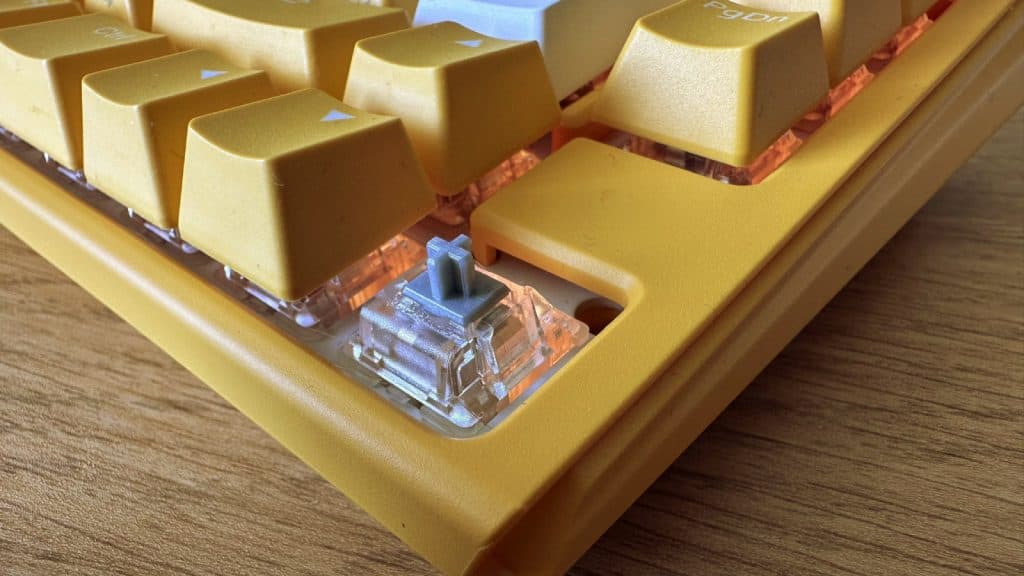 Dexerto
Dexerto Underneath, the board is outfitted with Cherry MX mechanical switches. These in themselves are not anything too special, and we felt like the switches could have used some factory lube out of the box, as we were left with more of a scratchy experience, than a buttery smooth one, as we’ve previously praised Higround for. This also extends over to the stabilizers, which made for a more hollow, scratchy experience than we’re usually used to from contemporary competitors such as Mountain.
Killer internals
But, those switches can also be hot-swapped, thanks to the 5-pin PCB underneath. You will be able to replace the relatively “stock” feeling switches for yourself. Thankfully, there are some premium additions like sound-dampening padding found within.
One thing to also note, if you plan to customize this keyboard is the north-facing RGB on the PCB. This means that the board has gorgeous shine-through on its keycap legends. But, some enthusiasts will want to beware, as it could potentially cause some issues with aftermarket keycaps.
Gaming performance
 Dexerto
Dexerto With no software features to speak of, Ducky has chosen to leave all of the board’s controls on the board itself. This didn’t impact our gaming performance too much. But, the annoyance of the scratchiness of the keys, in addition to the stabilizers distracted us throughout our testing duration.
While playing Fortnite, we found ourselves reaching for our Higround Basecamp board, which can be had for a similar price. while the form factor is fantastic for gaming, there are better options out there. The same extended to our experiences while typing on the board, though we do love the layout of the keys themselves.
Should you buy it?
 Dexerto
Dexerto The Ducky One 3 SF is a great baseline keyboard for most gamers out there, but the brand has clearly fallen behind competitor companies when it comes to delivering a premium typing, and gaming experience. A lot of this could potentially be remedied by doing things like lubing switches and stabilizers. The overall build quality of the Ducky One Three SF serves as more of a baseline of what you should expect from a gaming keyboard in 2023.
The verdict: 3/5
The Ducky One 3 SF isn’t going to blow any minds, but what it offers for the price is a solid gaming keyboard, which offers a great baseline for those who might want to dabble in making their keyboards feel more premium.
But, for those who want the best out-of-the-box keyboard experience, competitors like the Mountain Everest 60 and the Higround Basecamp just do it all better.
If you click on a product link on this page we may earn a small affiliate commission.



