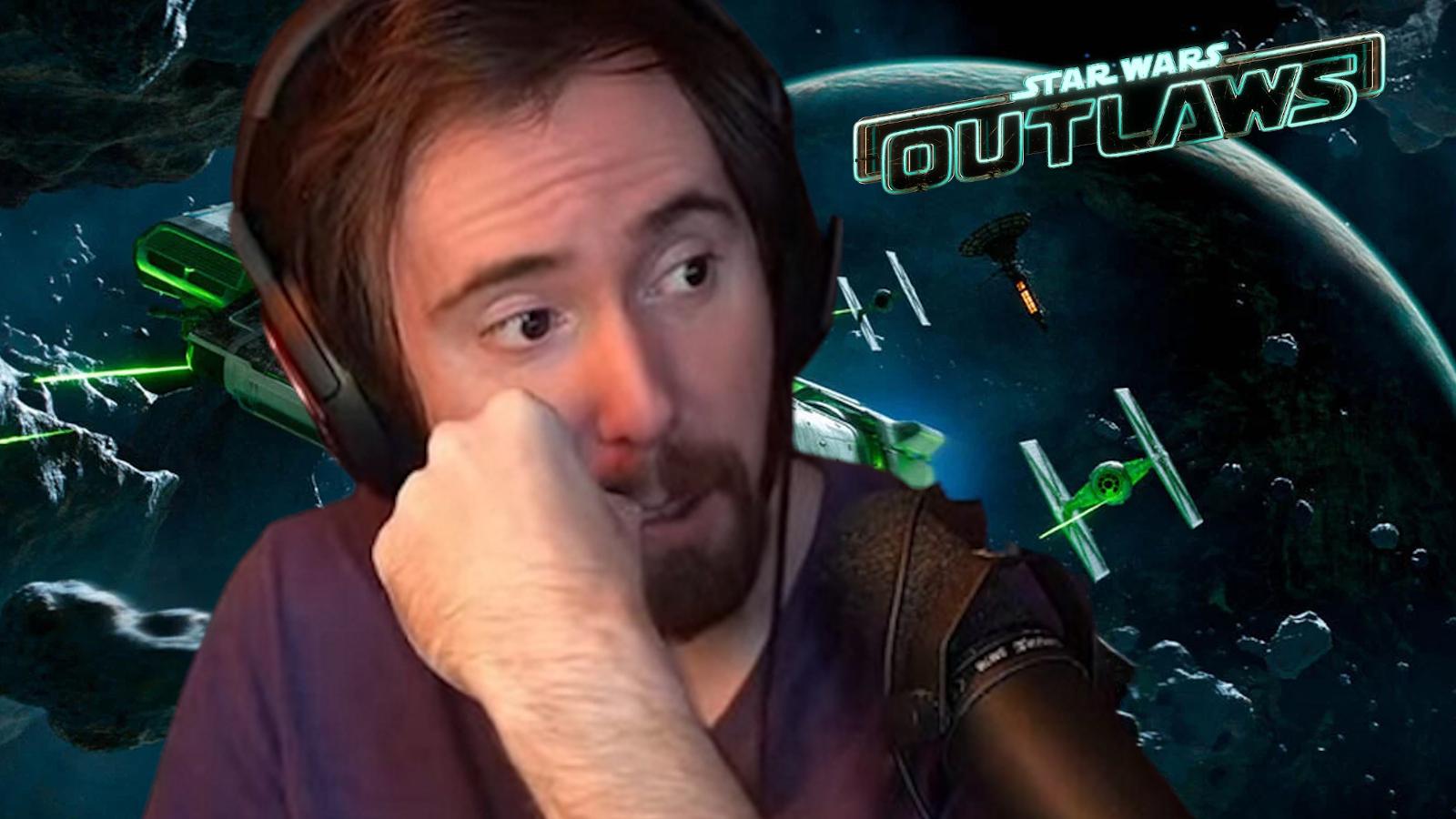How to change lightsaber color in Star Wars Jedi: Survivor
 Electronic Arts / Respawn Entertainment
Electronic Arts / Respawn EntertainmentStar Wars Jedi: Survivor lets you change your lightsaber color so you can enter combat in style, so here’s exactly how to change the color of your Jedi weapon in the game.
Lightsabers are extremely iconic weapons and whether you’re a longtime fan of Star Wars or the Star Wars: Jedi games have gotten you into the Sci-Fi mammoth more recently, everyone has a favorite lightsaber color. From the menacing red weapons of the Sith, to the vibrant purple of Mace Windu’s saber, each one feels unique.
Star Wars Jedi: Survivor lets you customize your lightsaber in various ways which includes having the ability to select what color you’d like. There are a lot of options when it comes to crafting your perfect weapon for Cal in the game, and color is a big factor.
So, here’s exactly how to change your Lightsaber color in the game.
 Electronic Arts / Respawn Entertainment
Electronic Arts / Respawn EntertainmentHow do you change your lightsaber color in Star Wars Jedi: Survivor?
Changing the color of your lightsaber in Star Wars Jedi: Survivor couldn’t be easier. Simply head to one of many Workbenches scattered across every planet to begin. Through the Workbench, you’re then able to select to customize your lightsaber.
From this menu, simply navigate across to the Blade option on the left-hand side. Now this is where the fun begins. Scroll through the many lightsaber colors on offer and select the one you like most to lock it in.
Once your preferred kyber crystal has been chosen, your desired lightsaber color will now show across all stances in moment-to-moment gameplay.
Are there more lightsaber colors to unlock in Star Wars Jedi: Survivor?
In short, yes there are indeed more lightsaber colors that can be accessed as you progress through Star Wars Jedi: Survivor. While most are available from the very beginning, a select few are only available in New Game Plus mode.
That’s everything you need to know about changing your Lightsaber color in Star Wars: Jedi Survivor! For more content on the game, check out our guides below:
When does Star Wars Jedi: Survivor take place? Timeline explained | Will Star Wars Jedi: Survivor have microtransactions? | What are Jedi Meditation Chambers in Star Wars Jedi: Survivor? | Can you ride mounts in Star Wars Jedi: Survivor? | Do we know how long Star Wars Jedi: Survivor is yet?