PUBG Update 12.1 brings major overhaul to Miramar: Patch notes
 PUBG Corp.
PUBG Corp. As part of PUBG Update 12.1, PUBG Corp. have rejuvenated one of the title’s fan-favorite maps: Miramar. Here’s everything you need to know.
PUBG has become somewhat a staple for FPS players across all different platforms and generations.
With the title’s newest sequel, PUBG New State, set to release sometime this year, fans everywhere are taking to the battlegrounds to crush their opponents.
There are some serious changes in Update 12.1 that hope to breathe some new life into the game. The main one, though, is the slew of graphical enhancements that have been made to Miramar, the title’s sandy paradise.
 PUBG Corp.
PUBG Corp. PUBG Update 12.1: Miramar overhaul
As part of the huge patch to the game, we’ve seen a new quad bike and a new weapon, the Lynx AMR. While all of this has set the PUBG fanbase ablaze, the main thing that has got people talking is the Miramar overhaul.
Nestled in the heart of the desert, Miramar has been a part of the game since PUBG 1.0, all the way back in 2017. As part of 12.1, the OG map has received a complete graphics overhaul to add a fresh lick of paint to an old favorite.
The terrain has undergone some changes to make it appear more realistic, with the trees, plants, and cliffs all getting a graphics redesign.
 PUBG Corp.
PUBG Corp. As the devs note, though, the main aim was to “[improve] the overall visual quality (lighting especially.)” They’ve chosen to “push a warmer, drier, and arid feel to help separate the feel and color palette from other maps.”
“Looking at the map, we plotted the sun’s arch and tweaked the lighting setups to represent different times of day better. We aimed to create a softer image with less contrast to help with eye strain while still ensuring longer distance engagements.”
Additionally, Sandstorm and Dusk have been introduced into Challenger mode, alongside some adjustments to the look and feel of different weather conditions.
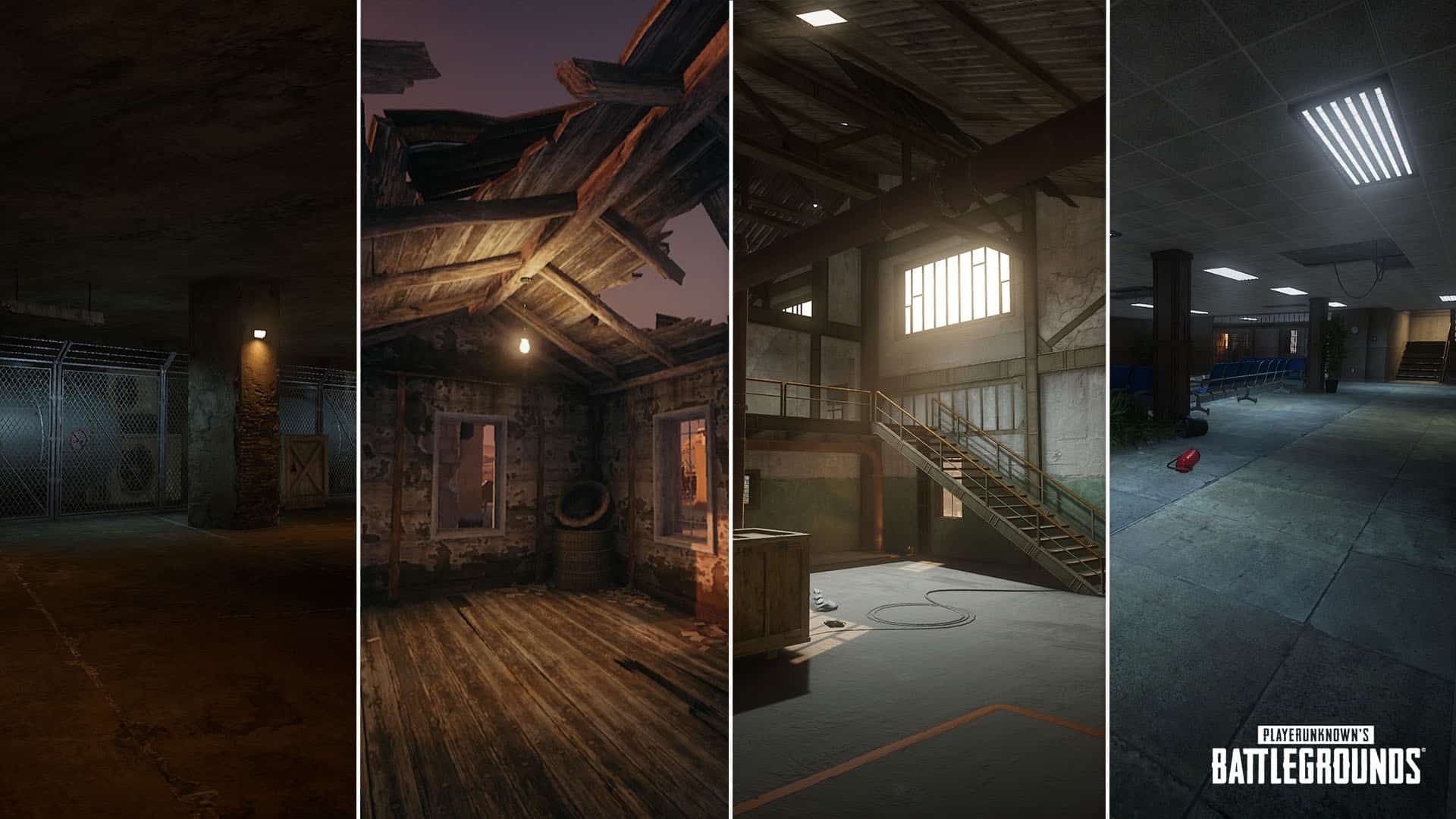 PUBG Corp.
PUBG Corp. A full list of all the changes implemented in Update 12.1 can be found on the title’s dedicated subreddit. However, make sure you check out the new and improved Miramar when you launch into game!
PUBG 12.1 patch notes
Check out the rest of the patch notes from the PUBG Dev team:
The Lynx AMR is PUBG’s first Anti-Materiel Rifle, a semi-automatic crate gun capable of damaging military equipment and armor, in addition to players and vehicles.
Intended as a hard counter to vehicles, the Lynx is also effective in any situations you’d find yourself wanting to scope in and shoot down an enemy.
-
PUBG’s first .50 caliber weapon
-
The Lynx AMR is first and foremost the best anti-vehicle sniper rifle in the game, capable of destroying BRDMs and even penetrating the windows to kill its occupants.
-
Capable of destroying weak vehicles like motorcycles in a single shot and most regular vehicles in two or three shots.
-
-
Players have five shots only, with no way to reload.
-
Spawns in Care Package only on Miramar in Normal Matches. In a future update, the Lynx will be added to Custom Matches and Training Mode
The Quad is an off-road vehicle with four low-pressure tires and a driver seat designed to be straddled by the operator, with handlebars for steering control, with room on the back for a teammate. Modeled after a racing-style ATV, get ready to explore the Battlegrounds on this all-terrain monster we call the Quad.
-
Seats: 2
-
Health: 750
-
Maximum Speed: 110 km/h (125 km/h at maximum boost)
-
Maximum Range: 24.4 km (18.5 km at maximum boost)
-
Only spawns on Miramar.
-
Will be added to in Custom Matches and Training Mode in a future update.
Introducing the Weapon Skin Upgrade System. Level-up your weapon skins and add new features and styles to your weapon; keep an eye out for Contraband Crates in store (purchasable with G-Coin). Materials used to upgrade skins can be purchased or found with a low probability via certain crates purchasable with BP and through community events.
Contraband Crate
Crates can be purchased 200 G-Coin each or bought as a pack of 10 for 1,800 G-Coin.
-
Unboxing gives a chance to acquire the following weapon skins or materials:
-
Upgradable weapon skins
-
Ordinary weapon skin, special grade or above (Special, Rare, Elite, Epic)
-
Schematics (Material)
-
Polymer (Material)
-
-
10 Contraband Coupons are required to open a crate.
-
10 Scrap can be acquired from opening Contraband Crates using G-Coin. Scrap can be used to purchase items from the Scrap Shop.
Scrap Shop
-
Scrap acquired from opening Contraband Crates can be used to purchase items from the Scrap Shop. Scrap can be kept indefinitely.
-
Available items:
-
[PROGRESSIVE] Gear Head – Beryl M762
-
Schematics
-
Contraband Coupons
-
Weapons
-
View upgrade features for each level of the Upgradable Weapon Skins, and you can upgrade them by consuming your materials.
-
Upgrading your Upgradable Weapon Skins
-
Schematics and Polymer are required
-
Upgrading will unlock features with each level-up. More schematics and polymers are required to upgrade to the next level.
-
An Upgradable Skin, [PROGRESSIVE] Gear Head – Beryl M762’s features for each levels are as follows.
-
Lv.1: Basic Skin Cosmetic (Level 1 appearance)
-
Lv.2: Magazine / Muzzle Skin
-
Lv.3: Uncommon Skin Cosmetic (Level 2 appearance)
-
Lv.4: BATTLESTAT Total Kills
-
Lv.5: Inspect Weapon Animation
-
Lv.6: Killfeed Skin
-
Lv.7: Grip Skin
-
Lv.8: Rare Skin Cosmetic (Level 3 appearance)
-
Lv.9: Loot Crate Skin
-
Lv.10: Scope Skin
-
-
Once a weapon skin has been upgraded, it cannot be reverted.
Salvage
-
Salvage your Weapon Skins to earn materials for upgrades
-
Salvage – Weapon Skin
-
Up to 12 Weapon Skins can be selected at a time
-
Earn polymer by salvaging an ordinary Weapon Skin
-
Earn Schematics and Polymer by salvaging an Upgradable Weapon Skin
-
Tiers not listed in the below chart (Event, Basic, Ultimate) cannot be salvaged
-
-
Added Context Menu (right-click) when customizing your character to facilitate additional options
-
Added skin tier information to the Store preview
Teammates no longer appreciate your jump punches to the face during pre-match lobbies anymore? We’ve added some soccer balls as another way to keep you entertained while you prepare to drop in-game. Shoot, dribble and pass, but just don’t kick them into the water..
-
2 soccer balls spawn in each player-occupied starting area.
-
The soccer balls vanish once the game begins.
Since the introduction of bots, we’ve made numerous improvements to their behavior, including adding additional interactions with grenades and cover. With this update, bots will now jump from the plane similarly to other players and we’ve also made additional improvements to the underlying bot AI.
-
These changes apply to all situations where bots spawn:
-
Match: Normal Match
-
Maps where upgraded bots can be found: Erangel, Miramar, Sanhok, Vikendi
-
POV: TPP/FPP
-
Modes: Solo/Duo/Squad
-
In the Hall of Fame building on Erangel, the PGI.S winners are now being showcased. Relive the excitement from PGI.S in-game.
-
The winning team’s jersey and logo have been added.
-
Names of the winning players are displayed on the Hall of Fame board.
-
Photos of the tournament-winning moment have been put on show.
-
The PGI.S 2021 trophy is also displayed in all its glory.
Thank you for the tremendous amount of feedback since we first introduction of the Emergency Pickup feature. And, with your feedback in mind, we’re the following changes:
-
Emergency pickup airplanes will appear less frequently.
-
There is now a 90-second cooldown between airplanes.
-
A countdown timer appears on the emergency pickup icon if an airplane isn’t currently available. Using an Emergency Pickup while the airplanes are on cooldown will cause the kit to be wasted.
-
Improved the sound rope sounds when attached players are moving.
-
Changed the model of the airplane.
We have made additional changes to the reputation system to prevent a decrease in reputation points due to player reports.
-
Temporary bans related to potential cheating won’t impact reputation. Players found to be cheating will still be permanently banned.
-
Reputation will still decrease from other types of bans.
-
Breaking the PUBG Rules of Conduct can result in a ban and a subsequent decrease in reputation. We’ve updated in-game wording accordingly.
-
A view profile button has been added when receiving a team invite
-
You can now see a person’s profile before accepting their invitation
-
-
When receiving multiple team invites, the invite number is displayed in the upper right corner of the window.
-
By default, the most recent team invite is displayed first.
-
When a new team invite is received while viewing the profile via the team invitation message:
-
Team invitation messages from players in the profile you are currently viewing will be pinned to the front, and new team invitations will be placed behind them.
-
You can check that there is an invitation by seeing the number displayed at the top right of the message.
-
-
-
Improved server performance through server replication cost optimization related to character spawning
-
Enabled “Do not use display scaling in high DPI settings” equivalent setting without requiring it be set manually
-
Optimized processing of physics data through parallelization to improve CPU efficiency and reduce instances of frame drops and hitching
-
Optimized overall server processing load