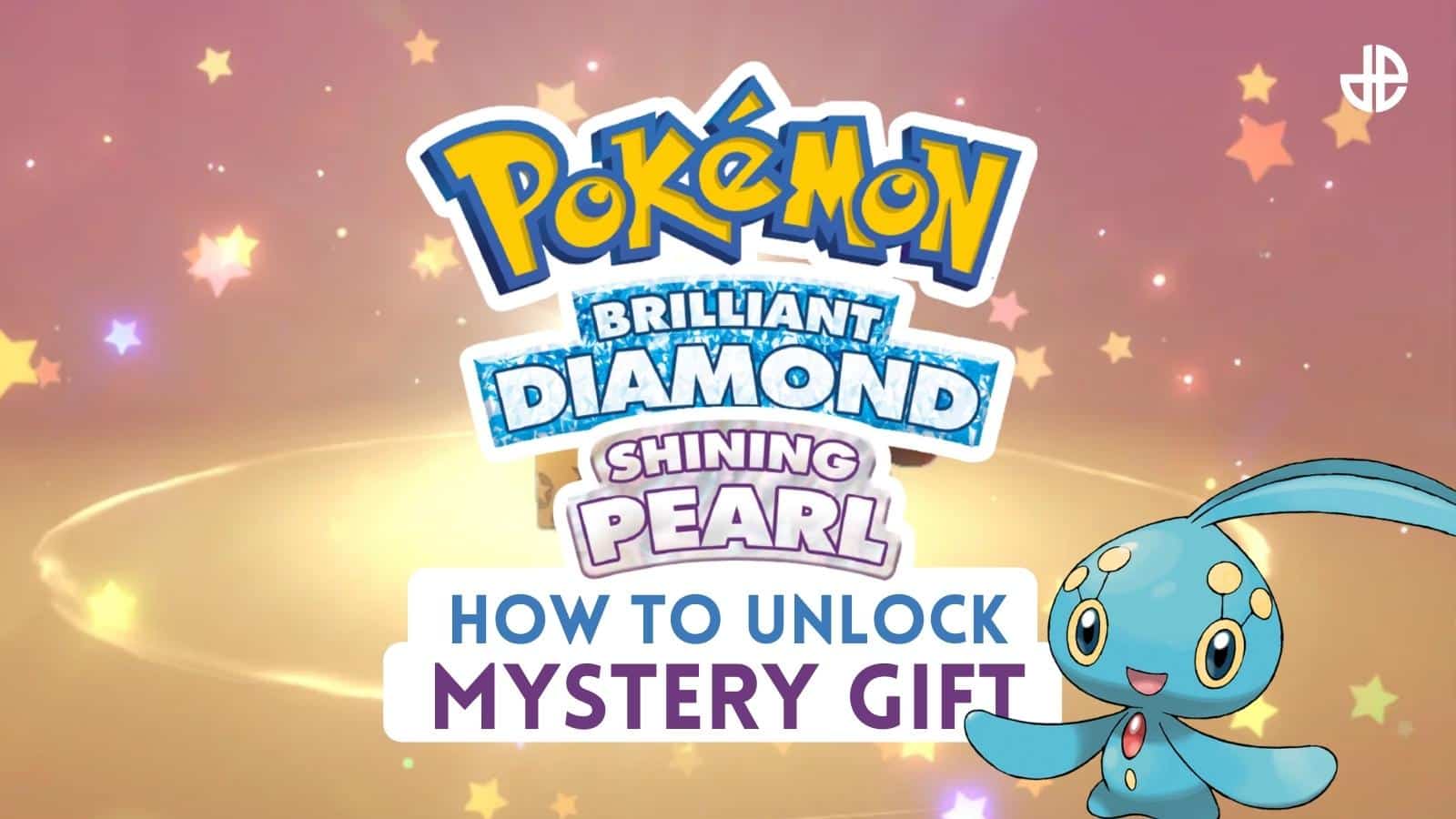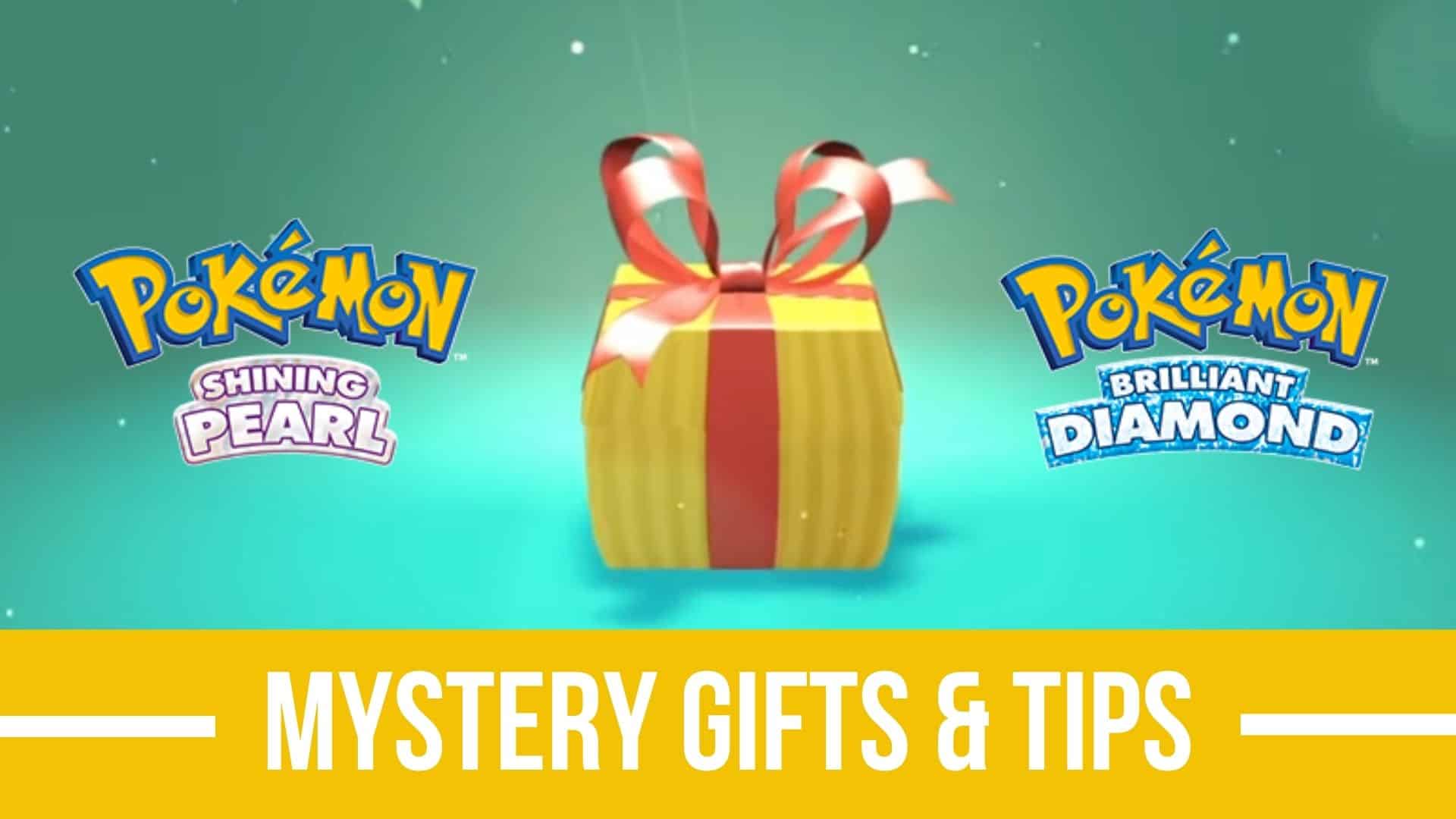Pokemon Brilliant Diamond & Shining Pearl update 1.3 patch notes: Arceus & GWS
 The Pokemon Company
The Pokemon CompanyPokemon Brilliant Diamond & Shining Pearl version 1.3.0 has arrived, and we’ve got the full patch notes for this latest update which includes the arrival of Arceus!
It’s been months since Brilliant Diamond & Shining Pearl were released for the Nintendo Switch, but there are still regular updates that add new content to enjoy such as Mystery Gifts and new encounters with Mythical Pokemon.
The latest update, version 1.3.0, was released on March 16, 2022, and it adds some great new features including the ability to catch Arceus (finally!) and trade with other players online at the Global Wonder Station.
Below, you’ll find the full 1.3.0 patch notes as well as details on the biggest new features and how to download the update.
Contents

Pokemon Brilliant Diamond & Shining Pearl update 1.3 patch notes
Here are the full patch notes for the 1.3.0 update provided by Nintendo Support:
- Added an event related to Pokémon Legends: Arceus.
- If a user on a Nintendo Switch system has save data from Pokémon Legends: Arceus that meets set requirements, that player can take part in a special event to meet the Mythical Pokémon Arceus when playing the Pokémon Brilliant Diamond or Pokémon Shining Pearl games.
- Further details can be found here.
- Added a network-trading feature at GWS.
- It is now possible to trade Pokémon online at the GWS in Jubilife City.
- Note: A Nintendo Switch Online membership (paid service) is required to trade Pokémon online.
- Some issues have been fixed for more pleasant gameplay.
We’ll go over the biggest new features included with this update in more detail below.
Arceus is now available to catch with the Azure Flute

The biggest new feature of the 1.3.0 update is the ability to catch the Mythical Pokemon, Arceus. To do this, you’ll need to complete Brilliant Diamond or Shining Pearl and obtain the National Pokedex.
You’ll also need a save file for Pokemon Legends Arceus with all the main story missions completed. Return to your room to get the Azure Flute, then visit the Spear Pillar to start your battle with Arceus.
You can find full instructions with our ‘how to catch Arceus’ guide.
Global trading is now available at the GWS in Jubilife City
Trainers can now use the Global Wonder Station (GWS) in Jubilife Village to trade Pokemon with other players online, no matter where they are in the world.
- Read More: Pokemon Scarlet & Violet version differences
You’ll need a Nintendo Switch Online membership to be able to use the GWS for online trading.
How to download Pokemon Brilliant Diamond & Shining Pearl 1.3 update
Here’s how to download the latest update for Brilliant Diamond & Shining Pearl:
- Make sure your Nintendo Switch is connected to the internet.
- If Brilliant Diamond & Shining Pearl is currently open, make sure you save before closing it.
- Exit to the home screen and relaunch the game
- The update should automatically download.
Once the update has finished downloading, you’ll be able to enjoy these new features!
It’s also worth pointing out that the ability to catch Darkrai has been added with this update, but the Member Card required to encounter it won’t go live until April 1, 2022.
We’ve got a guide to catching Darkrai in Pokemon Brilliant Diamond & Shining Pearl that has more information.