How to use voice chat in Pokemon Unite
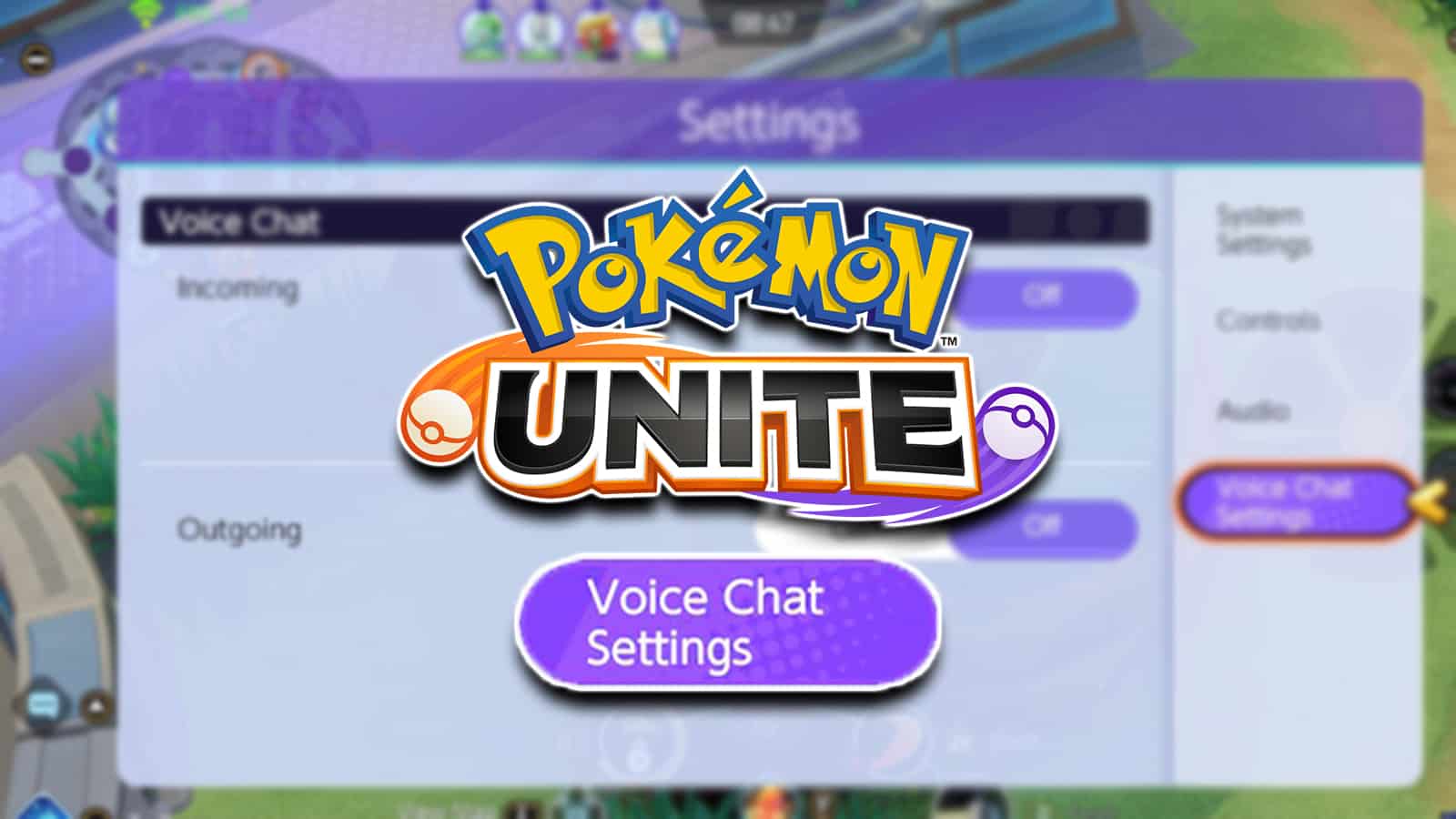 The Pokemon Company / TiMi Studios
The Pokemon Company / TiMi StudiosAlthough the TiMi Studios MOBA is on the Nintendo Switch and mobile devices, the multiplayer heavily relies on team communication. Here is how to use voice chat in Pokemon Unite.
Pokemon Unite voice chat is actually a key component to the MOBA’s gameplay. Trainers need to be able to talk to each other to strategize in Standard and Ranked matches.
Despite the feature’s importance, many players might not actually know how it works on the Nintendo Switch. This guide will break down how to talk in the TiMi Studios multiplayer.
Pokemon Unite voice chat
Although many may disable the feature, dedicated players deep into Ranked matchmaking will eventually want to start using voice chat if they want to reach the Master Cup.
- Read More: Pokemon Unite Sp Atk vs Atk
Voice chat is unlocked once you reach Trainer level 6. Even after you obtain the feature, you must use a headset that has a mic in order for it to work.
Unfortunately, the Nintendo Switch doesn’t have a Bluetooth chip so wireless headphones won’t work unless you have an adapter. Below we will list how to use voice chat in Pokemon Unite.
How to use voice chat in Pokemon Unite
- Step 1: Connect your headphones to your Nintendo Switch. Now boot up Pokemon Unite.
- Step 2: On the main menu, press the X Button to pull up the side tab. Scroll down to Settings on the bottom.
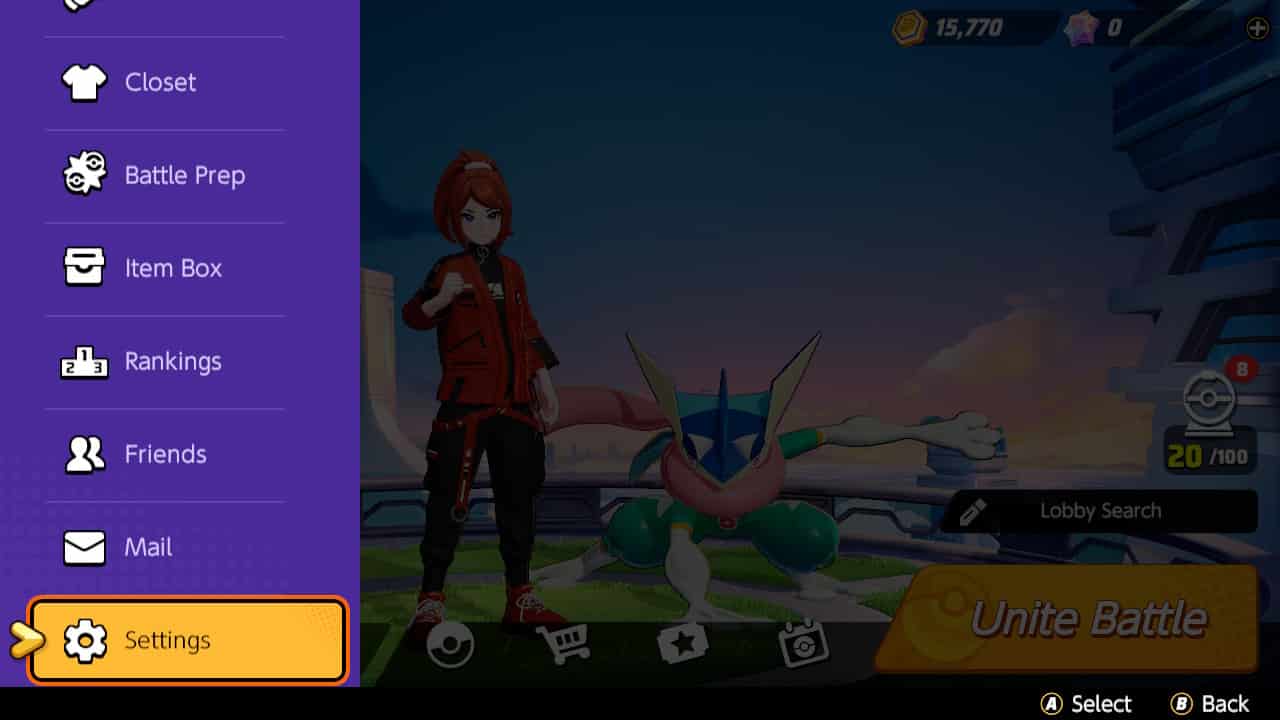
- Step 3: Now that you are in the Settings page, scroll down to the Audio tab and set Voice to “On“.
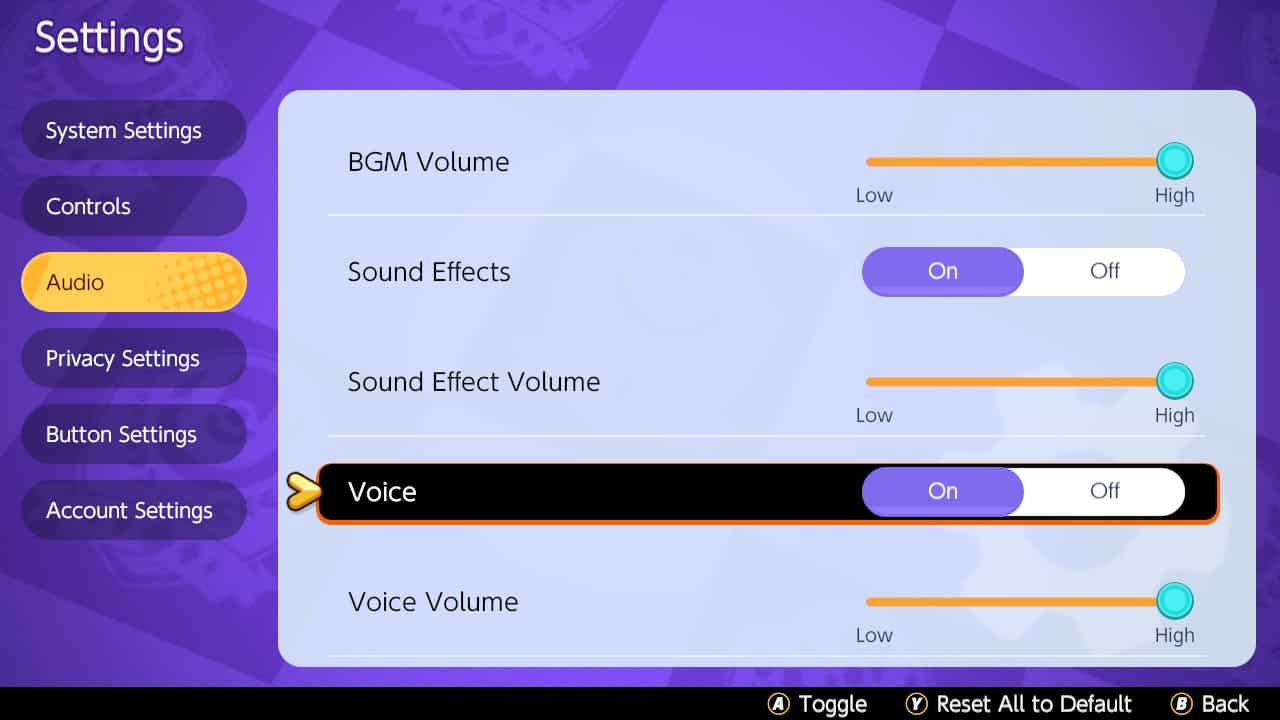
- Step 4: Hop into a match. Once the battle starts press the plus button (+) to access the stats lobby.
- Step 5: Now press the minus button (–) to gain access to the Settings Menu.
- Step 6: If you have a compatible headphone in, scroll down to the Voice Chat Settings option that should now appear.
- Step 7: First set Incoming to “On” in order to hear your teammates.
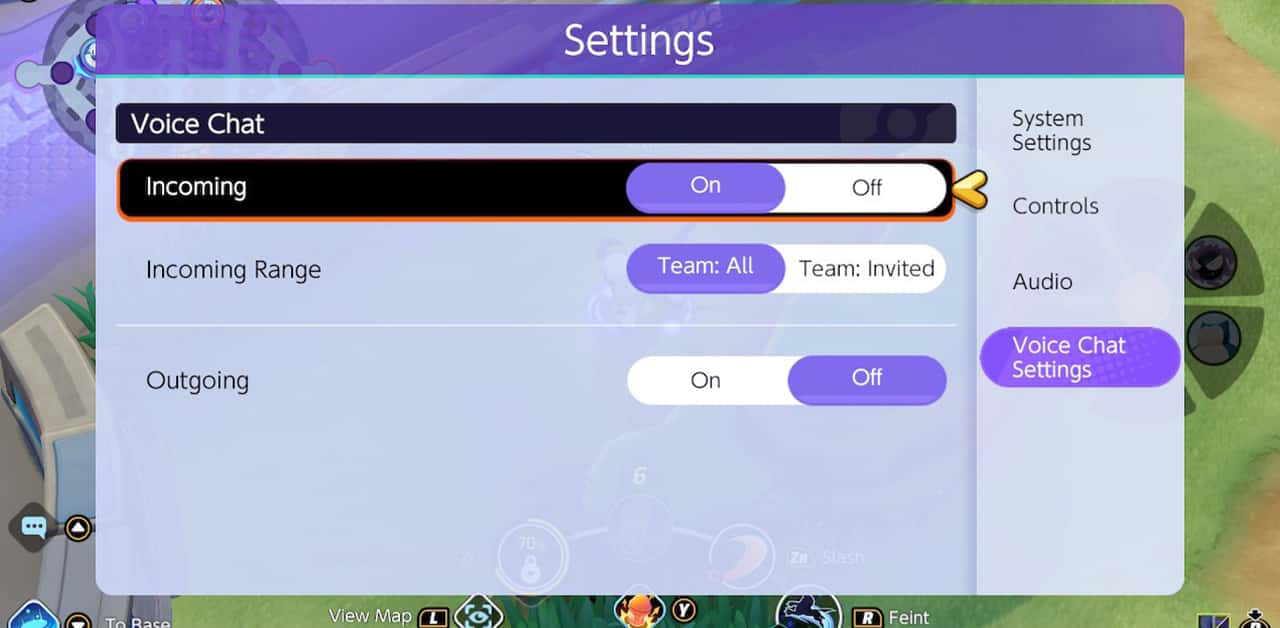
- Step 8: Second you need to turn Outgoing to “On” so that your teammates can hear you.
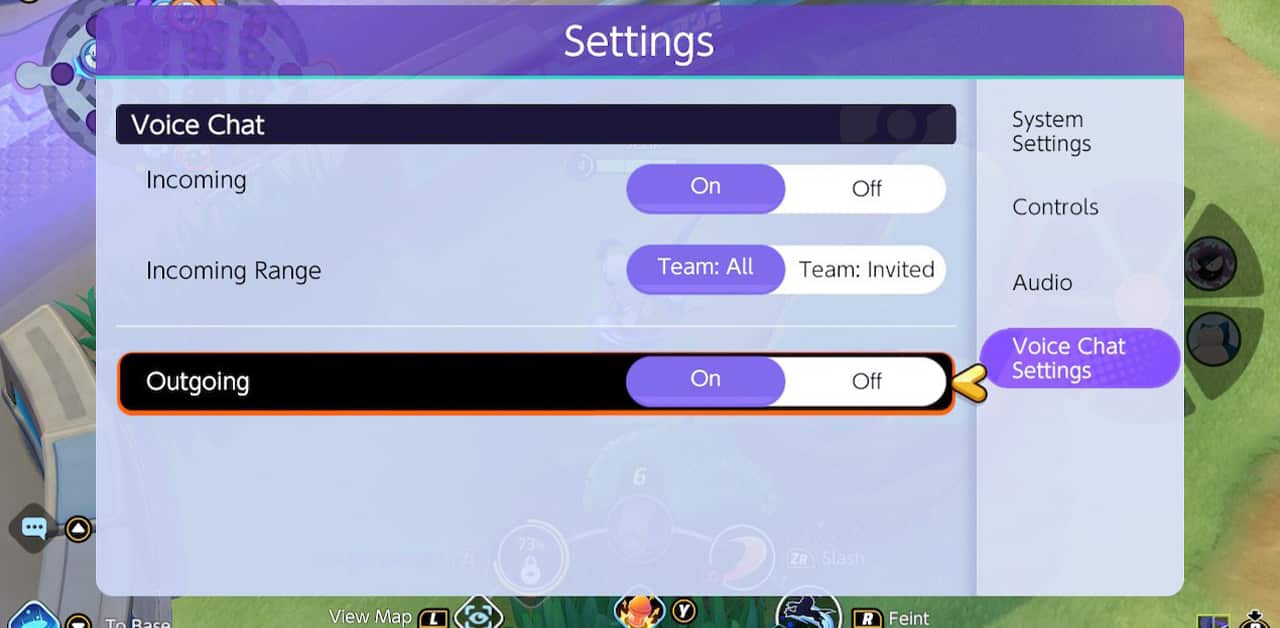
- Step 9: If this is your first time turning on voice chat, you will need to agree to terms of service.
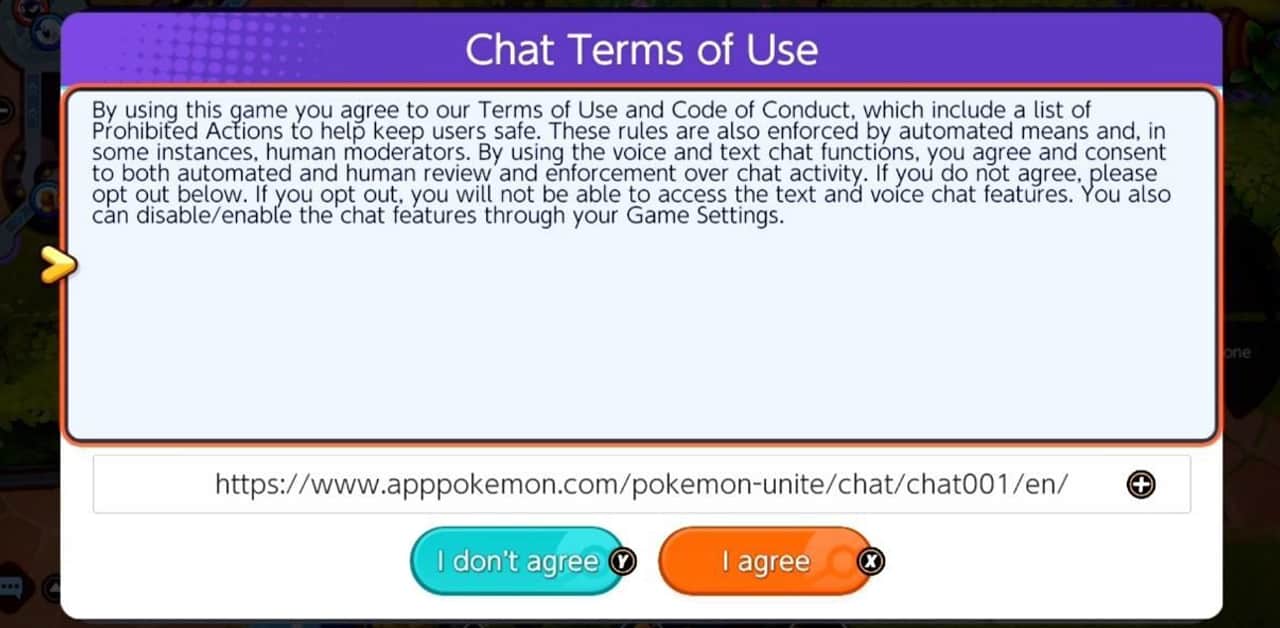
- Step 10: Lastly, players that want to limit their voice to friends only need to change Incoming Range to “Team: Invite“.
Unfortunately, getting voice chat to work in Pokemon Unite is fairly cumbersome. Not only do you have to turn the voice on in the settings menu, but you have to actually enter a match to access the voice chat settings. Another hurdle though is having a headphone and microphone that is compatible with the Nintendo Switch.
- Read More: Blissey Pokemon Unite Release date
Fortunately, once you turn your voice chat on, it should save. While many Trainers want the feature turned off so they don’t get in trouble for swearing (we’ve all been there), the mechanic is pretty important in ranked mode – especially if you are grouping up with other players to form a team.



