How to take a Snapshot in Pokemon Go
 Niantic / The Pokemon Company
Niantic / The Pokemon CompanyPokemon Go players that want to complete Exclusive Research may be confused on what a Snapshot is, and how to take one. Here is everything you need to know to become a pro photographer in the mobile title.
Over the last few years, Pokemon Go has increasingly been making use of the Snapshot mechanic to complete both Exclusive and Field Research. While it’s relatively easy, the game doesn’t exactly go out of its way to explain how to do it.
If you are one of those Trainers stuck on completing a quest because of the photograph feature, don’t worry – we’ve got you covered.
Below, we will outline everything you need to know about using your camera.
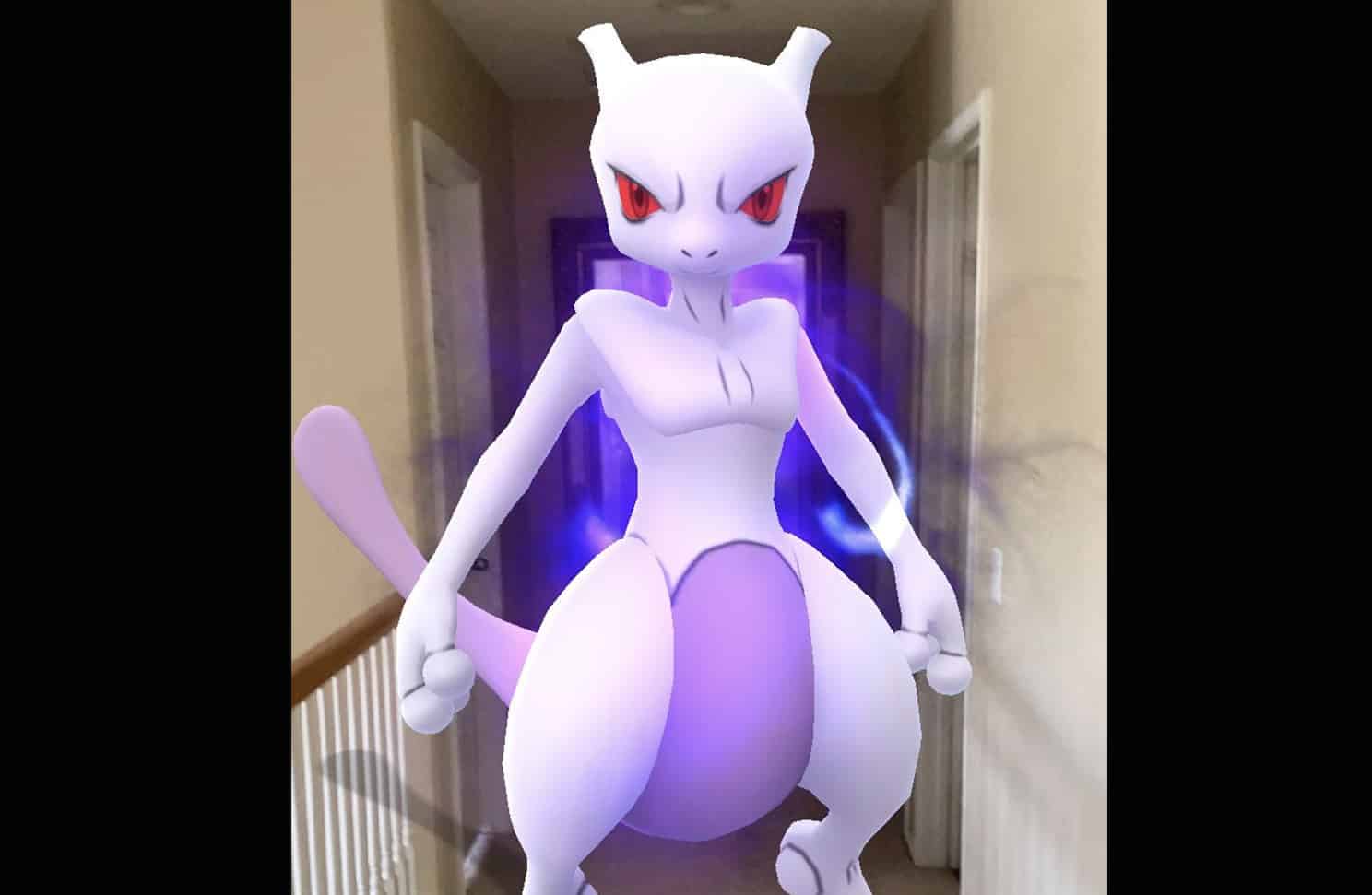 Niantic / The Pokemon Company
Niantic / The Pokemon CompanyWhat are Snapshots in Pokemon Go?
Since its launch in 2016, Niantic has tried to integrate AR (augmented reality) gameplay into Go. Most Trainers are familiar with its core mechanic where the game overlays Pokemon in the real world using their phone’s camera.
In 2019, Snapshots were introduced into the mobile title which allows players to take pictures of their favorite ‘mon. But the photography feature had slipped under the radar for many who were only interested in catching and battling.
- Read More: Is Sylveon coming to Pokemon Go?
Unfortunately, this has left some confused as Go has started to use Snapshots more frequently as tasks in Research. Fret not, below we will explain how to use the simple feature to complete your Research in no time!
 Niantic / The Pokemon Company
Niantic / The Pokemon CompanyHow to take a Snapshot in Pokemon Go
Taking a Snapshot is actually pretty easy to do in Go, although it can be buried into several menus.
To make it easier, we are going to break the whole process down into a series of steps.
- Step 1: When logged in, click the Poke Ball icon at the bottom of the screen. This will pop up the menu.
- Step 2: Click the “Pokemon” option, which will then load your inventory of ‘mon you have caught.
- Step 3; Find which character you want to take a snapshot of. For instance, if a Task asks you to take a picture of a Water-type then go find a character that fits the bill and then click their image.
- Step 4: Now that you are on the Pokemon’s profile page, look for a camera image in the upper right hand corner. It’s directly under the “Favorite” star.
- Step 5: Your phone’s camera should now be on. Point your screen towards a flat surface (preferably the floor). Footprint icons will start to appear and you need to click them. Make sure there is enough distance for the character’s model to pop in.
- Step 6: Now that the monster has appeared, tap the camera icon on the bottom of the screen. Now click the door icon in the upper left hand corner to back out. And that is it – the game will automatically register that you have taken a Snapshot.
How to catch Smeargle in Pokemon Go
The elusive Gen II ‘mon is actually tied to the Snapshot feature. Trainers still looking to capture Smeargle should simply follow all the steps outlined above. Look at the picture you’ve taken, and if Smeargle has not photobombed your image, back out and take another picture.
Keep taking photos over and over again until the creature shows up in one of your shots. Back out to the map once you see it and you can catch it. Some players get the character after a few photographs, for others it can take hundreds of shots before it shows up – it’s random.
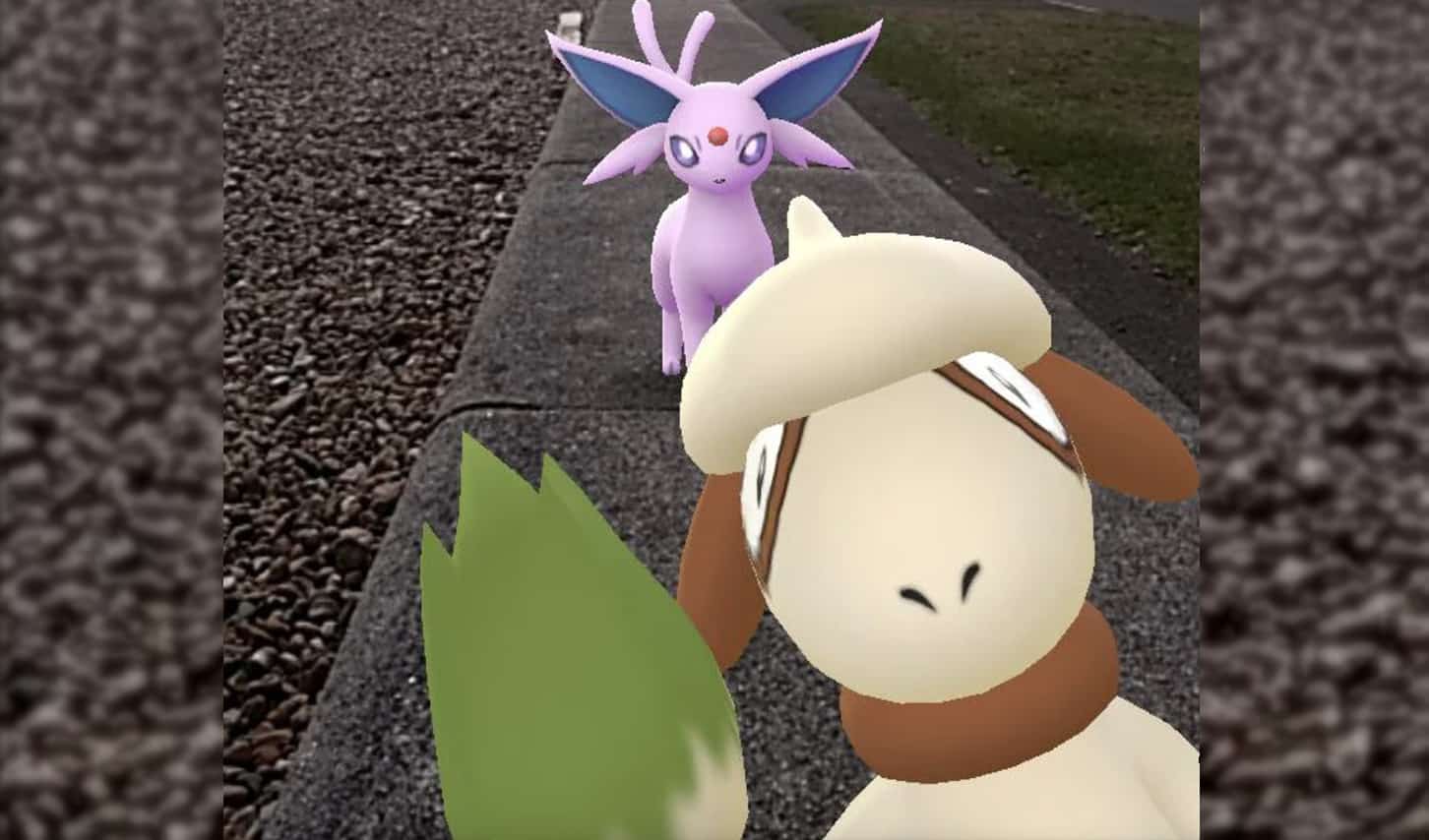 Niantic / The Pokemon Company / Nintendo Life
Niantic / The Pokemon Company / Nintendo LifeAnd that is pretty much it. Taking Snapshots in Pokemon Go is actually fairly easy, although getting through all the menus to access the mechanic is kind of a pain.
The next time an Exclusive Research asks you to take a photo of a ‘mon, you will now be able to do it with ease. It’s pretty much a free task as it can be done in seconds.
Best Pokemon in Pokemon Go | All upcoming Spotlight Hours | Arlo counters guide | Cliff counters guide | Giovanni counters guide | Sierra counters guide | Grunt counters guide | How to catch a Ditto | What are Strange Eggs? | Pokemon Go catching tips | Pokemon Go promo codes



