How to increase Friendship in Pokemon Legends Arceus
 Game Freak
Game FreakFriendship is a less considered stat in Pokemon Legends Arceus, but it can have a big bearing on how your Pokemon develop and can be increased manually.
One of the most astonishing aspects of Legends Arceus is how Game Freak have innovated the core gameplay to essentially give fans a new experience. But it’s one familiar feature that is quite important in the grand scheme of things in the Hisuian region.
Recent games have placed a focus on the player’s relationship with their Pokemon and building a good rapport with them. For players wanting to complete their Pokedex in Pokemon Legends Arceus, Friendship is doubly important.
Contents
- What is the Friendship stats in Pokemon Legends Arceus?
- How to increase Friendship with your Pokemon quickly
- How to check your Friendship levels in Pokemon Legends Arceus
- Pokemon Legends Arceus Friendship evolves
 Game Freak
Game FreakWhat is the Friendship stat in Pokemon Legends Arceus?
Quite simply, Friendship determines the bond between yourself and your chosen Pokemon. Ultimately, it’s one of the least important aspects of a Pokemon compared to the Mon’s fighting stats for example, but for evolving certain creatures, it will matter a lot.
How to increase Friendship with your Pokemon
There are several ways you can go about raising the level of Pokemon in Legends Arceus, such as battling and using them in the various sub-regions in the land.
Here are a few methods you can enforce to raise their friendship level:
- Battling: Fight trainers or wild Pokemon to become more acquainted with the ability and qualities of your Pokemon, and they will appreciate it
- Leveling up: You can obviously battle to do this, or you can also feed your Pokemon an unhealthy supply of EXP Candy to artificially boost their level
- Foraging for items: As you explore the wilds, there will be plenty of trees, rocks, and piles of assorted resources for you to throw a Pokemon at so it can add them to your inventory
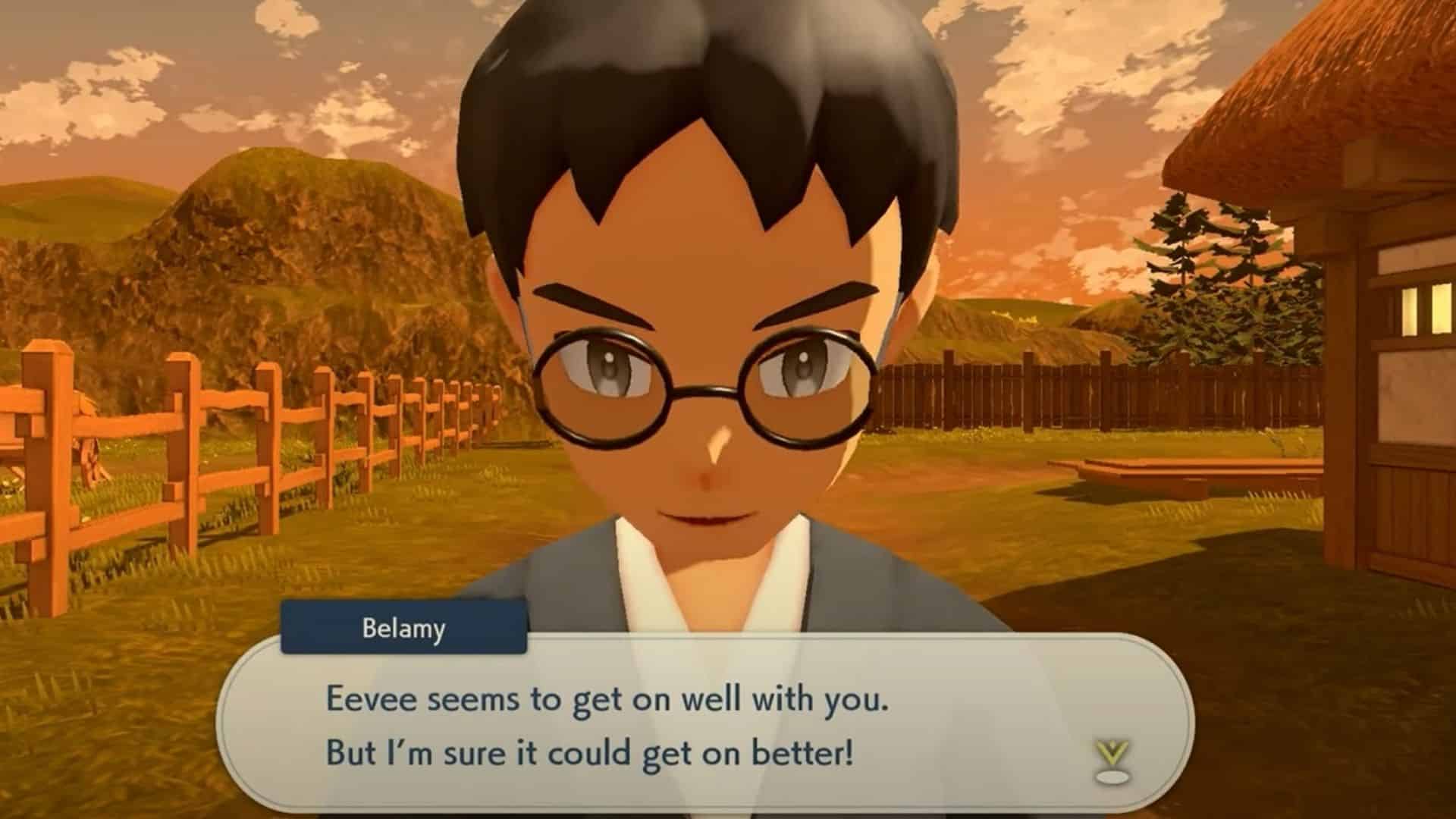 Game Freak
Game FreakHow to check your Friendship levels in Pokemon Legends Arceus
Whilst there is no official metric to determine a Pokemon’s Friendship with you, there is a kind fellow in Jubilife Village that is happy to give you this answer. He’s not instantly available though, and you will need to jump through a hoop or two to obtain his services.
This is what you’ll need to do:
- Obtain ‘Request 28’
- To complete it, you need to raise your Friendship with a Pokemon in your party
- Use the methods we listed above, and then speak to him
- If you’re successful, you’ll get some nice rewards and Bellamy will always be available to speak to just outside the Pokemon farm
 Game Freak
Game FreakPokemon Legends Arceus Friendship evolutions
The most essential aspect of the Friendship system’s existence is that it is the gateway to certain Pokemon evolution forms.
Forget a Pokemon’s level, evolution stones, or anything else, you will need to forge a wonderful friendship with some of the 243 Pokemon in Legends Arceus to help them evolve. We’ve listed them all below so you know which ones to focus on.
- Golbat
- Munchlax
- Pichu
- Buneary
- Chansey
- Budew
- Togepi
- Cleffa
- Chingling
- Riolu
For even more useful Pokemon Legends Arceus guides, check out our collection:
Best starter Pokemon | All Hisuian forms | Hisuian Pokedex | How to catch Darkrai | How to catch Shaymin | Mystery Gift codes | Agile & Strong Styles explained | How to get Garchomp | All Unown locations | All Wisp locations | Shiny hunting guide | How to get all three starters | Mass Outbreaks guide



