Best Overwatch settings used by pros (2022): Saebyeolbe, Profit, Fleta, & more
 Overwatch / Blizzard Entertainment
Overwatch / Blizzard EntertainmentIf you’re looking to improve at Overwatch and Overwatch 2, you’ll want to get your settings perfect first. We’ve compiled the complete in-game settings used by the pros, to help you decide what to use yourself.
Whether you’re a new player jumping for Overwatch 2, or a long-time player just looking for some improvement, these pro settings could be the perfect place to start.
Getting the perfect blend of settings will take time, and everyone is different, so don’t expect to be able to instantly use any of the settings used by these players and turn pro tomorrow.
But, there is no one better to get inspiration from than the pro players, who have optimized their settings to play at the highest level.
Contents
- Picking the best Overwatch settings
- Best Overwatch settings: Pro players
- Best Overwatch settings: Streamers
Picking the best Overwatch settings for you
There are endless settings to customize in Overwatch, so it can be a daunting experience at first. However, there are a few general pointers you should consider:
- Get your in-game mouse sensitivity right, so you can effortlessly move your crosshair where you want it to be.
- Mouse DPI will also impact your overall sensitivity.
- Finally, you’ll want to use the comfortable field of view and render scale. A greater FOV will help you to gather more information, with wider vision.
With that in mind, here’s what the pros are currently running. You can copy their settings from below, or mix and match to find the perfect one for you.
Bear in mind that pros do change their settings regularly, but we will try and keep these up-to-date.
Best Overwatch settings: Pros
Saebyeolbe’s settings
 Overwatch
Overwatch| Mouse Settings (STEELSERIES SENSEI TEN) | Details |
| DPI | 800 |
| eDPI | 3200 |
| Sensitivity | 4.00 |
| Zoom Sensitivity | Widow: 37.89 / Ashe: 51.47 |
| cm = 360° | 43.30 |
| HZ | 1000 |
| Video Settings (NVIDIA GEFORCE RTX 2080) | Details |
| Resolution | 1920×1080 |
| FOV | 103 |
| HZ | 240 |
| Render Scale | 75% |
Profit’s Settings
 Overwatch
Overwatch| Mouse Settings (LOGITECH G PRO X SUPERLIGHT) | Details |
| DPI | 800 |
| eDPI | 6600/9496 |
| Sensitivity | 8.25/11.87 |
| Zoom Sensitivity | 51 |
| cm = 360° | 20.99/14.59 |
| HZ | 1000 |
| Video Settings (NVIDIA GEFORCE RTX 2080) | Details |
| Resolution | 1920×1080 |
| FOV | 103 |
| HZ | 240 |
| Render Scale | 75% |
Fleta’s Settings
 Overwatch
Overwatch| Mouse Settings (LOGITECH G PRO X SUPERLIGHT) | Details |
| DPI | 800 |
| eDPI | 4800 |
| Sensitivity | 6.00 |
| Zoom Sensitivity | 38 |
| cm = 360° | 28.86 |
| HZ | 1000 |
| Video Settings (NVIDIA GEFORCE RTX 3080 Ti) | Details |
| Resolution | 1920×1080 |
| FOV | 103 |
| HZ | 240 |
| Render Scale | 100% |
Carpe’s Settings
 Overwatch
Overwatch| Mouse Settings (LOGITECH G PRO WIRELESS) | Details |
| DPI | 900 |
| eDPI | 2808 |
| Sensitivity | 3.12 |
| Zoom Sensitivity | 30 |
| cm = 360° | 49.34 |
| HZ | 1000 |
| Video Settings (NVIDIA GEFORCE RTX 2080) | Details |
| Resolution | 1920×1080 |
| FOV | 103 |
| HZ | 240 |
| Render Scale | 100% |
Ryujehong’s Settings
 Overwatch
Overwatch| Mouse Settings (LOGITECH MX518 REFRESH RED) | Details |
| DPI | 400 |
| eDPI | 1700 |
| Sensitivity | 4.25 |
| Zoom Sensitivity | 38 |
| cm = 360° | 81.50 |
| HZ | 1000 |
| Video Settings (NVIDIA GEFORCE RTX 2080) | Details |
| Resolution | 1920×1080 |
| FOV | 103 |
| HZ | 240 |
| Render Scale | 100% |
Best Overwatch settings: Streamers
xQc’s settings
 Overwatch
Overwatch| Mouse Settings (STEELSERIES AEROX 3 WIRELESS) | Details |
| DPI | 800 |
| eDPI | 4800 |
| Sensitivity | 6.00 |
| Zoom Sensitivity | – |
| cm = 360° | 28.86 |
| HZ | 1000 |
| Video Settings (NVIDIA GEFORCE RTX 2080 Ti) | Details |
| Resolution | 1920×1080 |
| FOV | 103 |
| HZ | 240 |
| Render Scale | 100% |
Dafran’s settings
 Overwatch
Overwatch| Mouse Settings (ZOWIE EC2-A) | Details |
| DPI | 400 |
| eDPI | 3400 |
| Sensitivity | 8.5 |
| Zoom Sensitivity | 44 |
| cm = 360° | 40.76 |
| HZ | 1000 |
| Video Settings (NVIDIA GEFORCE RTX 3090) | Details |
| Resolution | 1920×1080 |
| FOV | 103 |
| HZ | 240 |
| Render Scale | 100% |
Super’s settings
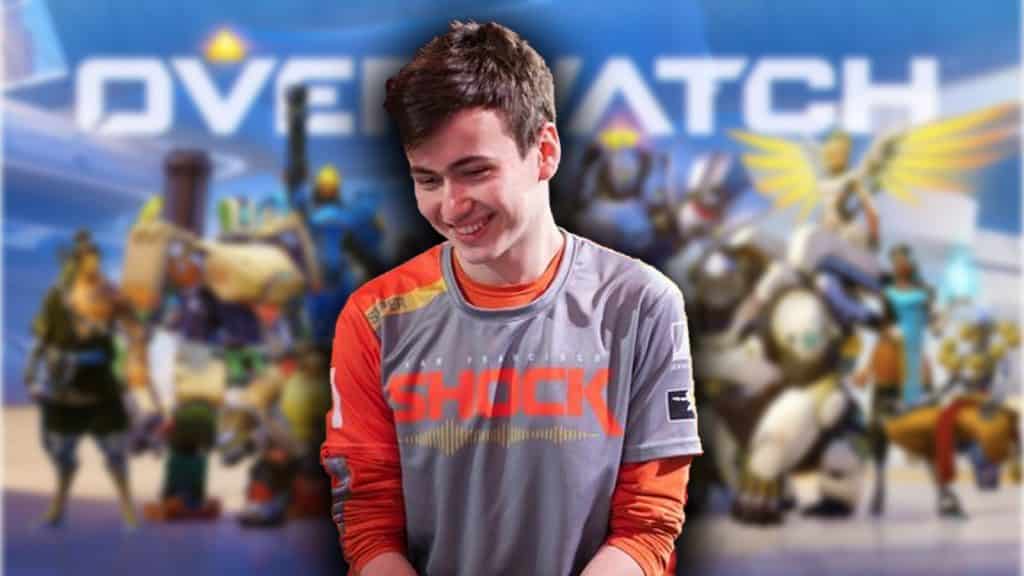 Overwatch
Overwatch| Mouse Settings (LOGITECH G PRO X SUPERLIGHT) | Details |
| DPI | 800 |
| eDPI | 6200 |
| Sensitivity | 7.75 |
| Zoom Sensitivity | 30 |
| cm = 360° | 22.35 |
| HZ | 1000 |
| Video Settings (NVIDIA GEFORCE RTX 2080) | Details |
| Resolution | 1920×1080 |
| FOV | 103 |
| HZ | 240 |
| Render Scale | 100% |
If you’re looking to up your game even more, check out some of our other Overwatch guides:
Best Overwatch Tanks | Best Support heroes | Ultimate Overwatch Sigma Guide | What is Econ Rating? | How to get free loot drops | Best Initiators | Best Controllers | What is the Night.Market? | How to get Gun Buddies | Is Valorant on Mac? | How many people play Valorant? | When is Valorant on Mobile coming out?



