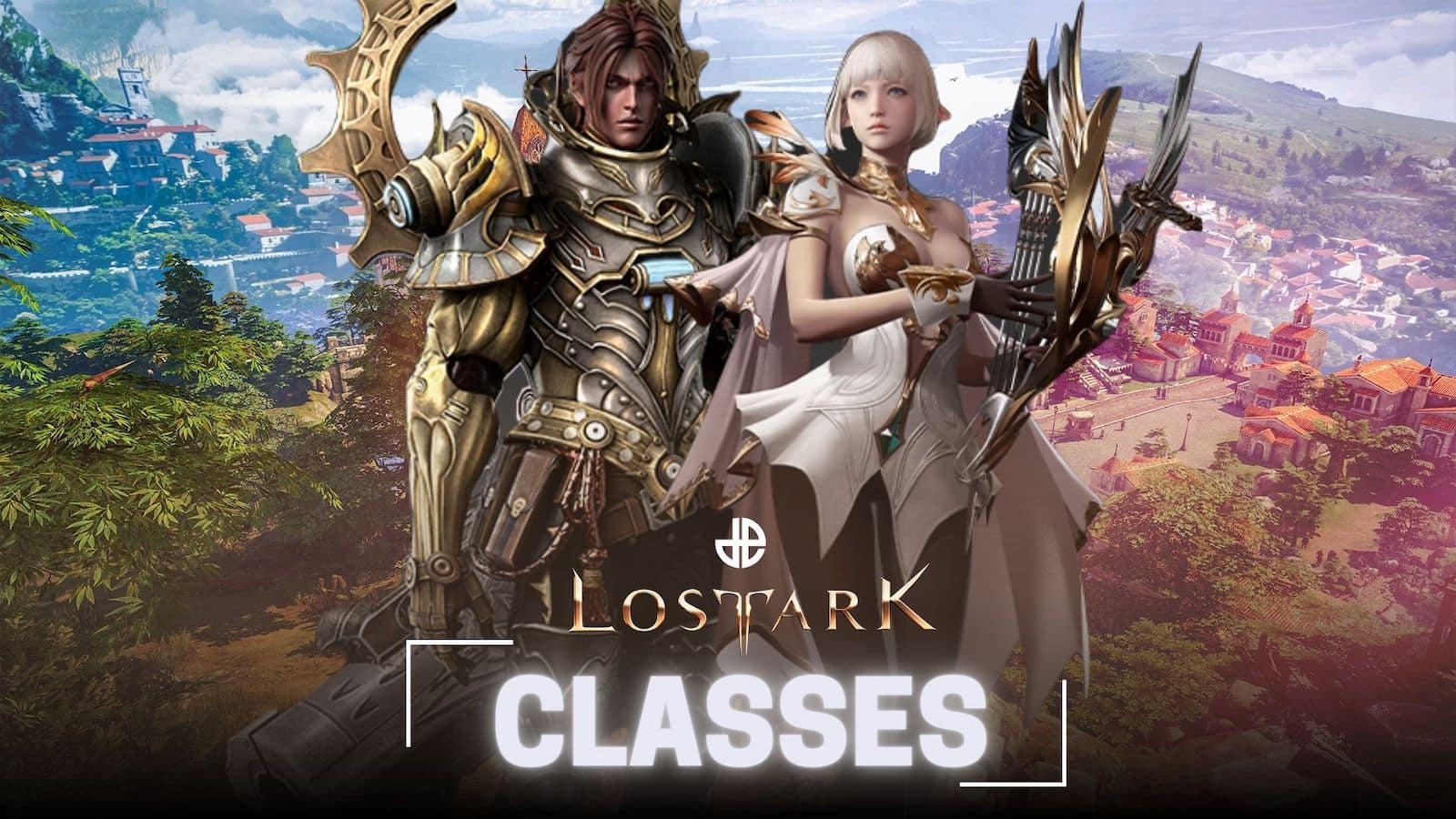How to get the Lost Ark Unicorn Mount
 Smilegate RPG
Smilegate RPGIf you’re looking to take to the skies of Arkesia rainbow-style, then Lost Ark‘s Unicorn Mount is the perfect companion for you. Here’s how to get it.
As Lost Ark continues to go from strength to strength in the West, the devs are adding swathes of new content to ensure the game remains at the forefront of the MMORPG genre.
Whether it’s the all-new Destroyer and Glavier classes you’ve got your eyes on, or the inaugural Proving Grounds PvP season; there’s a lot going on in the wonderful world of Arkesia.
But wouldn’t it all be better with a few rainbows and glitter? Enter the Unicorn Mount, an all-new cosmetic that’s the perfect equine companion for any Lost Ark adventurer. Here’s how to add it to your collection.
Contents
 Smilegate RPG
Smilegate RPGHow to get Lost Ark Unicorn Mount Twitch drop
In order to get the Unicorn Mount in Lost Ark, you’ll need to set up Twitch drops. These require you to connect your Steam account to Twitch.
- Read More: How to claim Lost Ark Twitch drops
To do this:
- Visit the official Lost Ark website
- Sign in with your Twitch
- Select ‘Authorize‘ when prompted
- Click ‘Activate‘
- Watch away! Your accounts are now linked.
In order to get the Unicorn Mount, you’ll need to watch two hours of Lost Ark streams between April 12 at 2PM PST / 5PM EST / 8PM GMT / 9PM CEST and May 9 at 12AM PST / 3AM EST / 8AM BST / 9AM CEST.
How to use Unicorn Mount in Lost Ark
Once you’ve done all of this, your new companion will be sent directly to your game. You can claim the mount by:
- Go to the top left corner of your screen and click the box with an arrow pointing into it
- You will see your Unicorn, as well as a button saying ‘Claim.’ Select it
- Head to your Inventory (bound to ‘I’, or available via ‘Character’ in the bottom right).
- Interact with the mount (bound to right-click) to bring up a menu showing you all of the items inside.
- Select one of the different colors: Snow Cone (white), Pinky Cone (white and pink), Aurora Cone (white and blue), or Black Cone (black)
- You can only get one, so choose wisely!
- Click ‘Open.’
- Your mount will now be in your Inventory. Interact with it to use it.
So there you have it; that’s how to inject some rainbow realness into your Arkesian journey with Lost Ark’s Unicorn Mount.
Looking to become the greatest warrior Lost Ark has ever seen? Be sure to check out our other guides:
PvP Guide | Rapport Guide | How to use the Powerpass | Providence Stones guide | Can you change gender in Lost Ark? | Identity Skills guide | How to make a guild | Mokoko Seeds guide | How to change mouse controls | Pirate Coins guide | Chaotic Chuo guide | How to beat Achates Guardian raid boss | All Lost Ark Engravings