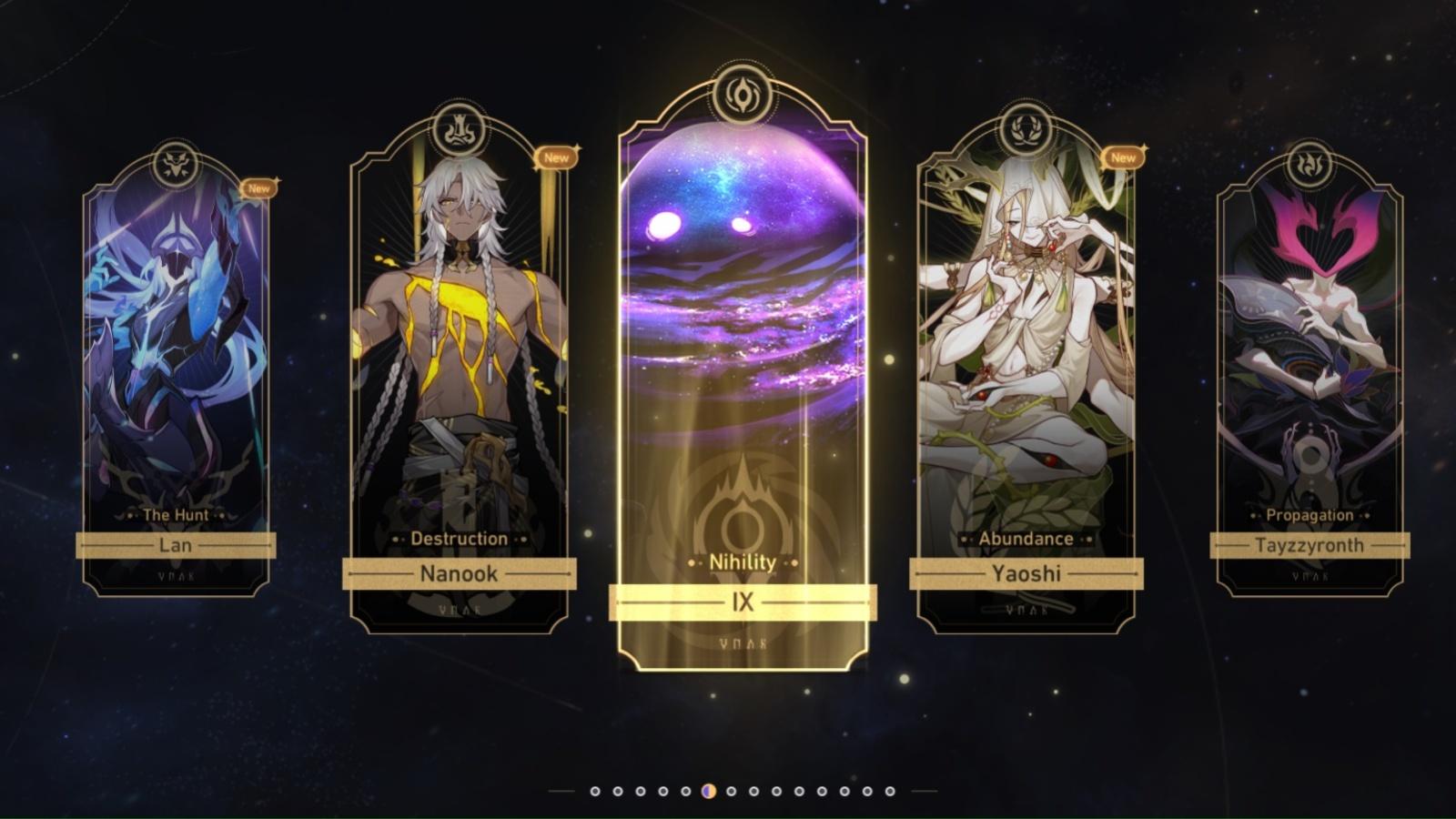Honkai: Star Rail – How to add friends
 HoYoverse
HoYoverseHonkai: Star Rail doesn’t have traditional multiplayer, but you can still connect and work with friends, as long as you unlock the function. Here’s how to add your friends in Honkai: Star Rail.
Interestingly, Honkai: Star Rail doesn’t have multiplayer in the traditional sense, rather allowing players the chance to borrow a friend’s Support Character and use them in Calyxes and the Caverns of Corrosion. While this may be a little frustrating for those wanting to show off their powerful characters with their friends, you can still share some support through such characters and aid others in a different way.
So, since you can’t unlock this function instantly, here’s everything you need to know about how to add friends in Honkai: Star Rail so you can get to enjoy the game’s unique multiplayer functions.
How to add friends in Honkai: Star Rail
 HoYoverse
HoYoverseTo initially unlock the option to add friends in Honkai: Star Rail you’ll need to play the game for around two hours, or until you complete the quest ‘Today is Yesterday’s Tomorrow: The Voyage Continues’.
Once you’ve done this, you’ll be rewarded with the chance to unlock the friends list. To add your friends, simply follow these steps:
- Select the phone icon in the top right of your screen.
- Click on the Friends tab.
- Search your friends’ UID to add them.
It’s important to note that you’ll only be able to add a friend if they are in the same region as you, which you can find on the start-up screen.
Where to find your UID number
 HoYoverse
HoYoverseYour UID number is located at the bottom left of your screen and will be there at all times. This is the number you’ll need to give your friends when they’re adding you or the number they need to give you.
Simply type that number into the required section and your friend should appear on your list.
So, that’s how to add your friends to the game. While powering through the story to unlock the option, take a look at some of our other handy Honkai: Star Rail guides and content to help you through the game:
Is Honkai Star Rail free to play? | Is Honkai Star Rail open world? | Is Honkai Star Rail coming to Nintendo Switch? | Honkai Star Rail hub | How to sign up for the Honkai: Star Rail beta? | Honkai Stair Rail PC and mobile requirements | All Quantum characters in Honkai Star Rail | All Honkai Star Rail Ice characters | All Honkai Star Rail Wind characters | All Honkai Star Rail Fire characters | Honkai Star Rail voice actors | Honkai Star Rail Twitch drops | Are there redeem codes in Honkai Star Rail | Does Honkai Star Rail have controller support? | Should you choose Stelle or Caelus?