How to reduce particle effects in Monster Hunter Rise: Sunbreak on Switch & PC
 Capcom
CapcomMonster Hunter Rise: Sunbreak enables players to reduce the particle effects from weapon attacks, which will drastically increase the game’s visual clarity, so here’s how you can lower this setting on Switch and PC.
One of the biggest complaints surrounding Monster Hunter Rise was the sheer amount of particle effects that appear when Hunters attack monsters. In fact, when you combine hits from other players, Palamutes, and Palicoes, things can get rather messy.
This is especially true in multiplayer sessions, where the added player count can increase the visual clutter even further. Fortunately, with the arrival of Monster Hunter Rise: Sunbreak, Capcom now enable players to adjust the hit effects value.
How to reduce hit effects in Monster Hunter Rise: Sunbreak
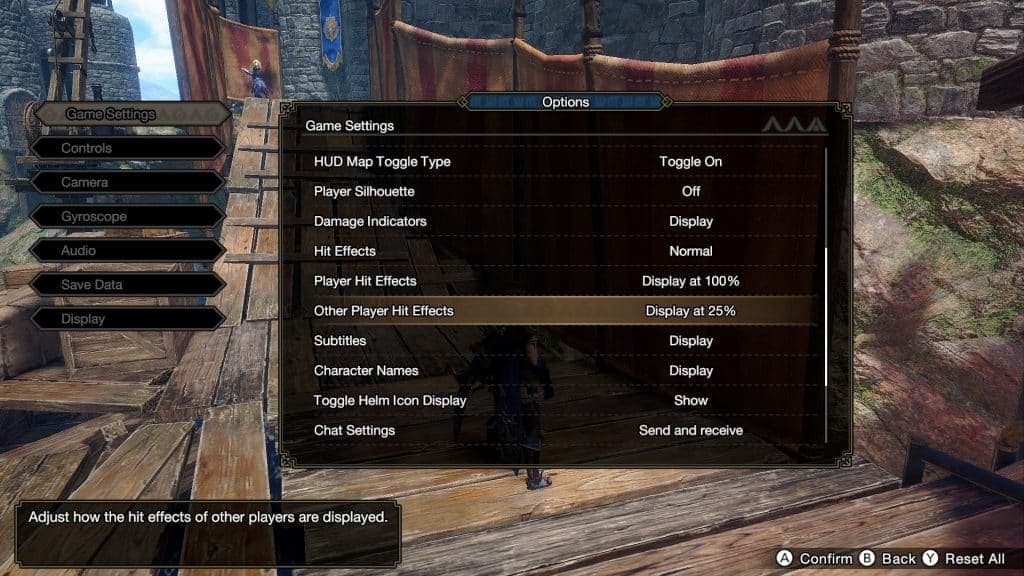 Capcom
CapcomIn order to reduce the hit effects in Monster Hunter Rise: Sunbreak, simply follow the instructions outlined below:
- Boot up Monster Hunter Rise: Sunbreak on PC or Switch.
- Select your character profile.
- Open the options menu and scroll over to the ‘System’ tab.
- Click ‘Game Settings’ from the menu.
- Scroll down until you see the ‘Player Hit Effects’ and ‘Other Player Hit Effects’ options.
- Lower the value of both settings.
Once you’ve made these adjustments, you should notice a significant reduction in the particle effects produced from both your own character and other Hunters around you.
While these settings won’t impact your ability to take down the game’s most ferocious beasts, they can greatly help with visibility. After all, being able to clearly see what monster parts you’re trying to break is very important.
So, there you have it, that’s everything you need to do to reduce hit effects in Monster Hunter Rise: Sunbreak. Make sure you check out our Monster Hunter page for all the latest news and updates.
Monster Hunter Rise: Sunbreak DLC | All weapon buffs & nerfs in Monster Hunter Rise: Sunbreak | All monsters in Monster Hunter Rise: Sunbreak | Monster Hunter Rise Sunbreak Purecrystal location | Monster Hunter Rise Sunbreak Frocium location | Torpor Sac location Monster Hunter Rise: Sunbreak | How to start Monster Hunter Rise: Sunbreak



