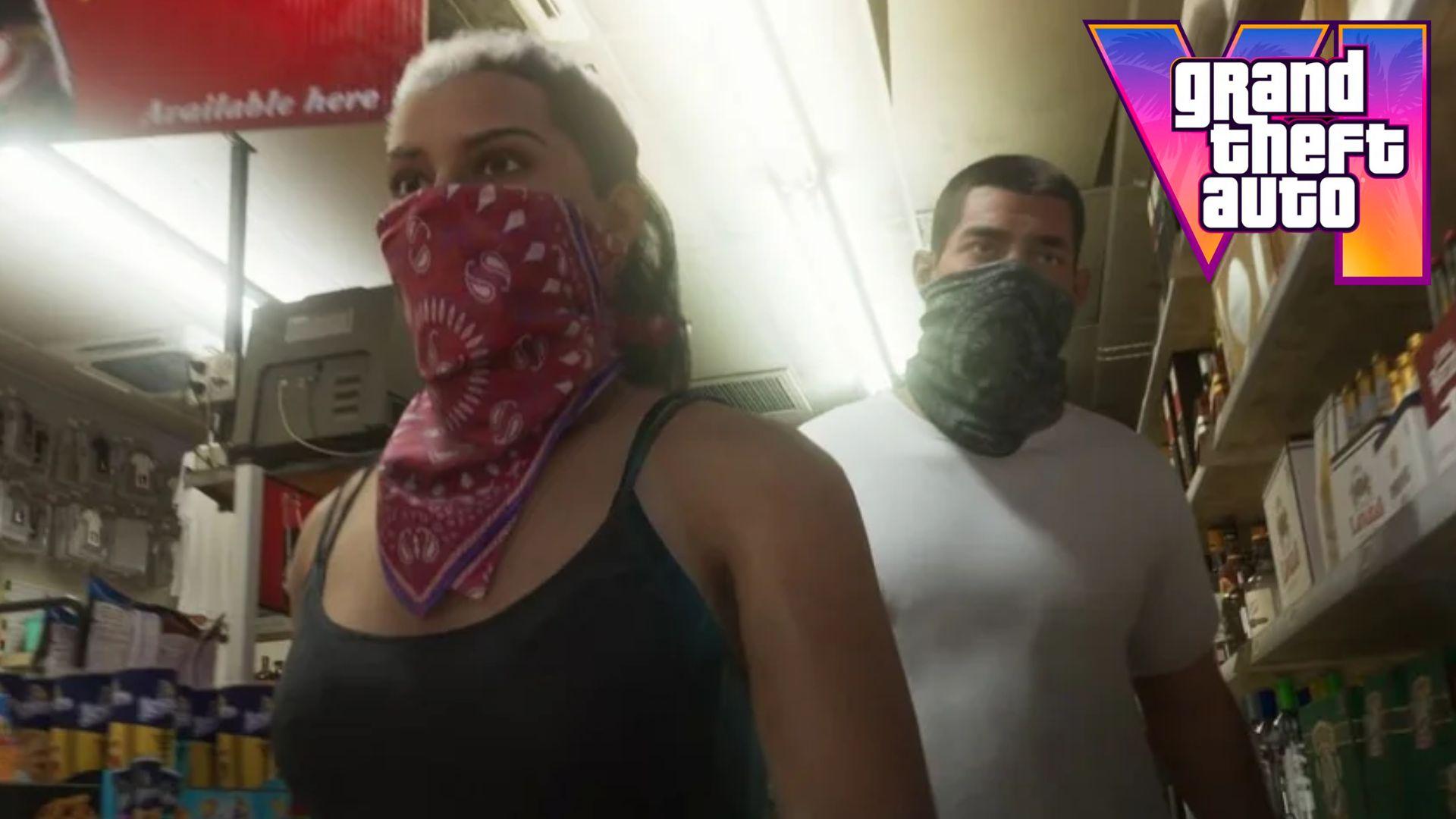How to fix skycam loading screen glitch in GTA Online
 Rockstar Games
Rockstar GamesGTA 5 cheats can spawn a handy helicopter whenever you need one.
GTA Online players are well accustomed to the mode’s skycam, but perhaps nothing is more frustrating than being stuck in that view, unable to hit the streets of Los Santos. Here’s how you can fix it and get back into the action.
There’s no game that quite compares to GTA Online, from the sprawling map with a mix of desert and city to the heists and missions that players can take part in. It’s no surprise that almost seven years after its release, hundreds of thousands of players log on to fight and team up with other plays across San Andreas state.
Of course, no game is ever free from bugs, even if it’s been out for such a long period, and perhaps one of the most annoying issues that GTA Online players can encounter is one that doesn’t even let them hit the ground when loading into the game.
 Rockstar
RockstarWhen jumping into the game for the first time, or even just entering races or missions, players will be greeted with a loading screen which looks like a skycam, hovering above their last location before moving to wherever they need to go next.
Unfortunately, this can sometimes glitch out and remain in the sky, leaving players looking down at the streets of Los Santos, but unable to actually do anything. Of course, an easy way to fix this is to just close the app, but anyone who has played the game knows how long it takes to boot up. Thankfully, there’s a relatively simple fix for this without shutting the game down.
By simply tabbing out of the game and using the Resource Monitor built into your PC, you can suspend GTA 5 for a few seconds, resume it, and then return to your game to find yourself plopped back onto the ground. While this may sound confusing, we’ve included a step-by-step guide below to walk you through it.
How to use Resource Manager to fix GTA Online’s ‘Stuck in the sky’ glitch
- Tab out of Grand Theft Auto 5, press ‘ctrl + alt + delete,’ and open Task Manager.
- Select Networking, then Resource Monitor.
- Find GTA 5, and suspend it for 15 seconds.
- Resume GTA 5, tab back into the game, and you should find yourself back on the streets of Los Santos in seconds.
This trick only works on PC, so if you’re struggling with this problem on PS4 or Xbox One, you’ll just have to close the game to solve this, at least until someone figures out an alternative for consoles.
For PC players though, this is an incredibly handy trick and is the perfect way to end the suffering when you’re staring down at everyone having fun in the streets of Los Santos without you.