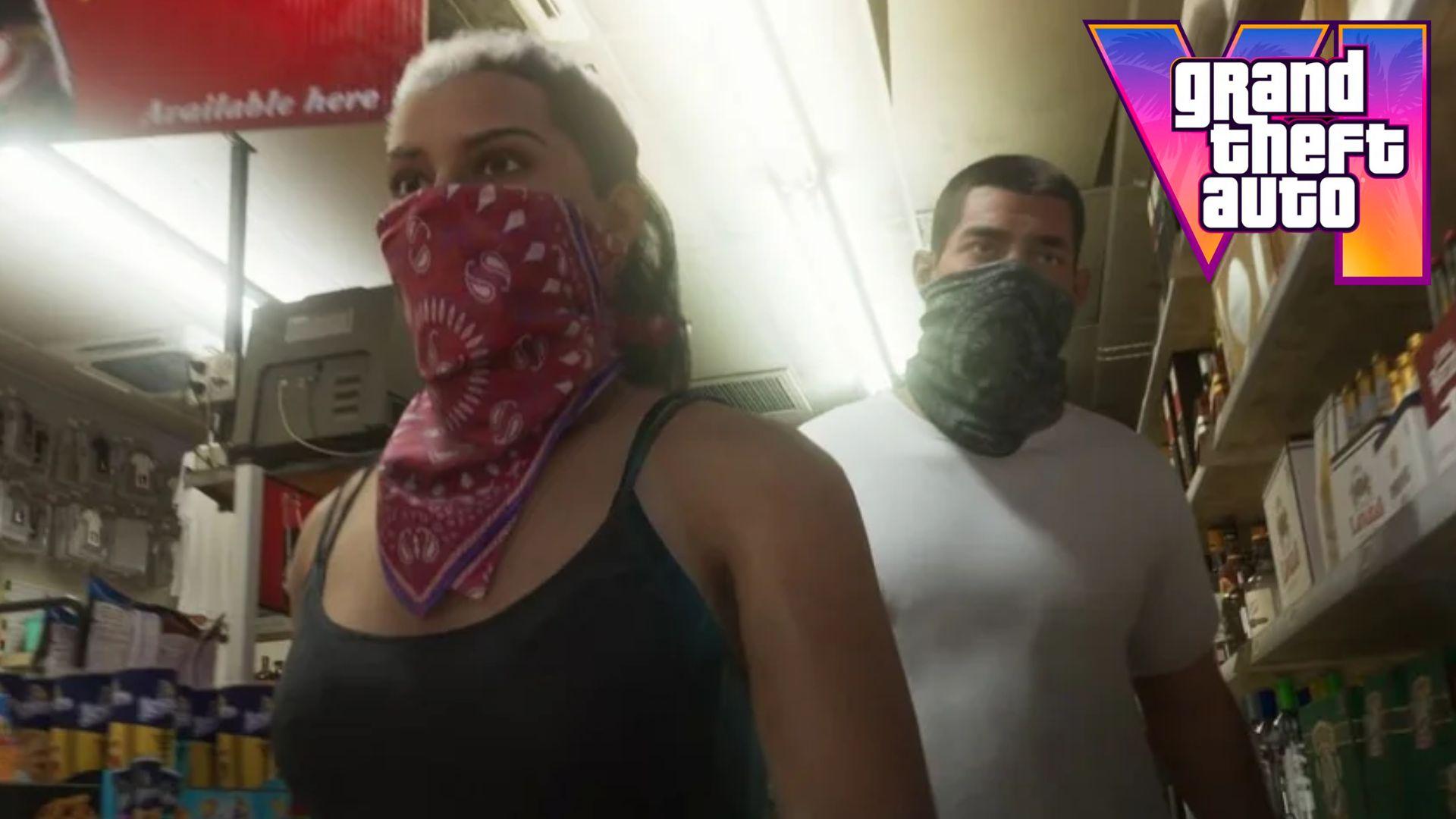GTA Online Los Santos Tuners update patch notes: Reputation, Car Show, new vehicles & more
 Rockstar Games
Rockstar GamesGTA Online’s 2021 Summer Update is here in the form of Los Santos Tuners, bringing a whole host of new content to the racing scene.
The annual summer update has been something that GTA Online players across the globe look forward to. It usually brings a whole host of new jobs, vehicles, and other content for them to sink their teeth into.
This year is no different. Rockstar Games has already revealed that the 2021 update will be known as Los Santos Tuners, bringing a new spin on the racing scene, new cars, and a whole lot more.
So, if you’re looking to dive in, pick up a new ride, and do battle in new races, here’s everything you need to know about the update.
 Rockstar Games
Rockstar GamesLos Santos Tuners Reputation
With new twists coming to the racing scene in GTA Online, you’re going to have to earn a new kind of racing reputation to make a name for yourself.
You’ll be able to do this through racing, hanging out at the new Car Meet, putting laps in around the new test track, and of course, through daily log-in bonuses.
This rep will work similarly to how you get discounts on certain websites for weapons, but instead you’ll be able to get discounts on cars, access new upgrades, and join new races.
New cars coming in Los Santos Tuners Update
There are a total of 17 new cars coming to GTA Online this summer, with 10 of which releasing as soon as the update starts rolling out.
These include the Annis Remus, Karin Futo GTX, Vapid Dominator GTT, Obey Tailgater S, and a Dinka Jester RR. The other seven will come out at later dates, but there hasn’t been any hint as to what they could be just yet.
 Rockstar Games
Rockstar GamesLS Car Meet
The whole update will update around the new Los Santos Car Meet location. This is described as taking place in a “non-descript, graffitied warehouse” in Cypress Flats, where you may be able to hear tires squealing from the outside.
If you want to join in the fun on the side, it’s going to cost you $50,000. This will earn you privileges like being able to attend the car meet and unlock the new reputation system. As you begin to level up, you’ll gain access to the new Test Track facility where you’ll be able to race against other players without worrying about your races being ruined by outsiders.
Similarly to the Casino membership, the LS Car Meet will have new cosmetics, challenges, and the ability to win a ‘Prize Ride’.
 Rockstar Games
Rockstar GamesNew races & contracts
New races are coming to Los Santos in a few different forms. You’ll have Head-to-head, Scramble, and Time Trials coming to the Test Track, but there will also be the new Street Race and Pursuit Series, as well as Sprint races.
The latter three take place on the open-road like normal, with track layouts for the Street Race Series. As it’s name suggests, Pursuit will see players chased by the LSPD while darting around the streets. Sprint races are four-player races where you have to head to and from a location.
Contracts come in the form of new robberies, likely tasking players to boost cars from around the city.
 Rockstar Games
Rockstar GamesOn top of all these new additions, changes have also been made to other things in GTA Online, as well as bug fixes, and they can be found in the detailed set of patch notes below.
GTA 5 update 1.54: Los Santos Tuners patch notes
GTA Online
- 30 new Track Wheels have been added to GTA Online. 10 of which can be unlocked through LS Car Meet Reputation, and all can be applied at the LS Car Meet Mod Shop.
- 10 new Vehicle Liveries have been added for the Bravado Banshee in GTA Online.
- 10 new Vehicle Liveries have been added for the Karin Kuruma in GTA Online.
- New ‘Low Grip Tires’ have been added to GTA Online and can be applied at the LS Car Meet Mod Shop to vehicles added with the Los Santos Tuners update.
- Over 200 items of clothing have been added for both Male and Female characters in GTA Online. The majority of this clothing can be unlocked through LS Car Meet Reputation.
- One new hairstyle has been added for Male and Female characters in GTA Online:
- Afro Faded – Male
- Afro – Female
- Media Stick Collectibles have been added to GTA Online. These Media Stick Collectibles can be found around Los Santos and unlock up to six new music mixes that can be played on a new Media Player on the Radio Wheel.
- A new Daily Collectible has been added to GTA Online. This can be tracked in the ‘Daily Collectible’ section in the Interaction Menu.
- Several new Pause Menu Awards have been added to GTA Online.
- Several new Daily Objectives have been added to GTA Online.
- A new ‘Favorite Radio Stations’ option has been added to the Interaction Menu in GTA Online. This allows players to favorite radio stations which then only populate the radio wheel.
- A new ‘Vehicle Stance’ option has been added to the Interaction Menu and allows players to change the height of their personal vehicles added with the Los Santos Tuners update.
- A new ‘Hydraulics’ option has been added to the Interaction Menu that allows players to adjust the hydraulics of their personal vehicle.
- A new ‘Vehicle Roof’ option has been added to the Interaction Menu that allows players to put their personal vehicle roof up or down if it is a convertible.
Game Stability and Performance
- Fixed crashes that occurred while playing GTA Online.
Matchmaking & Networking
- Fixed issues that resulted in players getting stuck while transitioning between GTA Online content.
- Fixed an issue that resulted in players incorrectly receiving the alert ‘Player is no longer in session.’ when trying to ‘Join Game’ with a friend from their Steam Friends List.
Content
- Fixed an issue that caused Casino Private Dealer Table Skins to not persist in different sessions after purchasing.
- Fixed issues that resulted in players being unable to complete the Diamond Casino Heist Random Encounter – Patrick McReary
- Fixed an issue that resulted in players being incorrectly told ‘Mission Failed Your CEO Quit’ during several Cayo Perico Heist Missions.
- Fixed an issue that caused the Head of Security character to be missing in the Cayo Perico Heist Mission – Safe Code
- Fixed an issue that resulted in players being teleported into the water tower and killed during the Cayo Perico Heist Mission – Gather Intel
- Fixed a button conflict that was present in the Cayo Perico Heist Mission – Finale where pressing ESC to abort cutting through the glass would open the Pause Menu.
- Fixed an issue that caused objective triggers to not work correctly in the Cayo Perico Heist Mission – Finale
- Fixed an issue that caused the helicopter to incorrectly persist into Free Mode after quitting the Cayo Perico Heist Mission – Finale
- Fixed an issue that resulted in players being unable to exit the helicopter in the Cayo Perico Heist Mission – Finale
- Fixed inconsistencies with the visibility of the CCTV cameras on the map between players in the Cayo Perico Heist Mission – Finale
- Fixed dialogue issues that were present in the Cayo Perico Heist Mission – Finale
- Fixed incorrect map blips that were present in the Cayo Perico Heist Mission – Finale
- Fixed an issue that caused the scuba gear to not be removed from players’ characters in the Cayo Perico Heist Mission – Finale
- Fixed an issue that incorrectly told players that they could not enter despite all players having the correct outfits in the Cayo Perico Heist Mission – Finale
- Fixed an issue that caused the primary target to spawn outside the map in the Cayo Perico Heist Mission – Finale
- Fixed an issue that caused the sky camera to focus on an incorrect location during ‘Quick Restart’ transitions after failing the Cayo Perico Heist Mission – Finale
- Fixed an issue that resulted in players being unable to collect the Tequila Bottle in the Cayo Perico Heist Mission – Finale
- Fixed an issue that caused the Panther Statue to appear with an incorrect value in the Cayo Perico Heist Mission – Finale
- Fixed an issue that caused guards to be incorrectly alerted in the Cayo Perico Heist Mission – Finale
- Fixed an issue that caused players’ cameras to get stuck in a fixed position after watching the cutscene at the start of the Diamond Casino Heist – Finale
- Fixed an issue that resulted in players being unable to deliver the equipment in the Diamond Casino Heist – Reinforced Armor
- Fixed an issue that caused a drone to spawn under the map meaning players could not destroy it to complete the objective in the Diamond Casino Heist – Nano Drones
- Fixed an issue that caused players’ characters to spawn on top of each other in the Diamond Casino Heist intro cutscene.
- Fixed an issue that caused the end of Mission screen to not display for all players after completing several different Heist Finales.
- Fixed an issue that caused the armor crate to not be destroyed after attempting to destroy it with an explosive in the Cayo Perico Heist Mission – Disrupt Armor
- Fixed an issue that caused objective map blips to be missing in the Cayo Perico Heist Mission – Disrupt Armor
- Fixed an issue that caused the charges to spawn far from your death location after dying while carrying them in the Cayo Perico Heist Mission – Demolition Charges
- Fixed issues that resulted in players being unable to enter the safe house in the Cayo Perico Heist Mission – Plasma Cutter
- Fixed an issue that resulted in players still being wanted after exiting the Cayo Perico Heist Mission – Safe Code
- Fixed an issue that resulted in players falling outside of the map in the Cayo Perico Heist Mission – Safe Code
- Fixed an issue that resulted in players having no objective in the Cayo Perico Heist Mission – Safe Code
- Fixed an issue that resulted in players being given GTA$ and RP prematurely in the Cayo Perico Heist Mission – Gather Intel
- Fixed an issue that resulted in players not being taken out of LS Customs after the leader progressed the objective in the Cayo Perico Heist Mission – Gather Intel
- Fixed an issue that caused out of sync subtitles/audio in the Cayo Perico Heist Mission – Gather Intel
- Fixed an issue that resulted in players having limited functionality while on the island in the Cayo Perico Heist Mission – Gather Intel
- Fixed an issue that resulted in one player being incorrectly left on Cayo Perico after failing the Cayo Perico Heist Mission – Gather Intel
- Fixed an issue that resulted in players not being correctly taken into the cutscene in the Cayo Perico Heist Mission – Gather Intel
- Fixed an issue that resulted in players not being correctly taken into the Mission after launching the Cayo Perico Heist Mission – Gather Intel
- Fixed an issue that caused the guard to not move, stopping Mission progression in the Cayo Perico Heist Mission – Gather Intel
- Fixed an issue that caused other players to be invisible in the Cayo Perico Heist Mission – Gather Intel
- Fixed an issue that caused the Mission to not begin after attempting to launch the Cayo Perico Heist Mission – Gather Intel
- Fixed an issue that caused players to be incorrectly taken back to Los Santos immediately after launching the Cayo Perico Heist Mission – Gather Intel
- Fixed an issue that resulted in players being unable to travel to the Cayo Perico Island in the Cayo Perico Heist Mission – Gather Intel
- Fixed an issue that resulted in players not being told why they could not launch a Cayo Perico Heist Mission.
- Fixed an issue that resulted in players not gaining access to certain weapon loadouts for Cayo Perico Heist Preps if they owned the Arena Workshop weapons expert as intended.
- Fixed incorrect help text that was present in several Cayo Perico Heist Missions.
- Fixed an issue that caused the ‘Team Lives’ to be incorrect in Arena War – Hot Bomb
- Fixed an issue that caused a duplicate Yacht Swift Helicopter to be present after launching the A Superyacht Life Mission – Overboard
- Fixed an issue that resulted in players being unable to remove the tracker when modifying it in a Vehicle Cargo – Sell Mission
- Fixed an issue that caused the helicopters to spawn at an incorrect time, blocking Mission progression in the Cayo Perico Heist Mission – Patrol Boat
- Fixed an issue that caused the Mission to pass immediately after launching the Cayo Perico Heist Mission – Alkonost
- Fixed an issue that caused the guards to not react to anything in the Cayo Perico Heist Mission – Alkonost
- Fixed an issue that caused the plane engine to incorrectly fail in the Cayo Perico Heist Mission – Alkonost
- Fixed an issue that caused players’ Hangar computers to be missing after completing the Cayo Perico Heist Mission – Alkonost
- Fixed an issue that resulted in players getting stuck on top of another player’s Heist planning board after quitting from another player’s Cayo Perico Heist Mission lobby.
- Fixed an issue that meant players would not be correctly charged for setting up the Cayo Perico Heist.
- Fixed an issue that resulted in players not receiving the bonus reward after collecting all of the Still Slipping Los Santos Radio Antennas.
- Fixed an issue that resulted in rounds not progressing in the Adversary Mode – Overtime Rumble
- Fixed an issue that resulted in players being unable to complete the final objectives in the Repo Work Mission – Burn Rate
- Fixed issues that resulted in players either receiving incorrect texts from Pavel or at an incorrect time.
- Fixed visual issues that were present after accepting an invite while at the Cayo Perico Island Beach Party.
- Fixed an issue that resulted in players receiving a call from English Dave every 30 seconds after initially declining it.
- Fixed an issue that resulted in players not receiving Dave’s Beetle after completing the appropriate DJ Request Missions until they switched sessions.
- Fixed an issue that resulted in players being forced to the Ready/Unready option after changing their vehicle in several Adversary Mode and Race lobbies.
Properties
- Fixed issues that resulted in players getting stuck when trying to enter/exit several properties in GTA Online.
- Fixed issues that resulted in players being unable to store their personal vehicles in their Garages.
- Fixed an issue that caused players’ Aircraft to not appear in their Hangar.
- Fixed an issue that caused incorrect minigames to be playable on the Arcade hacking keypad.
- Fixed an issue that meant players were unable to enter their Avenger in their Facility.
- Fixed UI issues that occurred when entering a property with a full Garage.
- Fixed an issue that caused players’ vehicles to be invisible upon entering their Garage.
- Fixed an issue that caused Arcade Cabinets to not be placed in the Arcade correctly after purchasing.
- Fixed frame rate issues that occurred when inside the Kosatka Submarine Property with a large number of players.
- Fixed button conflicts that were present in the Kosatka Submarine Property.
- Fixed an issue that resulted in players being unable to use the remote guided missile in the Kosatka Submarine Property.
- Fixed an issue that resulted in players incorrectly spawning on top of the Kosatka Submarine Property.
- Fixed an issue that resulted in players spawning under the map after driving the Kosatka Submarine Property.
- Fixed incorrect help text that was present when inside the Kosatka Submarine Property.
- Fixed an issue that caused ‘Kult FM’ to always play in the Sparrow during the Kosatka exit cutscene but then changes back to ‘None’ once out the sub.
- Fixed an issue that resulted in newly spawned Kosatkas to have already lowered health.
- Fixed an issue that resulted in players being spawned into a Kosatka with limited functionality upon entering.
- Fixed an issue that resulted in players being spawned on the opposite side of the map from their Kosatka after beaching it then returning it to open water.
- Fixed an issue that caused The Music Locker table service prompt to not work correctly.
- Fixed visual issues with the ambient population in The Music Locker.
- Fixed frame rate issues that occurred when inside The Music Locker with a large number of players.
- Fixed an issue that caused players to see different DJs playing at the same time in the Music Locker.
- Fixed an issue that resulted in players being unable to dance in The Music Locker.
- Fixed an issue that resulted in players being unable to sit on the benches in The Music Locker.
- Fixed an issue that resulted in players being unable to quit from the dancing minigame in the Music Locker.
Vehicles
- Fixed an issue that caused the lights on the Rune Zhaba to be floating.
- Fixed an issue that caused the turbo to be missing from the Declasse Drift Yosemite stock hood after winning it as a podium vehicle.
Clothing & Items
- Fixed issues that caused missing clothing in Stores.
- Fixed issues that caused missing parachute bags in Stores.
- Fixed issues that caused parachute bags to have the incorrect flag in Stores.
Miscellaneous
- Fixed issues that resulted in players losing functionality in GTA Online.
- Fixed transaction errors in GTA Online.
- Fixed an issue that resulted in players falling through the map upon entering GTA Online.
- Fixed issues that caused the ‘Vehicle Doors’ Interaction Menu option to not work as intended.
- Fixed an issue that resulted in players’ Moon Pool vehicle ‘Access Options’ to not apply correctly.
Story Mode
- Fixed an issue that resulted in players receiving connectivity errors when trying to purchase soda from a vending machine in Story Mode.
- Fixed an issue that caused some tattoos to be in the wrong ‘Body Parts’ sub-menu in Story Mode.
Creator
- Fixed an issue that resulted in players being unable to place dynamic props in the Creator.
- Fixed an issue that resulted in players being unable to use the ‘Override Position’ and ‘Rotation’ options in the Creator.