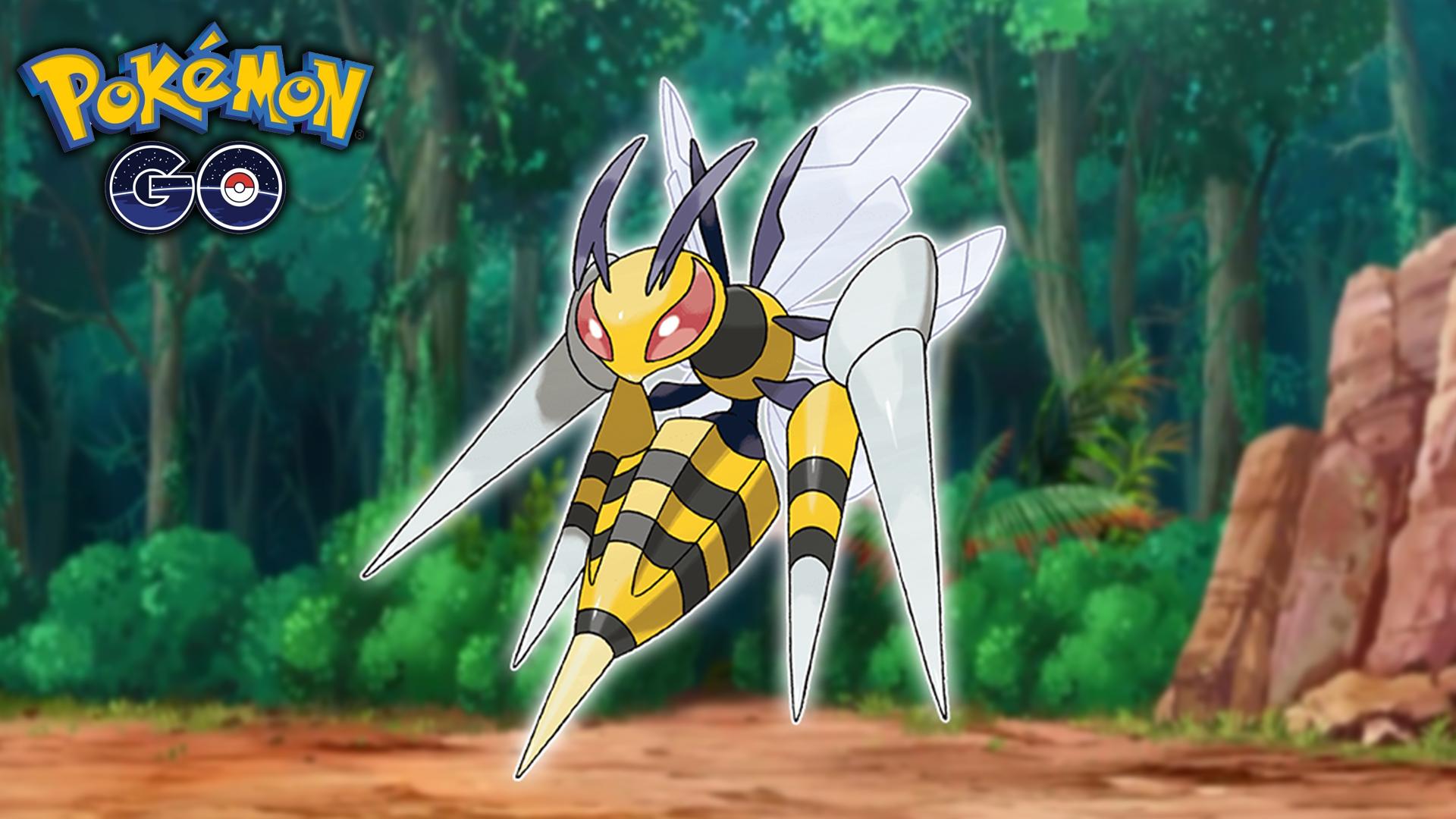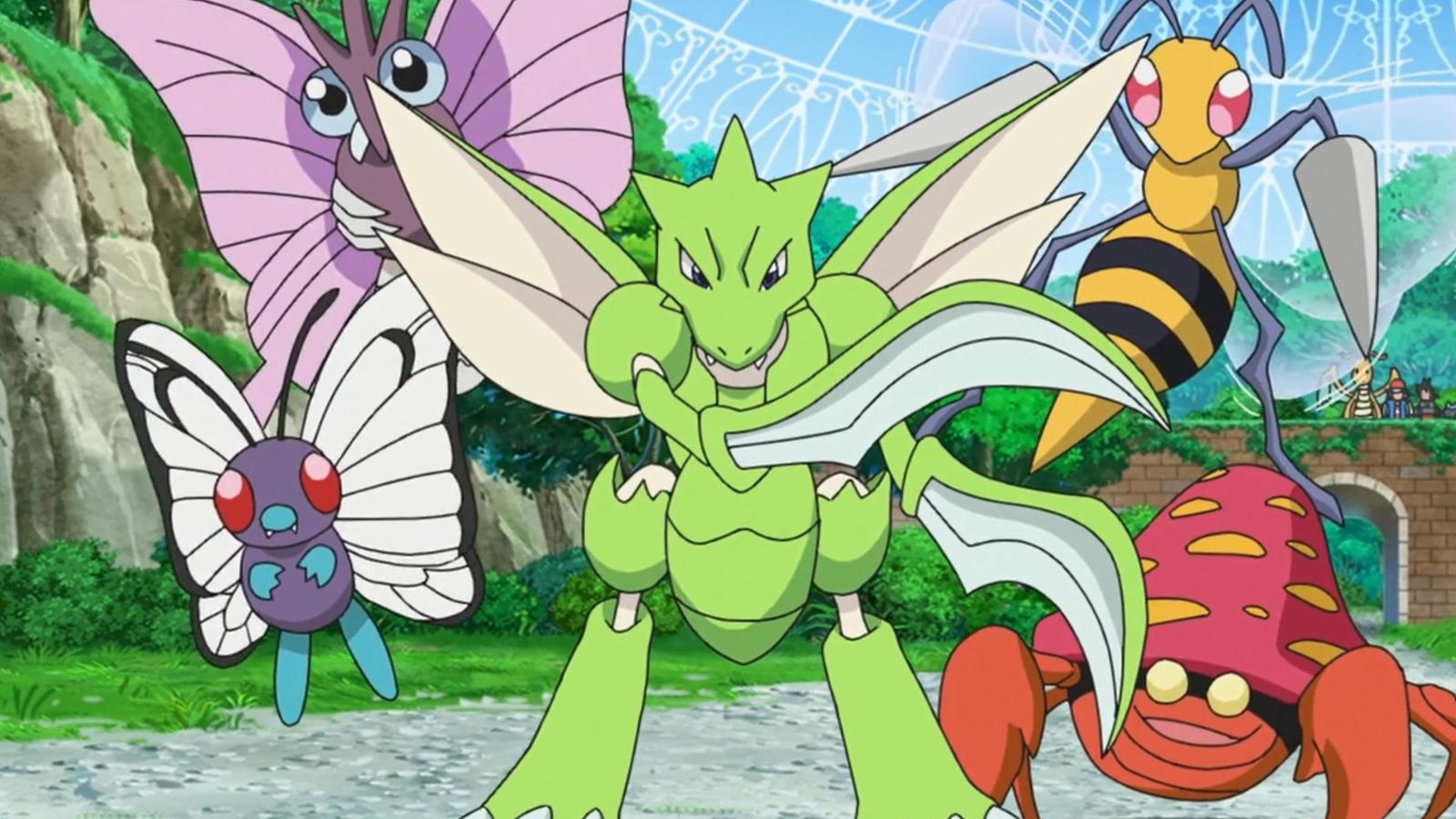Pokemon Go Friend Codes: How to make a new friend (2023)
 Niantic
NianticIn Pokemon Go, playing with friends can be a great experience, and it’s particularly useful if you want to trade ‘mons with one another. So, here are a handful of active friend codes you can use in the game.
The majority of modes and features in Pokemon Go can be enjoyed solo. Still, there are some elements of the game where it’s handy to have a group of friends alongside you, especially when it comes to fighting Legendary ‘mon and taking on Raid Battles.
You can also evolve Pokemon by trading if you’ve got friends to trade in the mobile title, and you can complete certain tasks for limited events like those that include Collection Challenges.
If you’re keen to add some more friends in the beloved game, here are a handful of friend codes you can use in Pokemon Go.
Contents
- Friend Codes list
- How to make new friends
- How to find your own Friend Code
- How to add other Trainers
 Niantic
NianticFriend Codes list in Pokemon Go
Here are some working Pokemon Go Friend Codes to use:
- 4683-0819-0575
- 1250-4785-5286
- 5285-6562-8808
- 6644-6263-2844
- 4517-6974-2493
- 4627-0759-2850
These codes all belong to members of the Dexerto team, so if you’re looking for more Friends to complete tasks or take advantage of in-game bonuses like extra Gift rewards, feel free to add us!
Please be aware that due to the high volume of friend requests we’ve received, there may be a delay in accepting requests.
How to make new friends
One way to make new friends in Pokemon Go is to visit a dedicated subreddit like r/PokemonGoFriends. Here, you’ll be able to find plenty of working Friend Codes and share your own with other Trainers.
There are also subreddits for specific activities, such as r/PokemonGoRaids, which allows you to find Friend Codes specifically for Raids. Be aware that Trainers will often remove you once a Raid is over. It’s not personal!
Always use caution when adding Friends in Pokemon Go. Make sure you don’t have any personal information in your username or profile and avoid sharing Gifts with people you don’t know.
 Niantic
NianticHow to find your own Friend Code in Pokemon Go
If you’re looking for your own Friend Code (or Trainer Code) to send to other players, follow these steps:
- Open the Pokemon Go app.
- Press your Trainer’s face in the bottom left-hand corner.
- Scroll to the ‘Friends‘ tab at the top of the screen.
- Tap the ‘Add Friend‘ button.
- Your Trainer Code (or Friend Code) should be right here.
Once you’ve found your Trainer Code, you can either tap ‘copy my Trainer Code’ to paste it elsewhere or press ‘share my Trainer Code‘ to directly share it via text message or through various apps.
You can also locate your Trainer Code in a QR Code format in this menu if you’d prefer to do it that way.
How to add Trainers with Friend Codes in Pokemon Go
Now you’ve found a Friend Code, it’s time to add them to your Friends list. This works in a similar way to finding your own Trainer Code. Navigate to your Friends page in Pokemon Go and press the ‘Add Friend’ button.
Once you’ve done this, there will be a box beneath it where you can enter your chosen Friend Code. Copy the code into the box, and then press ‘send.’ Now, it’s just a case of waiting for the Trainer to accept!
You can also add friends by scanning their QR Code. To do this, simply scroll across to the ‘QR Code’ tab at the top of the screen and scan the QR Code a fellow Trainer has provided to you.
If you’re a returning player or you have a friend who wants to sign up for the first time, take a look at our Pokemon Go referral program guide so you can both earn loads of free rewards.
So, there you have it — that’s everything you need to know about Friend Codes in Pokemon Go. For more tips and tricks, make sure to check out our other guides:
Pokemon Go Spotlight Hour guide | Current Raid Bosses in Pokemon Go | Best Pokemon in Pokemon Go | Arlo counters guide | Cliff counters guide | Giovanni counters | Grunt counters guide | How to get Remote Raid Passes | Sierra counters guide | How to catch a Ditto in Pokemon Go | Pokemon Go shop: Items list, prices, box changes | Pokemon Go promo codes