How to use nitrous in Gran Turismo 7
 Polyphony Digital
Polyphony DigitalNitrous has been in racing games for the longest time, but did you know it’s also in Gran Turismo 7? We’ve knocked up a quick guide to show you how you can get nitrous for your vehicle and how to use it.
Gran Turismo 7 is very grounded in its goal to be a realistic driving simulation, but it does also incorporate other elements of racing such as off-road and underground street racing methods like nitrous.
Popularized by Need For Speed games and the Fast and Furious films. Nitrous is the quintessential piece of equipment that allows you to gain a huge burst of speed. Polyphony Digital have actually included it in Gran Turismo 7 and we’ll detail all you need to know about it.
Contents
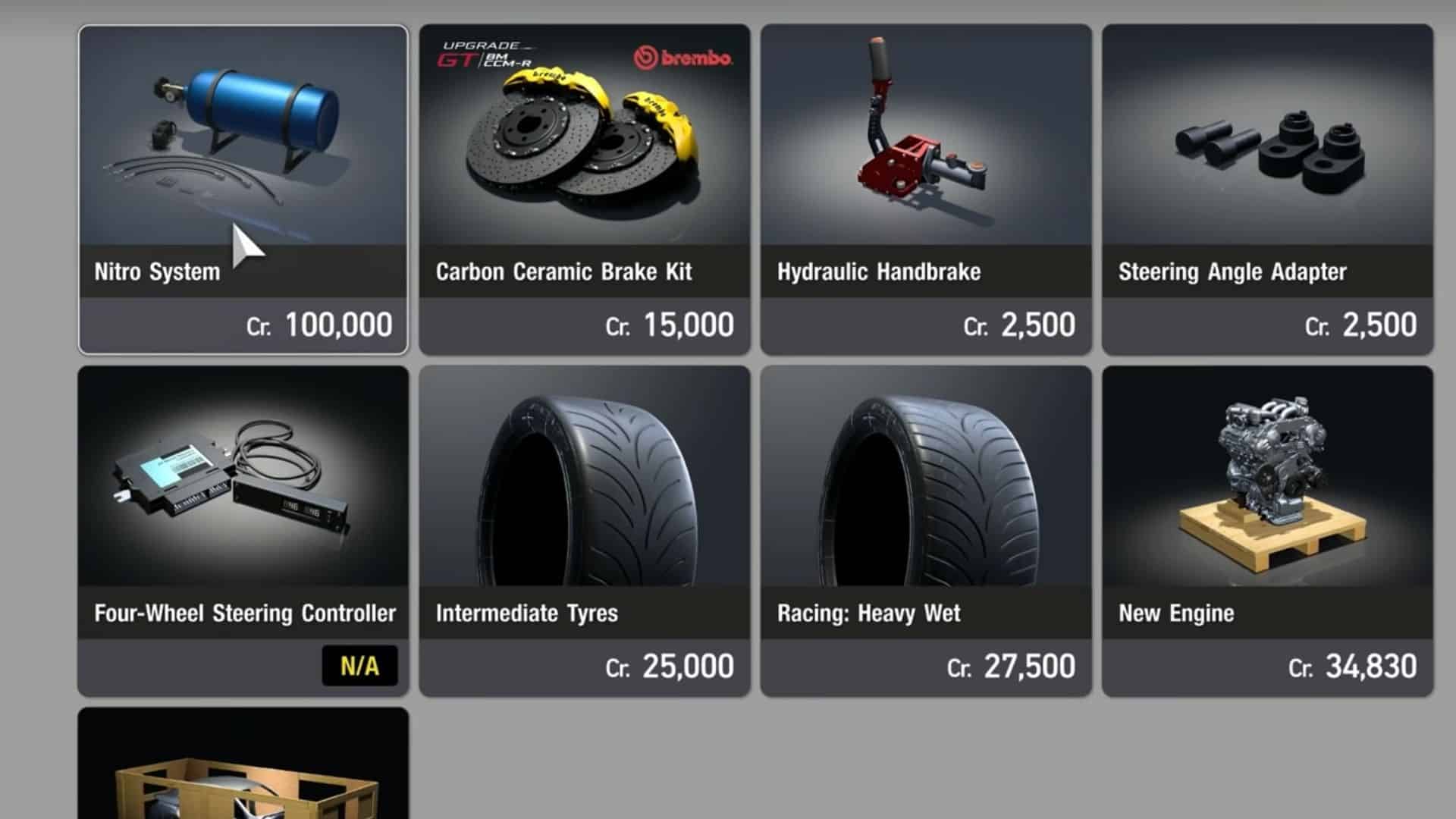 Polyphony Digital
Polyphony DigitalWhat is nitrous?
Nitrous Oxide, shorted to Nitrous or even NOS, is essentially a short-term turbo boost that allows your car to quickly increase its speed.
We say short-term as nitrous is generally limited in its duration and can only be utilized a finite amount of times per race. So there’s an element of strategy and decision-making that goes behind the implementation and use of nitrous.
How to equip nitrous in Gran Turismo 7
In order to use nitrous in Gran Turismo 7, you will first need to equip it for your chosen car. You can do this by accessing the game’s tuning and customization options in the garage.
- Read More: How to earn Credits fast in Gran Turismo 7
Here’s how you can install nitrous on your vehicle:
- First, make sure you have unlocked the ability to tune cars — if you haven’t, our full guide here will explain how.
- You also need to ensure you have reached at least Collector Level 7.
- Once these conditions have been met, go to the ‘Tuning Shop’.
- Under the five main tabs, click on the ‘Extreme’ one.
- Now, select ‘Nitro System’ and press to purchase it.
- Once you’ve done that, go to your garage and select it for your car.
Be warned, this isn’t a universal nitrous purchase and is only for the car you have bought it for. So keep that in mind as nitrous is very expensive in the game!
 Polyphony Digital
Polyphony DigitalUsing nitrous in Gran Turismo 7
With the speedy boost now all set up and ready to blast, you’ll need to have the nitrous assigned to your controls to use.
This is a quick rundown of getting the nitrous ready to use in Gran Turismo 7:
- Go to the game’s ‘Options’ menu.
- Then go to ‘Controllers’ and select your input method.
- You should see that it’s equipped to your ‘Right Stick’ or the relevant function for your chosen platform.
- If you feel the need to change it to another button then now is the time.
- With the nitrous raring to go, hop into a race.
- During a race, you should now see a meter next to your interchangeable display in the bottom-right corner of the screen that says ‘NITRO’.
- Simply press your assigned nitrous button at any time and the meter will turn red to signify its use.
Be smart with your use of nitrous by using it on long straights or powering through short corners.
Gran Turismo 7: Frame Rate mode vs Ray Tracing mode guide | How to change the camera in Gran Turismo 7 | Gran Turismo 7 Speed Archdemon Trophy guide: How to reach 600km/h | How to wash your car in Gran Turismo 7: Squeaky Clean Trophy guide | Gran Turismo 7 Roulette Tickets: How to get them & what they do | Does Gran Turismo 7 have free roam?



