How to preload GTA 5 next-gen update: PS5 & Xbox Series X|S file size
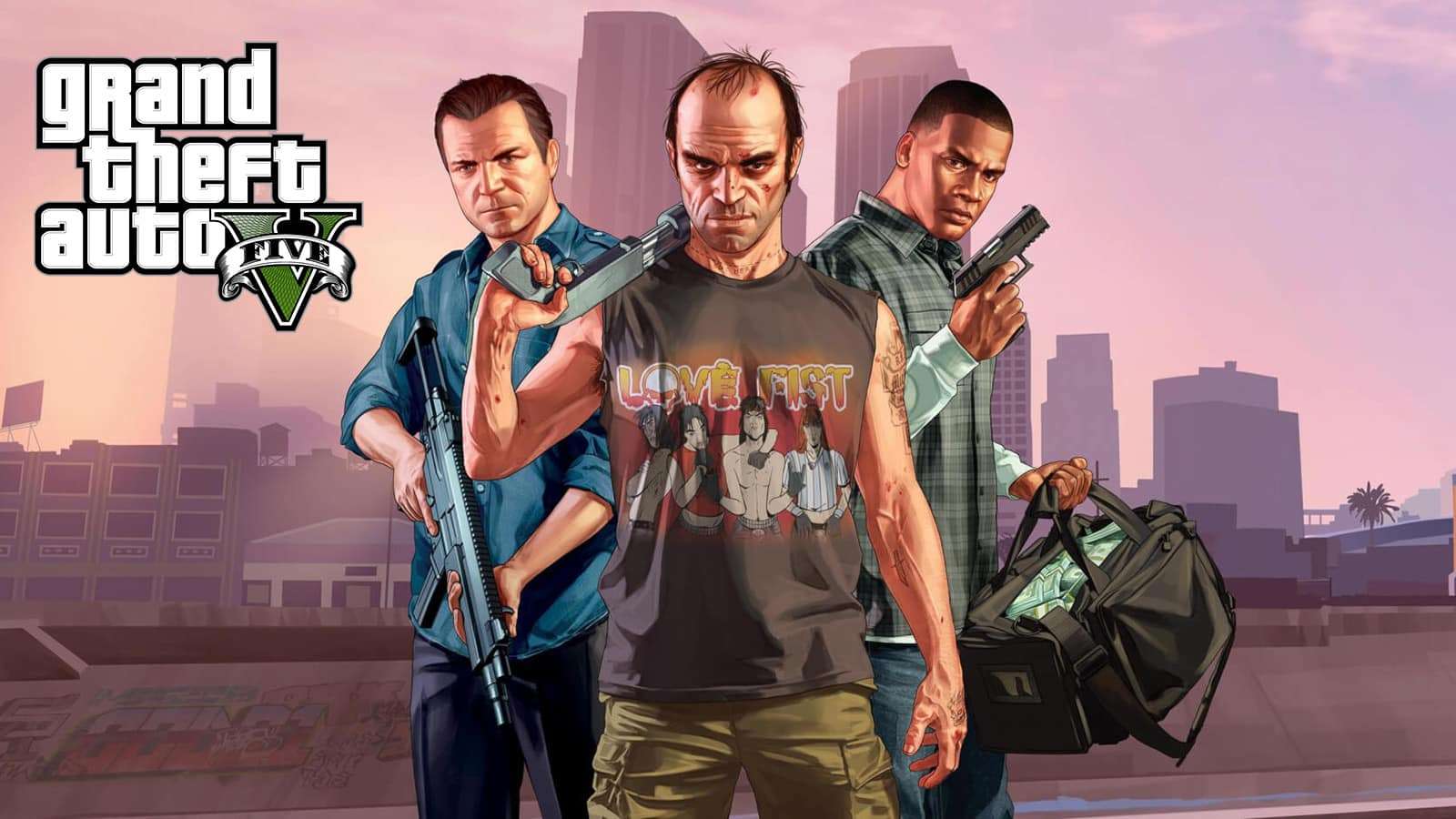 Rockstar Games
Rockstar GamesIf you’re one of the millions of players gearing up to return to Los Santos on next-gen hardware, you can now install the game ahead of its launch. Here’s how to preload GTA 5 on PS5 and Xbox Series X|S.
GTA 5’s next-gen update is nearly here, and fans will soon be able to hop back into the sprawling city of Los Santos for the third consecutive console generation. Despite some backlash over the prices, players are eager to continue their progress in Rockstar’s sandbox.
While this will hardly be many gamers’ first time with GTA 5, the improved visuals and load times will be mean the PS5 and Xbox Series versions could become the definitive way to play one of the biggest games of all time.
The wait is nearly over, and you can preload GTA 5 now on PS5 and Xbox Series X|S. Here’s an easy guide on how to do it.
Content
 Rockstar Games
Rockstar GamesHow to preload GTA 5 on PS5
To get your hands on GTA 5 on PS5, all you need to do is head over to the PlayStation Store and find the page for the game. You can do this by either typing it in in the search bar, or going into the ‘Coming Soon’ tab.
From here, if you haven’t already, you’ll need to preorder GTA 5. Once the game is added to your library, you’ll be met with the option to begin downloading. However, the file will remain locked until the March 15 release day.
Here’s an easy step-by-step guide just to recap:
- Switch on your console and head over to the ‘PlayStation Store’
- Navigate to the GTA 5 next-gen page
- Preorder GTA 5 if you haven’t already
- Select ‘Download’ once the preorder is successful
- Play GTA 5 on your PS5 after March 15
 Rockstar Games
Rockstar GamesHow to preload GTA 5 on Xbox Series X|S
Luckily, the process for preloading GTA 5 on Xbox Series X|S consoles is very similar to that on PS5. First, you’ll need to boot up your console find your way to the Microsoft Store on your home screen.
You’ll notice a ‘Games Coming Soon’ tab, click into this to see all of the upcoming titles available for preorder. Select the version you wish to install and Preorder it, adding it to your library.
The option to download will then appear, select it to begin installing.
- Boot up your console and head over to the ‘Microsoft Store’
- Navigate to the GTA 5 next-gen page in the ‘Games Coming Soon’ section
- Preorder GTA 5 if you haven’t already
- Select ‘Download’ once the preorder is complete
- Play the Xbox Series X|S version of GTA 5 after March 15
 Rockstar Games
Rockstar GamesGTA 5 next-gen file size
As you’d expect from a game and online mode that has received nine-years worth of updates, the next-gen file sizes for GTA 5 are pretty hefty. The PS5 file clocks in at around 86.8 GB, but this is actually smaller than the current PS4 file, which is nearer 135 GB.
The Xbox Series X|S file is actually slightly larger at 94.2 GB, likely due to the compression offered by the PS5’s faster SSD. The inclusion of GTA Online drives up the file size, but this can be bought standalone if you’re worried about storage.
If you’re not blessed with superfast internet speeds, preloading is definitely the way to go if you’d like to visit Los Santos as soon as the game goes live.



