Best Skyrim console commands on PC
 Bethesda Softworks
Bethesda SoftworksSkyrim’s console commands help players to change the very fabric of the gameplay to suit them, from advancing quickly in quests to leveling up and granting skill points.
Skyrim’s console commands helps players to change the gameplay to suit them, from advancing in quests to levelling up and granting skill points. Here’s a breakdown of Skyrim’s best console commands and what each one does.
Players wanting to adjust the gameplay on PC will find Skyrim’s console commands invaluable. While these aren’t available on console versions of the game, they give PC players a ton of options.
These can be used to make changes to their Dragonborn character, be it changing their appearance, adding items or abilities – they can even be used to change NPCs, enemies, and quests! We’ve compiled a list of the best console commands in Skyrim and broken them down into categories.
Contents
- Basic Skyrim console commands
- Targeted console commands
- Quest console commands
- Player console commands
- Movement console commands
- Misc Skyrim console command
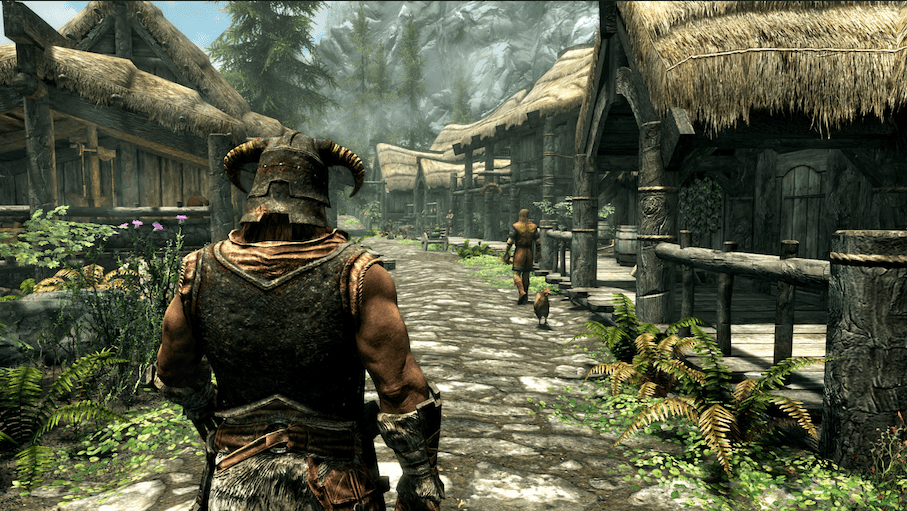 Bethesda
BethesdaBasic Skyrim console commands
The first batch of Skyrim console commands will allow you to toggle certain effects on and off’ can be expanded ever so slightly, saying like ‘giving you access to God Mode, Immortal mode and even turning off clipping to move through walls and floors.




