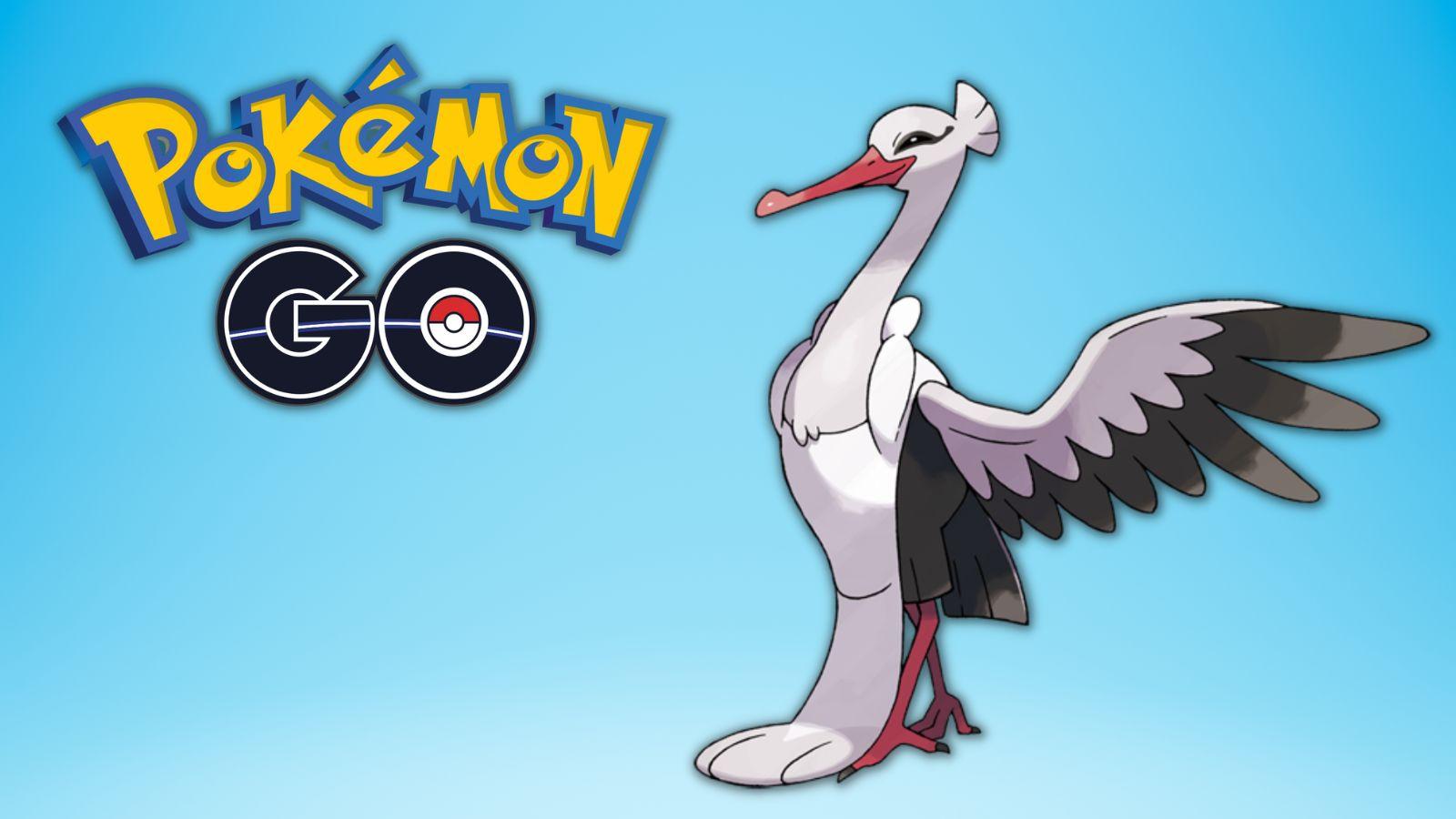Beat Saber multiplayer guide: How to play with friends on PS4, Oculus and PC
 Beat Games
Beat GamesExperience Beat Saber’s multiplayer mode on PS4, PC, and Oculus and share the rhythmic lightsaber action with friends. Here’s your guide to get started.
Beat Saber, the popular VR game known for its lightsaber-wielding, rhythm-based gameplay, now offers a multiplayer feature. This addition allows players to join forces and slash through beats in unison. Note, however, that Beat Saber has no official connection to the Star Wars franchise.
In Beat Saber multiplayer and single-player, blocks hurtle towards you and need to be slashed in time to the beat. Players who successfully time their strikes to any given track will score the most points.
Contents
- Does Beat Saber include multiplayer?
- How to set up Beat Saber multiplayer
- Joining a game in Beat Saber multiplayer
- Tips to win in Beat Saber multiplayer
 Beat Games
Beat GamesDoes Beat Saber include multiplayer?
Beat Saber was originally a single-player VR experience, but the game’s multiplayer potential was immediately obvious.
An update added multiplayer to Beat Saber, allowing 5 players to compare their skills. The update also switched out the game’s first-person view to a new third-person angle. This also lets you create and control your own customizable avatar.
How to set up Beat Saber multiplayer
On the game’s main menu, select Online Mode, and Beat Saber will then allow you to create your avatar. The customization options aren’t vast, but they’re enough to create a colorful blocky saber-wielding version of yourself.
Once you’re happy with your avatar, you’ll then need to select your difficulty setting. This determines how fast the blocks come towards you and the other players. Remember, you’re all competing against each other, the difficulty just dictates how intense the gameplay will be for everyone.
Next, you’ll need to select which musical tracks you’ll get. You can either select ‘Built-in’ or ‘All.’ The ‘Built-in’ option includes all the tracks featured in the base game. However, ‘All’ includes every track added to the base game and those added in third-party releases.
Some players will own all tracks while others will only have the ones that come bundled with Beat Saber. If you or one of your fellow players doesn’t own a specific track, they’ll need to sit out that round in spectator mode.
Therefore, if you want to make sure all players are included in every round, then select the ‘Built-in’ option.
 Beat Games
Beat GamesJoining an online game
Once you’ve selected your avatar, difficulty, and music, it’s time to join a game in Beat Saber multiplayer. You’ll be added to the game’s lobby where you and your fellow players will need to vote on your chosen track.
Naturally, vote for the tracks you’re most familiar with for the best shot at victory. Remember though, your competitors will be doing the same thing. Once the music is selected (or the timer runs down) you’ll then enter the round – and may the best Beat Saber win.
 Beat Games
Beat GamesTips to win in Beat Saber multiplayer
Don’t worry about what your opponents are doing once the blocks start flying, just treat it like a single-player round. Focus on the blocks coming towards you, the beat, and your timing for the best chance to win.
You’ll be able to see your score, as well as the scores of other players, but paying too much attention to this will distract you. Remember, the blocks fly in a predictable pattern based on the track and the difficulty.
In time, your muscle memory and ability to move with the music will give you the upper hand. Practice makes perfect.
There you have it, how to install custom songs in Beat Saber. If you found this guide helpful try checking out some of our other VR-based content:
Best VR games 2023 | Every PS VR2 game | Among Us VR | Best VR Horror games | Resident Evil 4 VR | Best VR headsets to buy | Best Meta Quest 2 VR games