How to turn off pre-edits in Fortnite after 15.20 update
 Epic Games
Epic GamesWhile Fortnite update v15.20 added a bunch of new features to the game, including two new weapons and more, one of the smaller but more significant changes came in the form of a “disable pre-edits” option, which has been a highly sought-after feature in the community for a while.
While most Fortnite players are talking about the two new weapons added in the v15.20 patch, another major subject is that of the new option to disable pre-edits, which has been heavily requested by players for several years now.
But how does the new option actually function and how can you turn it off? Here’s everything you need to know about the small but important feature.
What is a pre-edit in Fortnite and what does disabling it change?
 Epic Games
Epic GamesPre-editing a structure basically means you have the ability to edit the shape/design of the structure before you actually place it and start building.
While this might seem good on paper, it can lead to many unfortunate mishaps while building at a quick rate, like unintended builds, which could be the difference between surviving or falling during a gunfight.
For years, many fans and top streamers, like SypherPK, have been calling for the feature to be removed, which would basically eliminate the option for mistakes when building, forcing players to put down a specific panel before they can edit it. Now, Epic Games have finally made the request a reality.
How it works is simple: if you have “disable pre-edits” on, you simply won’t see the edit button show up when you’re on your build screen. Once you place an object, then the option to edit will become available.
How to disable pre-edits in Fortnite
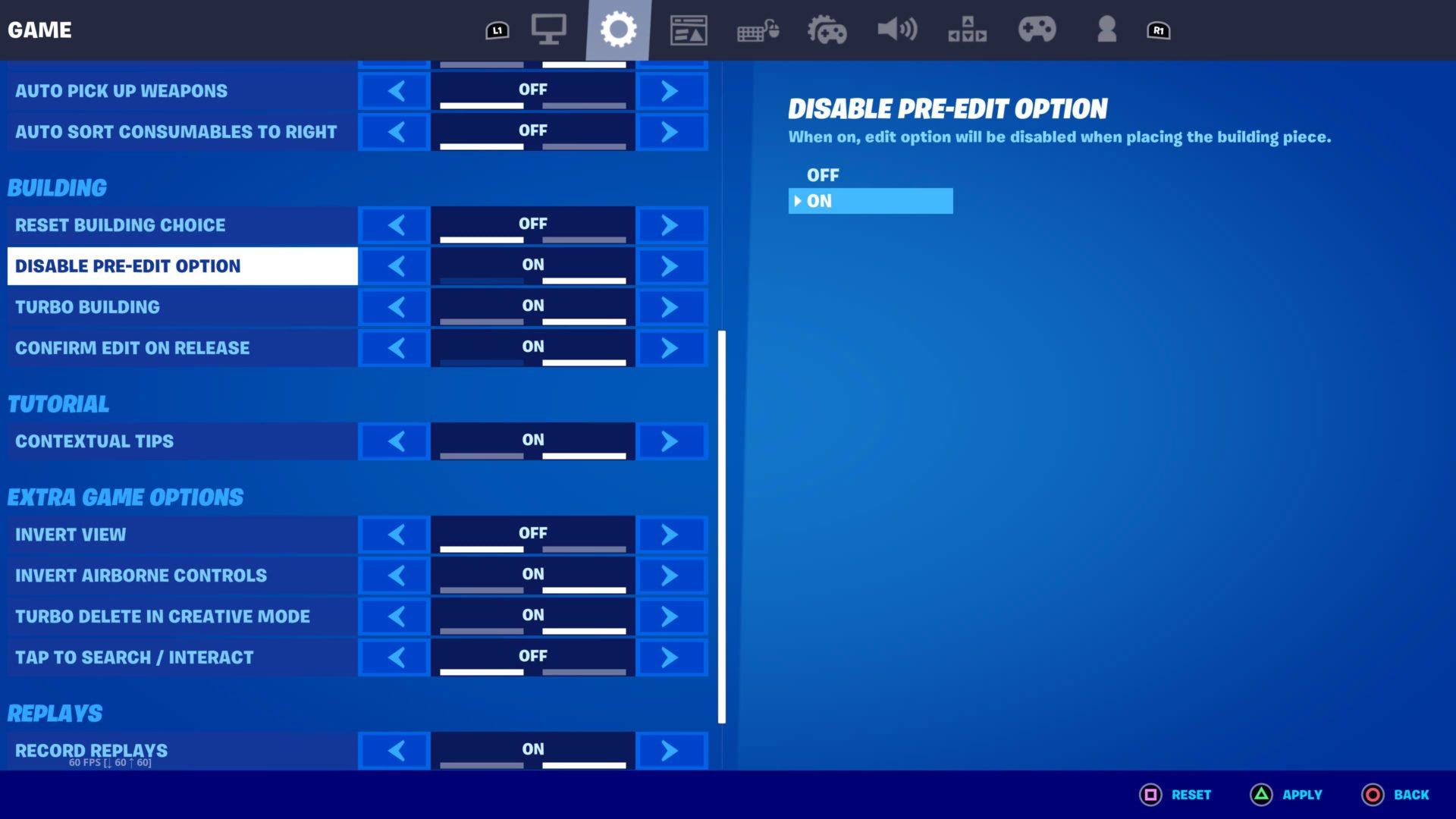 Epic Games
Epic GamesFinding the option is very simple, however, considering Fortnite’s settings can be an intimidating, jumbled mess at times, it may be a bit confusing if you don’t know where to look:
- Open the Fortnite menu
- Select the “Settings” option
- Tab over to the “Game” section
- Scroll down to the “Building section
- Find the “Disable Pre-Edit Option” (it should be the second option) and turn it on
- Apply your changes
- The changes should take effect the next time you exit the menu
The best part is that, if you’re not sure whether or not you want the option to be disabled, you can turn it on or off mid-match without a problem.
All in all, it’s a pretty nice feature, and it’s recommended that you try it out a couple of times and see if it improves your game at all, especially if you’re someone who has difficulty building with pre-edits enabled.


