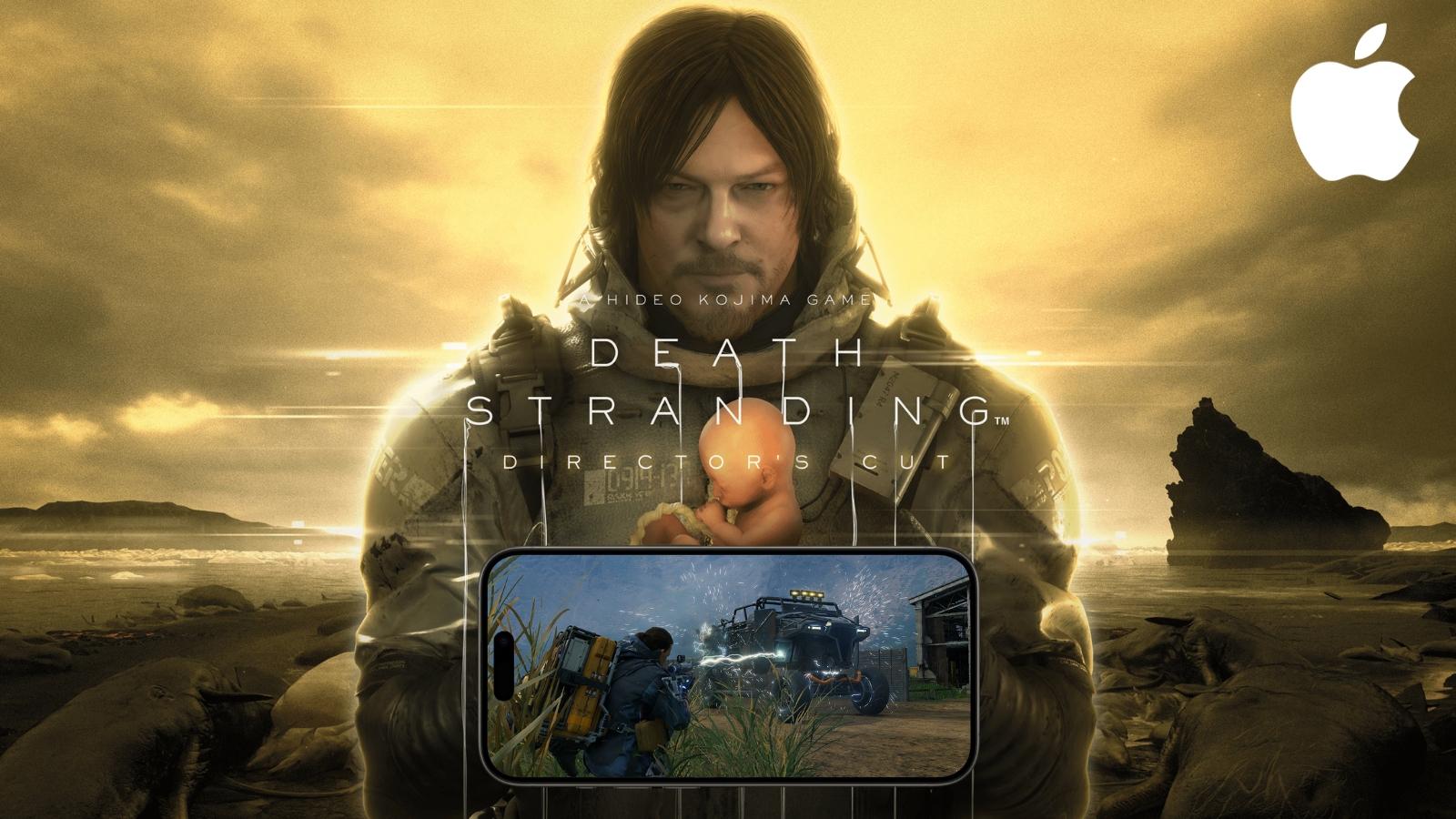How to play Fortnite on iPhone and iOS
 Dexerto
DexertoFollowing the legal dispute between Apple and Epic Games, Fortnite was taken down from iOS and the iPhone in 2020, and you might be wondering if the game can still be played on an iPhone. So, here’s how you can play Fortnite on iOS in 2024.
Due to the standoff between Epic Games and Apple, the game’s withdrawal from the iOS App Store in August 2020 marked a significant moment in the gaming world.
Fortnite is still not available for download on the iOS App Store. There is little indication that Epic Games and Apple’s legal disagreement will be resolved anytime soon.
iOS users are now left wondering if the game will ever be available for them to play again. It appears that players may get back into the action on their iPhones thanks to many cloud gaming services. If you own an Apple device, here’s how to start playing Fortnite again in 2024.
Contents
- How to play Fortnite on iPhone using Amazon Luna
- How to play Fortnite on iPhone using GeForce Now
- How to play Fortnite on iPhone using XCloud
- When will Fortnite be back on App Store on iOS?
 Epic Games / Amazon
Epic Games / AmazonHow to play Fortnite on iPhone using Amazon Luna
One of the exciting ways to play Fortnite on your iOS device again is through Amazon’s cloud gaming service called Luna. In order to access the game, you need to be a subscriber to Amazon Prime or Luna+ using your Amazon Account.
Once you have that in place, follow these steps below to start playing Fortnite again on your iOS mobile device:
- Go to the Amazon Luna page using your Safari browser.
- Log in to your Amazon account.
- Search for Fortnite on the Luna homepage.
- Click on the game and press Start.
- Enjoy Fortnite on your iPhone using Amazon Luna.
When you open Fortnite from within Amazon Luna, your Epic account will be used to sign you in immediately. Your progression will be carried over to any other Epic account you use on another platform.
 Nvidia
NvidiaHow to play Fortnite on iPhone using GeForce Now
Although the method is more complex than with Luna, another fascinating way to play Fortnite on your iOS devices is by using Nvidia’s cloud gaming service called GeForce Now, which allows you to stream Fortnite for free.
Before you start playing Fortnite on GeForce Now, make sure you have an Nvidia account in place. Once you have that, follow the steps below to start playing the game on iOS devices:
- Head over to the GeForce Now website using your Safari browser.
- Login to your Nvidia account and press on Join Now.
- Add the webpage to your home screen using the Share button.
- Access GeForce Now from your iPhone home screen and open it in Safari.
- Search for Fortnite and click on Play.
- Click the Login button and link your Epic Games account with the service
- Click on Play to launch Fortnite on your iPhone.
Remember the free subscription to GeForce Now will only allow you to play the game for 1 hour at max. In case you want to play for a bit longer, you’ll have to upgrade to a premium subscription for a cost.
 Epic Games / Xbox
Epic Games / XboxHow to play Fortnite on iPhone using XCloud
The third and final option for playing Fortnite on iOS is to take advantage of XCloud, Xbox’s cloud gaming service. Make sure you have an Xbox account set up before you begin the process of playing the game.
Once you have that, follow the steps below to play Fortnite using XCloud on your iPhone:
- Head over to the Xbox Cloud gaming website using your Safari Browser.
- Search for Fortnite and click on the Play For Free button.
- On the next page, click the Get Ready to Play button.
- Add the webpage to your home screen using the Share button.
- Access XCloud from your iPhone home screen and open it in Safari.
- Sign in to your Microsoft Account and look for Fortnite.
- Click on Play to launch the game.
- Link your Epic Games account within Fortnite and you’re done!
After logging in, the game can be played on an iPhone using touch controls or a gamepad through Bluetooth. You can access the 8 dots on the left side of your screen anytime to bring up the Xbox menu to quit the game.
 Epic Games / Apple
Epic Games / AppleWhen will Fortnite be back on App Store on iOS?
Due to Fortnite’s removal from iOS, millions of players were left without access to updates and new content, leading to widespread dissatisfaction.
As of 2024, there is still no word on whether Apple and Epic Games have come to an agreement that will allow Fortnite to return to iOS. Many iPhone users continue to wonder whether and when Fortnite will be made available through the App Store.
How to level up fast in Fortnite | How to get V-Bucks in Fortnite | Rarest skins in Fortnite | What are the best Fortnite skins ever? | How many people play Fortnite? | How to win in Fortnite | How to refer a friend in Fortnite | All Fortnite crossovers & collabs | Best guns in Fortnite | Best Fortnite landing spots | Fortnite dances list | Where to find all Exotic & Mythic weapons in Fortnite | Are there any free V-Bucks codes in Fortnite? | How to play Fortnite split-screen | How to get free Fortnite skins