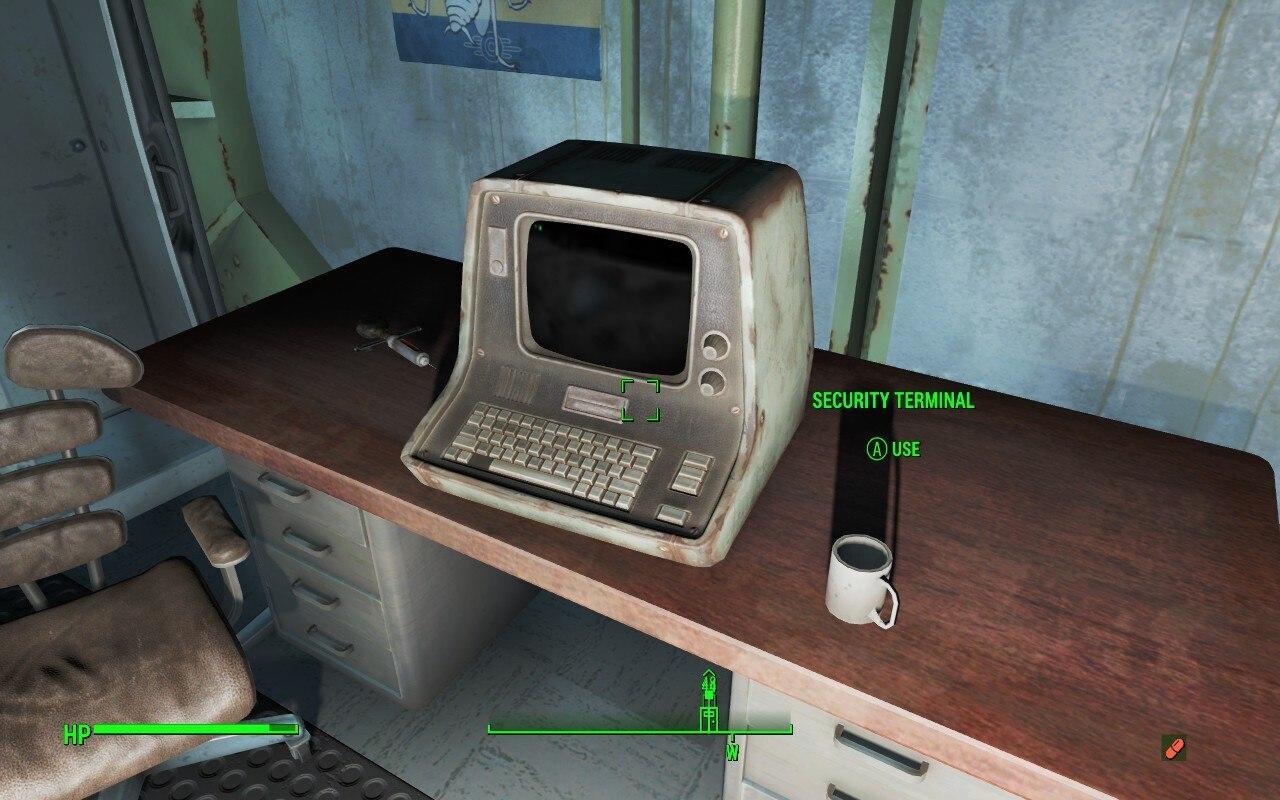What is TikTok TV? Devices & how to download
 TikTok
TikTokTikTok TV has been rolled out to even more devices across North America including Google TV and other Android TV OS devices, allowing users to browse new content from the big screen.
Short-form video is the most popular type of content online right now, with even Instagram pivoting their business model from the classic grid images to their TikTok style ‘Reels.’
But TikTok is undoubtedly at the center of this latest boom in video content, and is increasingly becoming people’s number one social media app, and a hub of the internet’s most viral content.
The app is notorious for keeping people glued to their phone screens for hours at a time thanks to the bizarrely accurate ‘For You Page’ algorithm, that recommends users exactly the content that’s right for them.
 Unsplash: Olivier Bergeron
Unsplash: Olivier BergeronNow, people are able to view their favorite TikTok content from the big screen, with TikTok TV which was launched in early November.
What is TikTok TV?
TikTok TV is an app “built for a TV home-viewing experience,” which makes it easy for users to scroll through their ‘For You,’ ‘Discover,’ and ‘Following’ pages from a bigger screen than usual.
They explain, “this includes the most liked and viewed videos across a huge range of categories, from gaming and comedy to food and animals.”
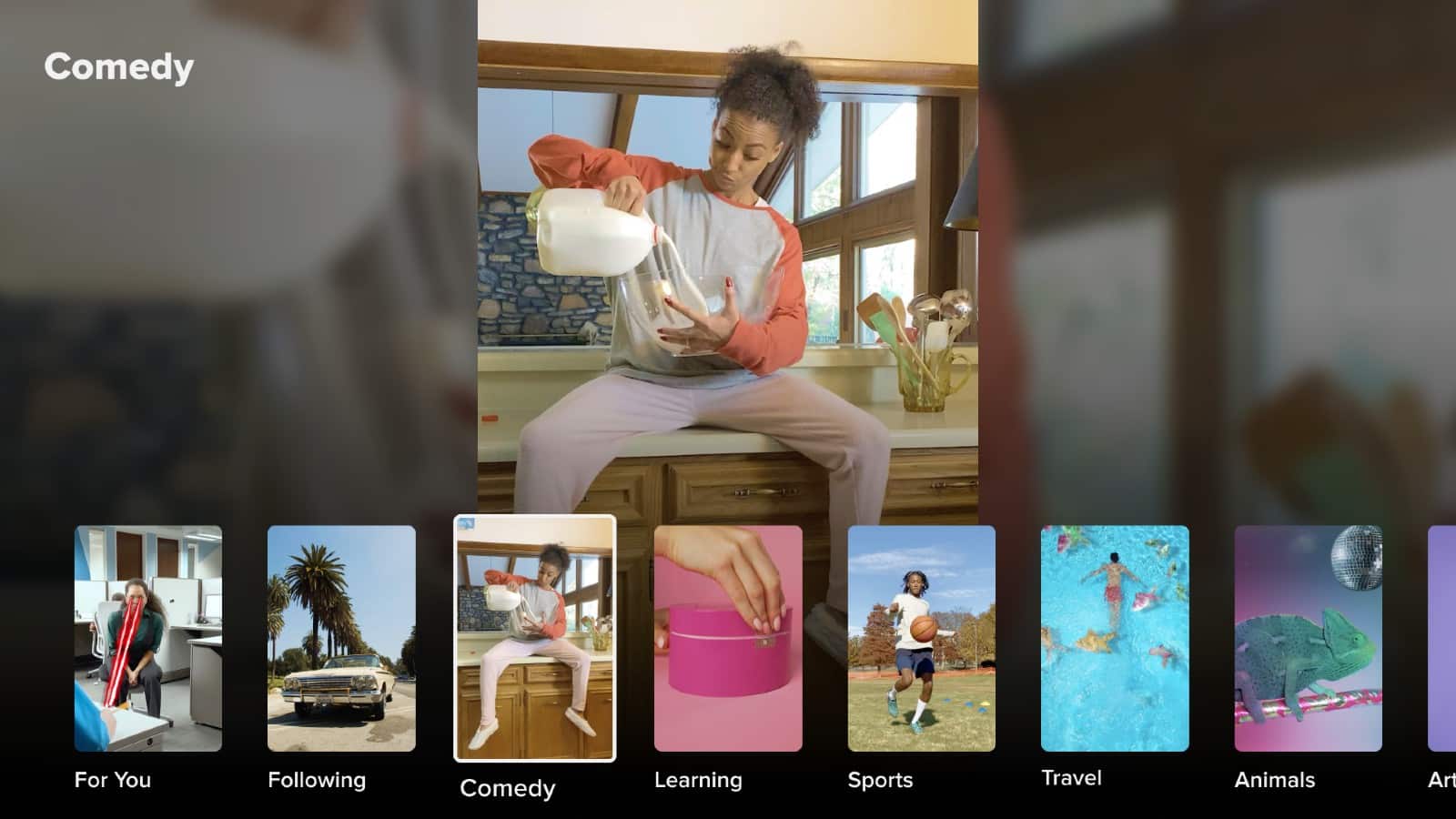 TikTok
TikTokTikTok TV devices
Although TikTok TV launched initially only on Amazon Fire TV in the US and Canada, on November 22 they announced that they’d be rolling out to several new devices.
Here’s the full list of devices TikTok TV is available on at the time of writing (available in North America.)
- Amazon Fire TV
- Google TV and other Android TV OS devices
- LG Smart TVs (2018 (webOS4.0) – 2021(webOS6.0) LG TV models)
- Samsung Smart TVs
How to download TikTok TV
To download TikTok TV, use one of the compatible devices above and navigate to the respective download store (this will differ between devices.)
Search TikTok TV and then follow the download instructions on screen to install it on your device.
Once you’ve downloaded it, you will be able to log into the app with your existing account, allowing you to browse your For You Page, along with a range of other content available on the app.
While it’s currently not available globally, many are hoping the app will roll out to more countries so people can comfortably browse TikTok on their TV.