What is Byte? How to download and use Vine’s successor
 Byte
ByteOn January 24, a brand-new app called Byte released and it has quickly taken the world by storm as the spiritual successor to Vine.
Dom Hofmann, the creator of Vine, left the company soon after its acquisition from Twitter in 2017 and got to work on its successor. While Vine was kept alive for a little while on the new platform, the doors eventually closed and fans were left without the app they’ve come to know and love.
The 33-year-old was able to overcome financial hurdles and legal battles to finally release Byte, which he’s calling the true successor to Vine.
byte's out https://t.co/9XcoEHqmpX
— dom hofmann (@dhof) January 25, 2020
[ad name=”article1″]
Byte brings back the six-second or fewer videos that users enjoyed and immediately after release, it was able to skyrocket to the top of the app store charts for both Android and iPhone users.
If you can’t wait to experience a sense of nostalgia or try out the new app for the first time, stick with us and find out all you’ll need to know!
How to download Byte on Google Play Store and Apple App Store
dear friends,
today we’re bringing back 6-second looping videos and a new community for people who love them.
it’s called byte and it’s both familiar and new. we hope it’ll resonate with people who feel something’s been missing. https://t.co/g5qOIdM8qG
— byte (@byte_app) January 25, 2020
[ad name=”article2″]
Byte is available on both Android and iOS devices for free, so you won’t have to worry about not having access unless you’re one of the 10 people out there still using a Windows Phone.
However, if you’re looking for the app in the store, you’re not going to be downloading the top result for “Byte,” but instead, you’re looking for something else.
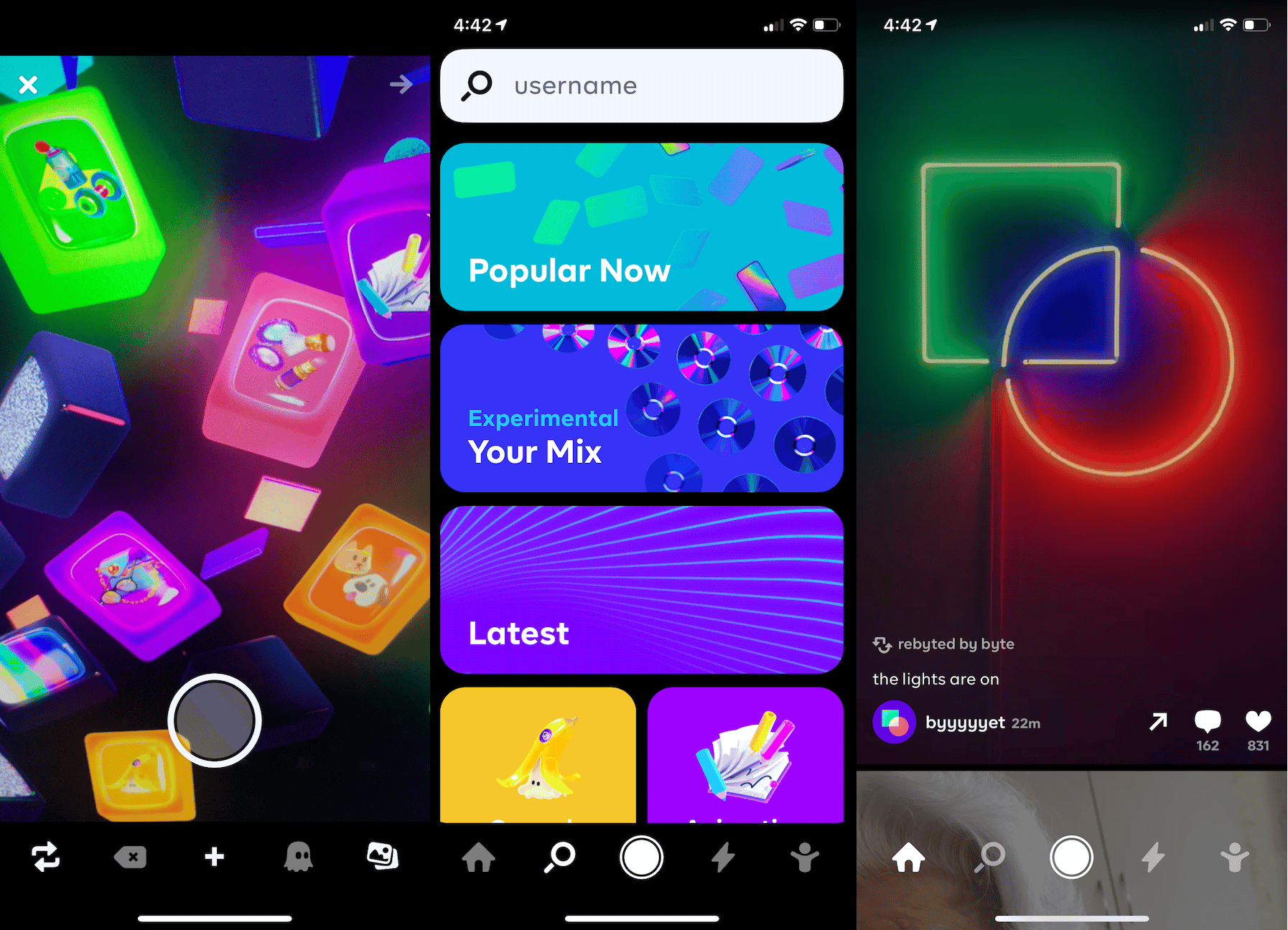 Byte/TechCrunch
Byte/TechCrunch[ad name=”article3″]
The actual name of the app is “byte – creativity first” which could end up being the third or fourth result, so make sure you keep an eye on that to ensure you download the correct application.
For Android owners, you can download Byte via the Google Play store while iPhone owners will want to visit the App Store.
How to use Byte
 Byte
Byte [ad name=”article4″]
Once you have Byte installed on your phone or tablet, all you’ll have to do is create an account, choose a profile picture, and then you’re in business. The homepage will automatically show you whatever Byte has “rebyted,” so you’ll need to find some new people to follow on the platform if you want to see new things.
As for making your own video, all you’ll have to do is click the big white circle at the bottom of your screen, allow the app access to your camera, and then record your video. The timer only goes when you hold the button down, so make those six seconds count!



