How to use Twitch Soundtrack for free music for streamers & artists
 Twitch
Twitch
Soundtrack by Twitch exists in its own audio channel, and its beta version is being made available now for OBS Studio v26.0 (and beyond) on PC, with Twitch Studio and Streamlabs OBS expected to come in due time.
In partnership with platforms like SoundCloud and CD Baby, alongside labels like Anjunabeats and Future Classic, Twitch is already granting access to a wide catalogue including artists like Above & Beyond and Porter Robinson.
However, with things still in beta experimentation, more are expected to be added, especially with all musical artists invited to get involved, as well.
Introducing Soundtrack by Twitch (Beta), a rights cleared music tool designed specifically for Twitch creators.
Stream worry free with our highly curated music library, rolling out starting today.
Join the Soundtrack (Beta) waitlist: https://t.co/OoOe71phmp pic.twitter.com/DqlzcU3Y6o
— Twitch (@Twitch) September 30, 2020
How to try Soundtrack by Twitch
- Go to Twitch’s Soundtrack page to join the waitlist for its beta.
- Sign into your Twitch account if not already signed in.
- Select “Join the waitlist” and choose your Streaming App (OBS, Streamlabs OBS, Twitch Studio, or Others).
- You’re finished, just wait for a notification from Twitch to see if you’ve gotten in.
Twitch streamers aren’t the only ones who should be interested by Soundtrack’s potential, as music artists may also see this as an opportunity to gain some publicity on the ever-popular platform.
For artists who want to get their music featured, there are a few ways to do so.
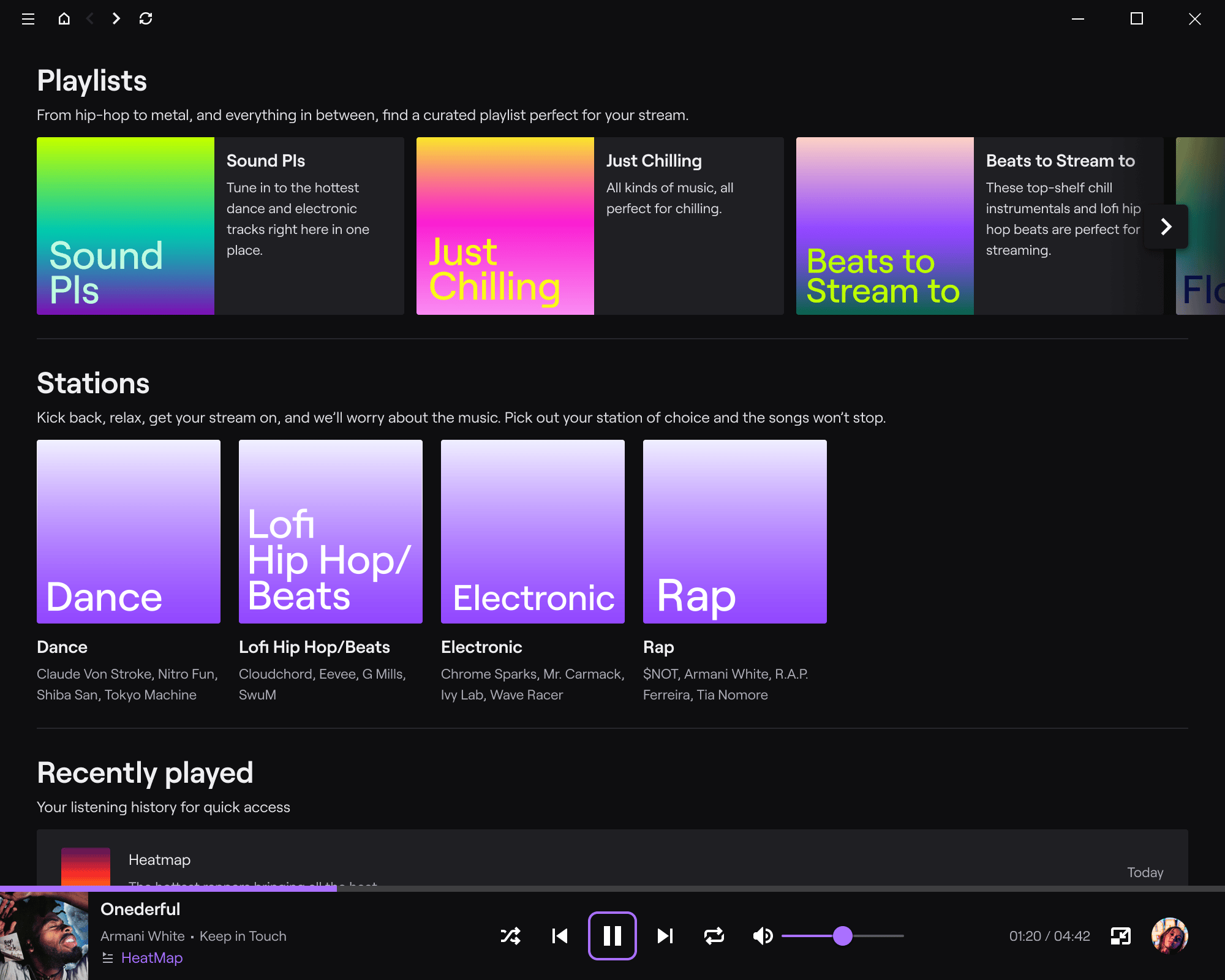 Twitch
TwitchHow to get your music onto Soundtrack by Twitch
- If you’re an unsigned artist, Twitch recommends that you submit your music using DistroKid or Soundcloud, since these are partnered platforms and allow you to easily get Soundtrack to consider your songs.
- Some other distributor options you can consider for submitting music are Alpha Pup, Believe, CD Baby, Dig Dis!, Empire, Label Engine, Label Worx, Songtradr, Soundstripe, and United Masters.
- If you’re a signed artist, a variety of labels, like Ninjatune and Monstercat, are already connected to Soundtrack so you simply need to ask that your team sends your music over.
- If you’re signed but your label is not affiliated with Soundtrack, they can email a request to contact-soundtrack@twitch.tv
- After one of the above processes has been completed, you can simply wait for Twitch’s curation team to let you know if your music has been selected or not.
The Soundtrack creator tool has been in development for around a year now and grants streamers access to a large, diverse library of music that can be used legally during live streams and wherever that content may end up.
This means that they will no longer need to worry about being hit with any legal action for their live streams, VODs, or even clipped content that goes onto other platforms like YouTube and the like. As of yet, no specific dates have been set for the official release, but creators are most certainly anxious to start testing things out.



