How many followers do you need to go live on TikTok?
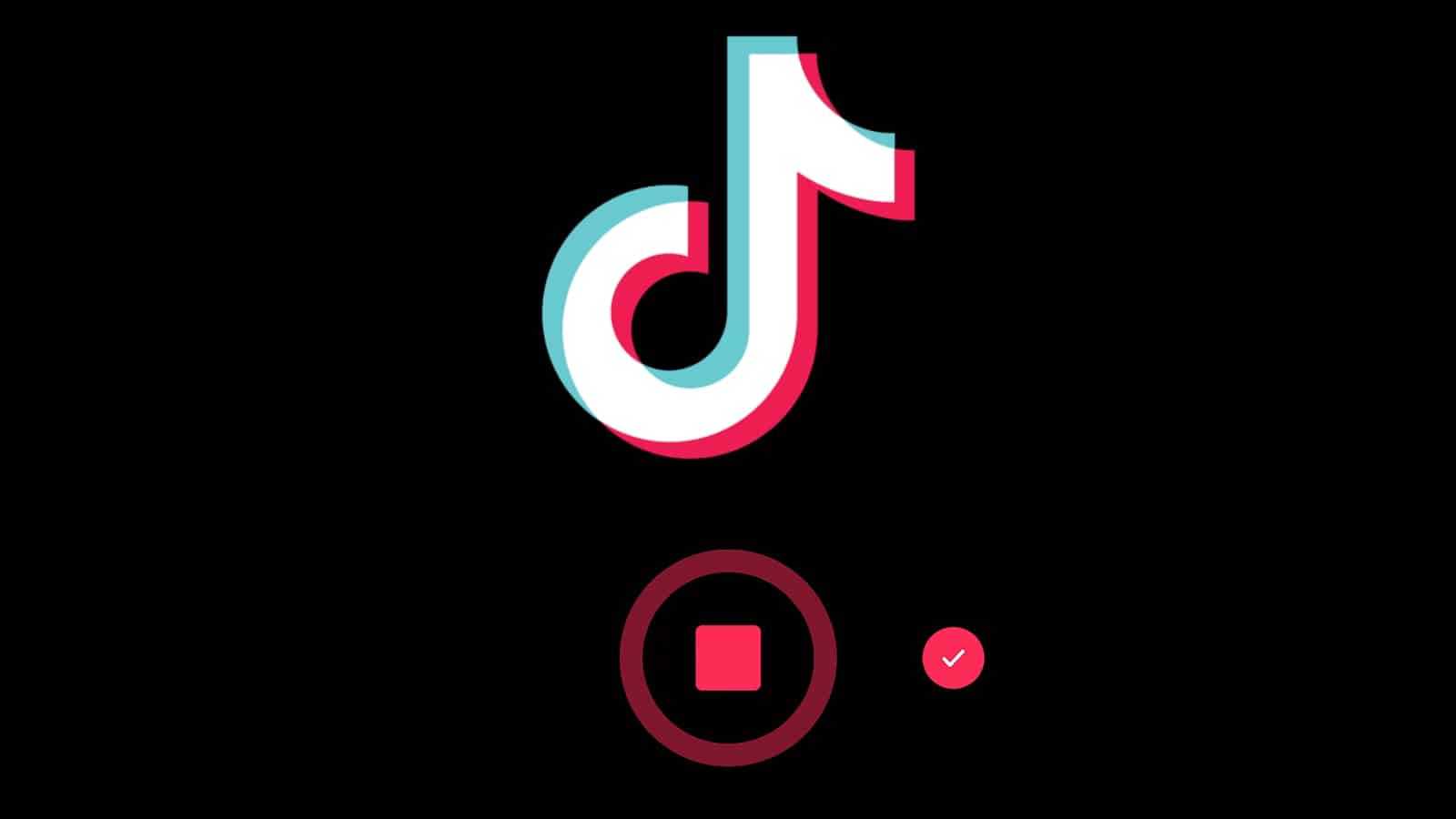 TikTok
TikTokTikTok’s popular ‘Live’ feature allows creators to interact with their viewers in real-time, but there are limitations to who can go live at any time. Here’s everything you need to know.
TikTok has seen a rapid rise to becoming one of the most popular social media apps. Although it’s only been around for a couple of years, the video platform has added many features to allow its creators to build connections with their followers.
One of the additions TikTok has made is its ‘Live’ feature, which allows users to livestream and chat with their viewers in real-time.
TikTokers can interact directly with viewers, but in order to do this, they need a certain amount of followers and to meet the age requirement.
 Unsplash.com: Solen Feyissa
Unsplash.com: Solen FeyissaHow to go live on TikTok in 2024
Once you have access to going live on TikTok, the process is quite simple.
- Tap the Create icon on the home screen (the plus icon).
- Swipe left to Live at the bottom navigation.
- Select an image and a title for the stream.
- When ready, hit the Go Live button to begin the stream.
- Finished streaming? Tap the X in the top-left corner.
Follow these steps and you’ll be able to host a successful live stream on TikTok.
How many followers do you need to go live on TikTok?
In order to go live on the social media app, users must be at least 18 years old. TikTok also has limited the accounts that can go live to only users with over 1,000 followers. Unfortunately, there currently is no way to do this without 1000 followers.
This means that if you are a TikTok user under that follower threshold, your access to the going live feature will be restricted until you reach the required follower count.
Users who are 18 and above can also earn gift points in the process, while those younger cannot.
That’s everything you need to go about going live on TikTok! For more tips and tricks, make sure to check out the rest of our guides below:
How to duet on TikTok | How to Stitch on TikTok | How to delete a story on TikTok | How to find contacts on TikTok | How to use TikTok Stories | Best time to post on TikTok for more views and likes



