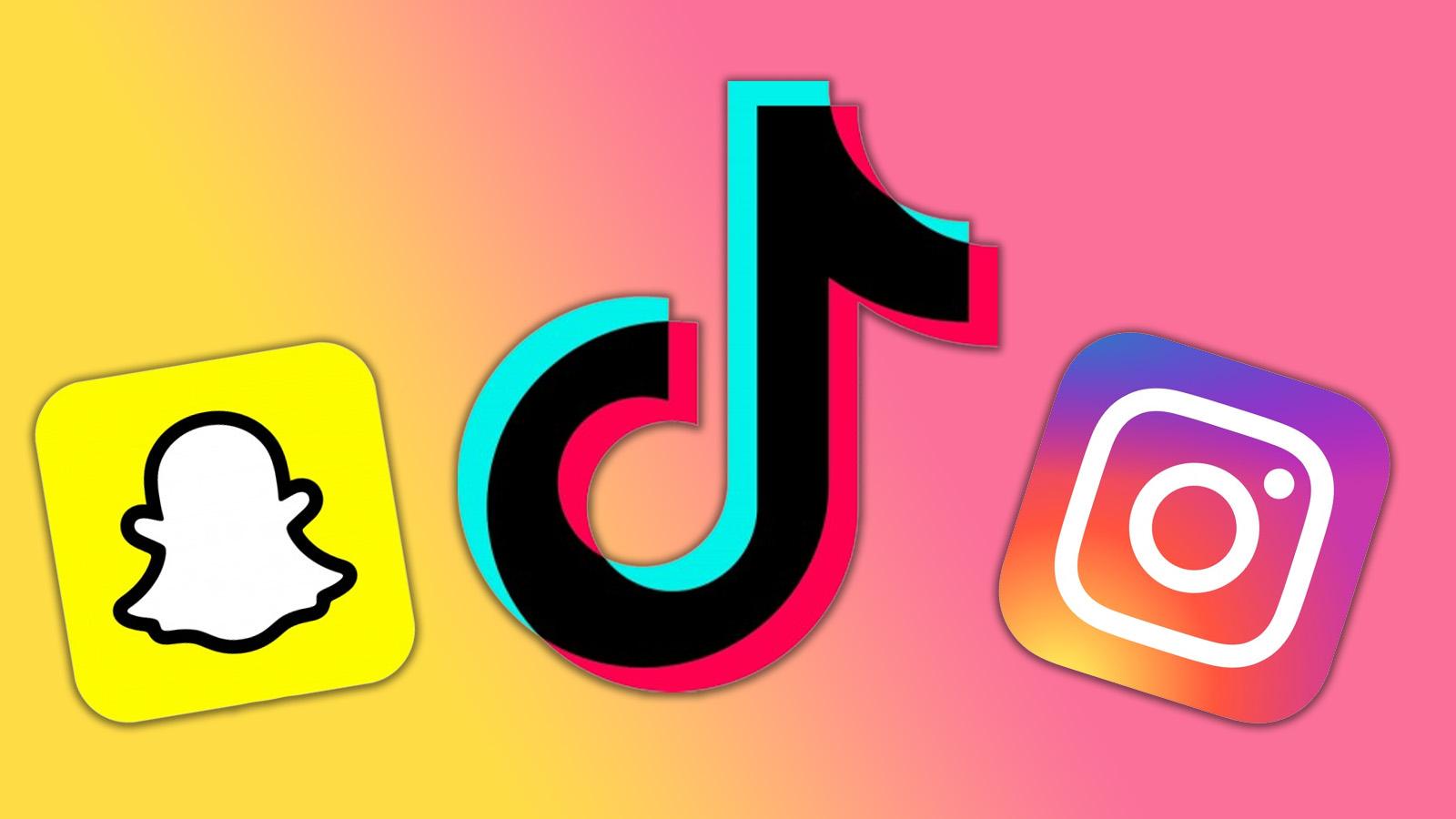How to find drafts on Facebook
 Unsplash: Brett Jordan
Unsplash: Brett JordanHave you ever saved a Facebook post to drafts instead of posting it or deleting it? If so, you are not alone. But sometimes they can be hard to track down again. Here’s how to find your Facebook drafts.
While platforms like TikTok are experiencing a huge surge in popularity, Facebook still remains a prominent app for users to connect with their friends and family, as well as update people on their lives.
Creating posts is the easiest way to update a number of people all at once, but inevitably, sometimes you may change your mind about whether or not to share something.
Fortunately, Facebook allows you to save posts as drafts, but the process of accessing them again differs from device to device. Here’s everything you need to know.
 Unsplash: Timothy Hales Bennett
Unsplash: Timothy Hales BennettHow to find Facebook drafts on Android
If you want to create and find a draft on Android, doing so is easy. Just follow these instructions:
- Open Facebook on your Android device.
- Create a new post, and insert some text.
- Click the back button and select ‘Save as draft.’
- You should receive a “your draft was saved” push notification — tap on it.
- Tap your phone’s back button until you reach your drafts page. Note: Drafts only last three days.
How to find Facebook drafts on iPhone
On iPhone, you are only able to save one draft at a time, so if you create a new one, you will lose the older one. To create and find your draft on iPhone, do as follows:
- Open Facebook.
- Create a new post in the ‘What’s on your mind’ section.
- Type something, then click the exit button, and ‘Save draft.”
- On the home page, look for the ‘Finish your previous post?’ notification at the top of the page.
- Tap the notification to access your last draft.
Using the draft function gives you the option to wait a little bit before deciding whether or not to post something.
For more social media guides, tips & tricks, make sure to check out more of our content:
Hide Likes on Instagram | Make a Public Profile on Snapchat | Turn off Facebook comments | Remove accounts on Instagram | Disconnect Facebook from Instagram