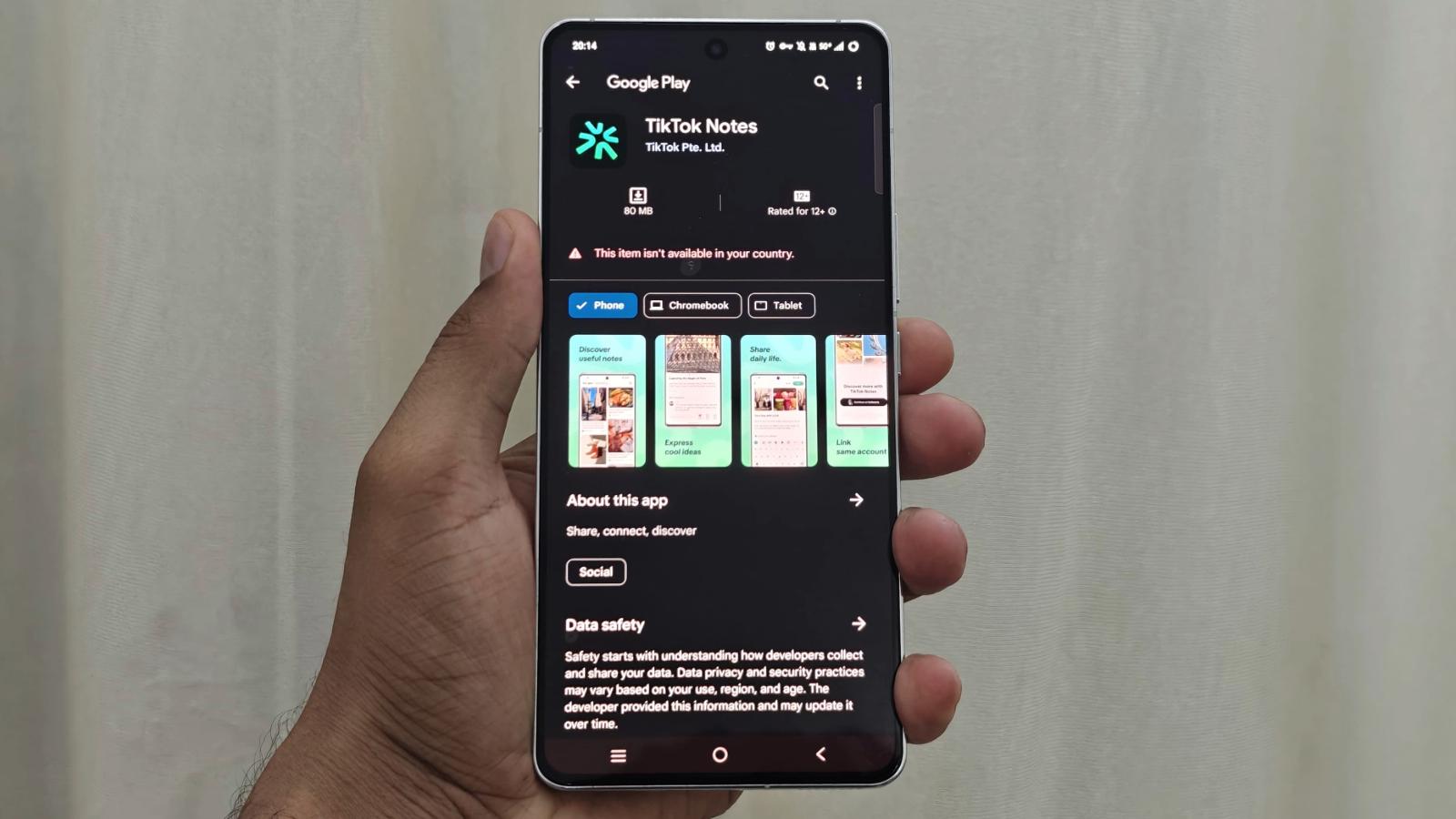How to delete Instagram account on iPhone
 Unsplash: Alexander Shatov
Unsplash: Alexander ShatovThere are several reasons to want to delete your Instagram account. Here’s everything you need to know about how you can delete your Instagram using Safari or an iPhone.
For years Instagram has been a staple of online content, both for people to share pictures and videos of their lives with their friends, or for influencers and big celebrities to update their fans on their work.
But as competition with other apps rose, the apps all started to look similar. Instagram pivoted its model to focus more on video, while TikTok added its own stories feature. Because of this, some people are choosing to leave Instagram behind for good or reinvent their presence on the app.
If you’re one of the many people wanting to delete an Instagram account, here’s everything you need to know.
Deleting an Instagram account from Safari
If, for whatever reason, you want to delete your Instagram account from an iPhone, the process is relatively simple.
- Open Safari on your iPhone and go to the Delete Your Account page.
- Log in to your account.
- Using the drop-down menu, select the reason that you are choosing to delete your account.
- Re-enter your password.
- Click ‘Permanently delete my account,’ then click again to confirm.
Deleting Instagram account from the app
You can also delete your Instagram account through the Instagram app. To do this, simply follow these simple steps.
- Open the Instagram app and go to your page.
- Tap on the three lines in the top right corner, then tap Settings
- Scroll down and tap Account Centre, then click on Personal Details
- Click Account Ownership and Control, then click Deactivation or Deletion.
- Click the account that you’d like to permanently delete.
- Click Delete account, then click Continue.
- Follow the steps on the screen to delete your account
Going through this process will mean that you will not be able to reactivate this specific account, so if you decide that you want to use Instagram again you will need to create a new account.
If you want to know more about how to use Instagram, you can check out our other guides here:
How to link your Instagram account to TikTok | How to see your first-liked Instagram post | How to switch Instagram feed to chronological order | How to re-share a post to your Story on Instagram | How to make money on Instagram | How to hide likes on Instagram