Shroud’s Call of Duty Blackout PC Settings Revealed
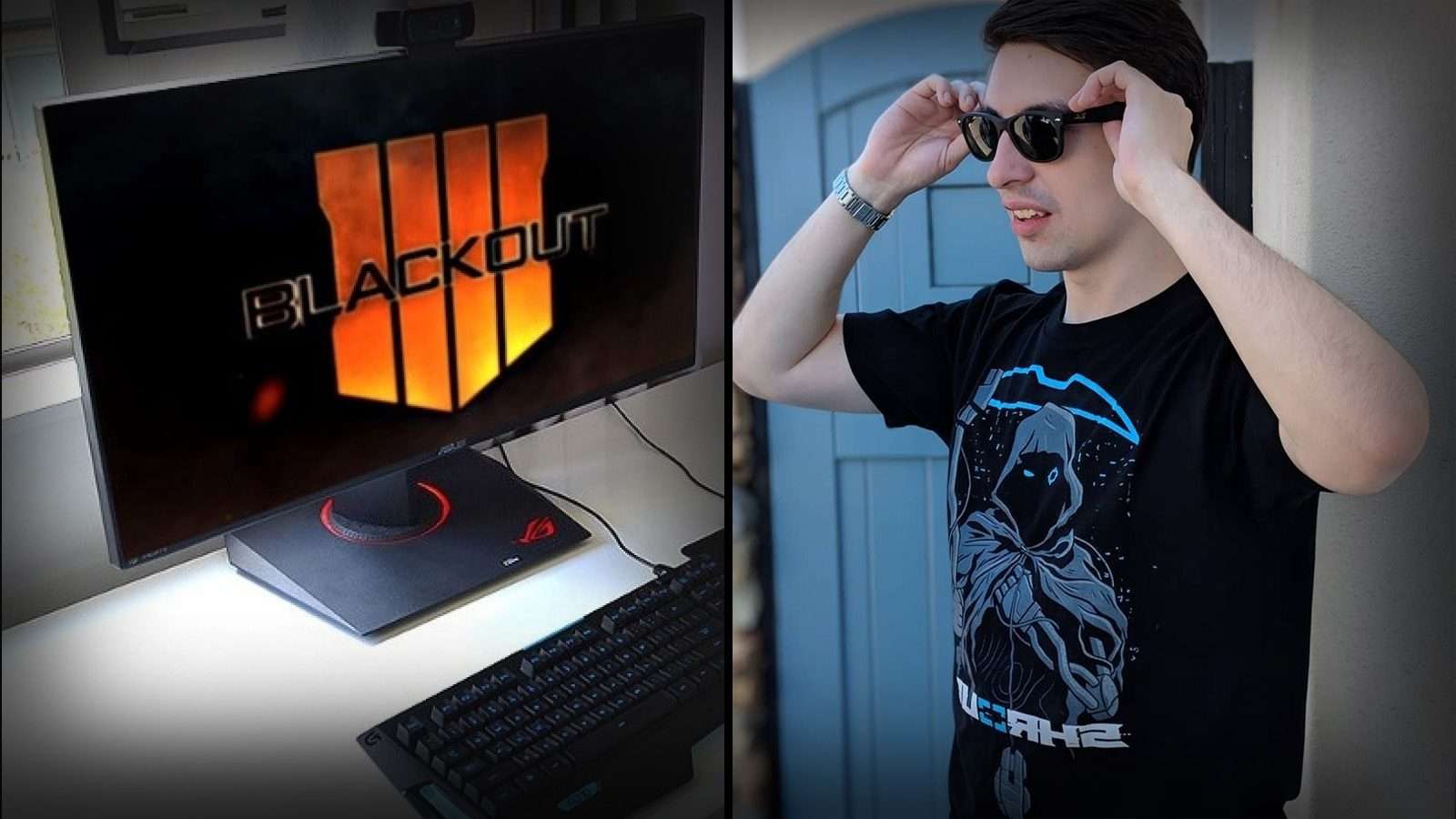
On-Winning.com revealed major streamer Michael ‘Shroud’ Grzesiek’s settings and hardware for the Call of Duty: Blackout PC beta.
[ad name=”article1″]
The site took its data from Prosettings.net, an organization that researches and provides statistics on the settings and setups of gaming professionals.
According to on-winning, Shroud’s sensitivity settings for Blackout are similar to that of his settings in Playerunknown’s Battlegrounds. His mouse sensitivity was set at 9.80, with the horizontal and vertical sensitivity multipliers set at 1.00. His DPI was at 400.
[ad name=”article2″]
Shroud’s field of view was placed at 113, and his custom framerate limit was set to 250 – although Blackout had an FPS cap of 90. In addition, his ADS field of view was set to affected, with his automatic weapons switch on and his weapon cycle delay at 250.
More intriguing was the hardware Shroud used. Shroud’s keyboard of choice during the beta was a HyperX Alloy Elite, while his mouse was a Logitech G303. His monitor was recorded as a BenQ XL2540.
[ad name=”article3″]
His graphics settings were also high, with the game’s details, textures, shadows and lighting, as well as post-processing effects set for optimal visibility.
The post likewise revealed Shroud’s keybinds. While the post couldn’t ascertain his map, inventory, and ‘pick up attachments’ buttons, every other control was recorded, giving players an inside look into the streamer’s control scheme for the title. A full list of Shroud’s settings can be viewed here.
Ultimately, Shroud’s settings and equipment provide a good blueprint for players to follow. Blackout will be released on October 12, alongside Call of Duty: Black Ops 4.



