How to get Klaus in Mauer Der Toten: CoD Zombies locations guide
 Activision / Treyarch
Activision / TreyarchKlaus is one of the best new features in Mauer Der Toten, so here’s how you can get your very own zombie-slaying companion.
Mauer Der Toten is the latest map to join Black Ops Cold War’s ever-growing Zombies mode, bringing new locations, flesh-eating enemies, and weapons. While many players will be busy getting to grips with the CRBR-S Wonder Weapon and LT53 Kazimir Grenade, one of the most interesting additions is Klaus.
This robotic AI helper will roam around the map and help gun down hordes of game’s undead, but unlocking Klaus can be rather tricky. Not only do you need to repair the deadly robot, you’ll also need to track down all his missing parts.
Whether you’re looking to beat your score in Mauer Der Toten or just want a robotic companion to do some of the zombie-slaying for you, then Klaus is the perfect addition to any solo player or squad.
Where to find the Microwave Dish in Mauer Der Toten
 Activision / Treyarch
Activision / TreyarchIn order to repair Klaus and get him up and running, you’ll need to find several items that enable you to unlock him. The first item you need to collect is a Microwave Dish. To find this item, simply follow the instructions below.
- Head over to the Pack-A-Punch Machine.
- Search the two areas near the Pack-A-Punch Machine.
- Interact with all the debris piles until you find the Microwave Dish.
- Upgrade your gun at the Pack-A-Punch Machine with the Brain Rot ammo mod.
How to find the Robotic Hands in Mauer Der Toten
Now that you have the Microwave Dish and Brain Rot ammo Mod, make your way over to the Garment Factory. Once you’re at the Garment Factory, follow the guide below:
- Open the blue door.
- Continue north through the broken wall.
- Take the first door on the right.
- Follow the path north again and head through the second broken wall.
If done correctly, you should reach a room with a boarded-up door. To break open this door, simply shoot a zombie with a round of Brain Rot ammo. The infected zombie will then rush towards the door and begin tearing the wooden boards off.
- Read More: How to get CoD Zombies CRBR-S Wonder Weapon
Once the zombie has given you access to the room, quickly dispatch it and interact with the corpse on the bed. This will reward you with the Robotic Hands. Clancy has a great video that outlines exactly where to go if you find yourself getting lost.
How to find the Battery and Klaus Blueprint in Mauer Der Toten
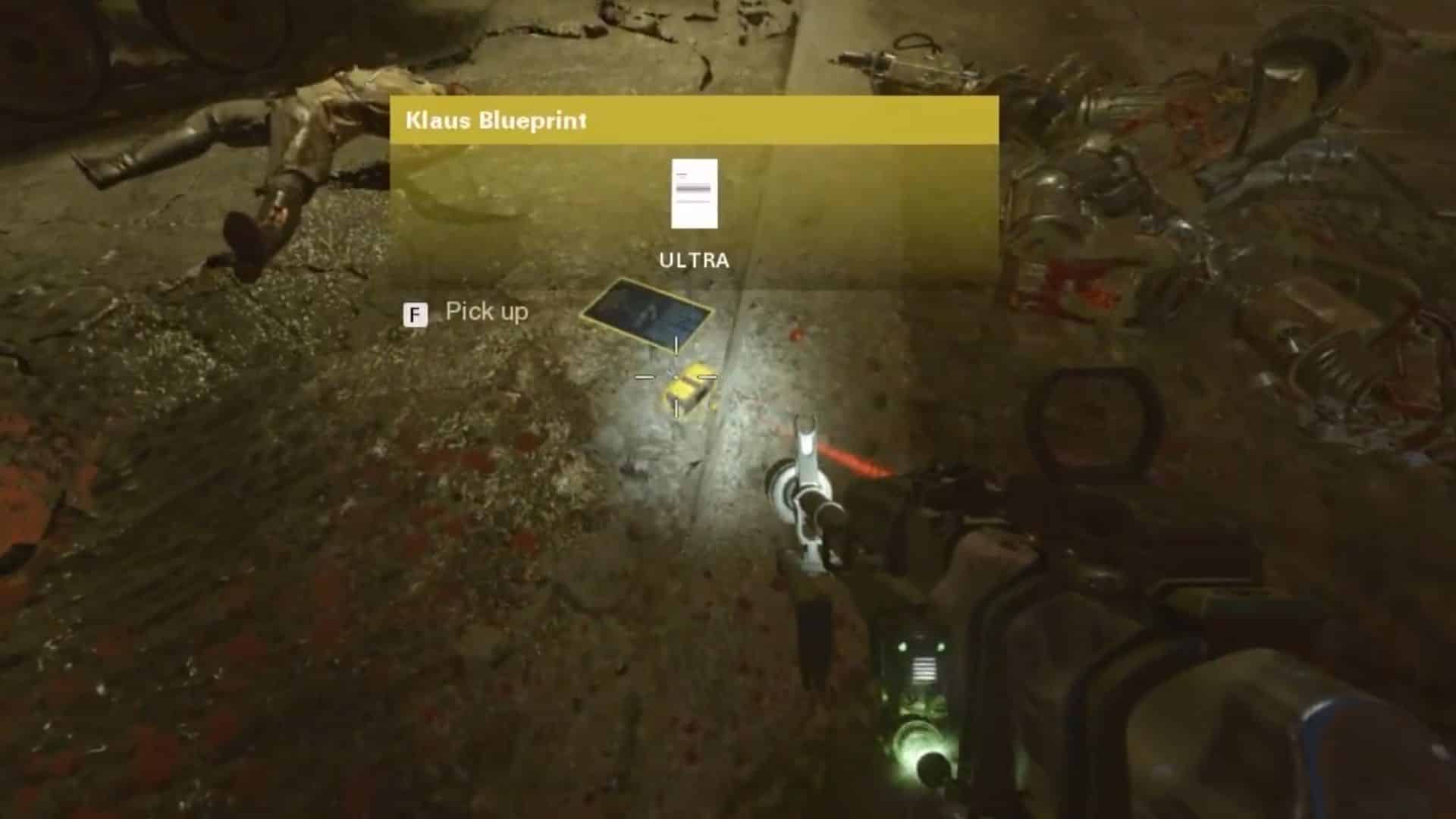 Activision / Treyarch
Activision / TreyarchWith the Microwave Dish and Robotic Hands firmly in your grasp, it’s time to collect the Battery. This is pretty easy and only requires you to reach round 10 and kill the Krasny Soldat.
Upon being defeated, the Krasny Soldat will drop the Battery and Klaus Blueprint. Interact with both items to add them to your inventory.
How to fix Klaus in Mauer Der Toten
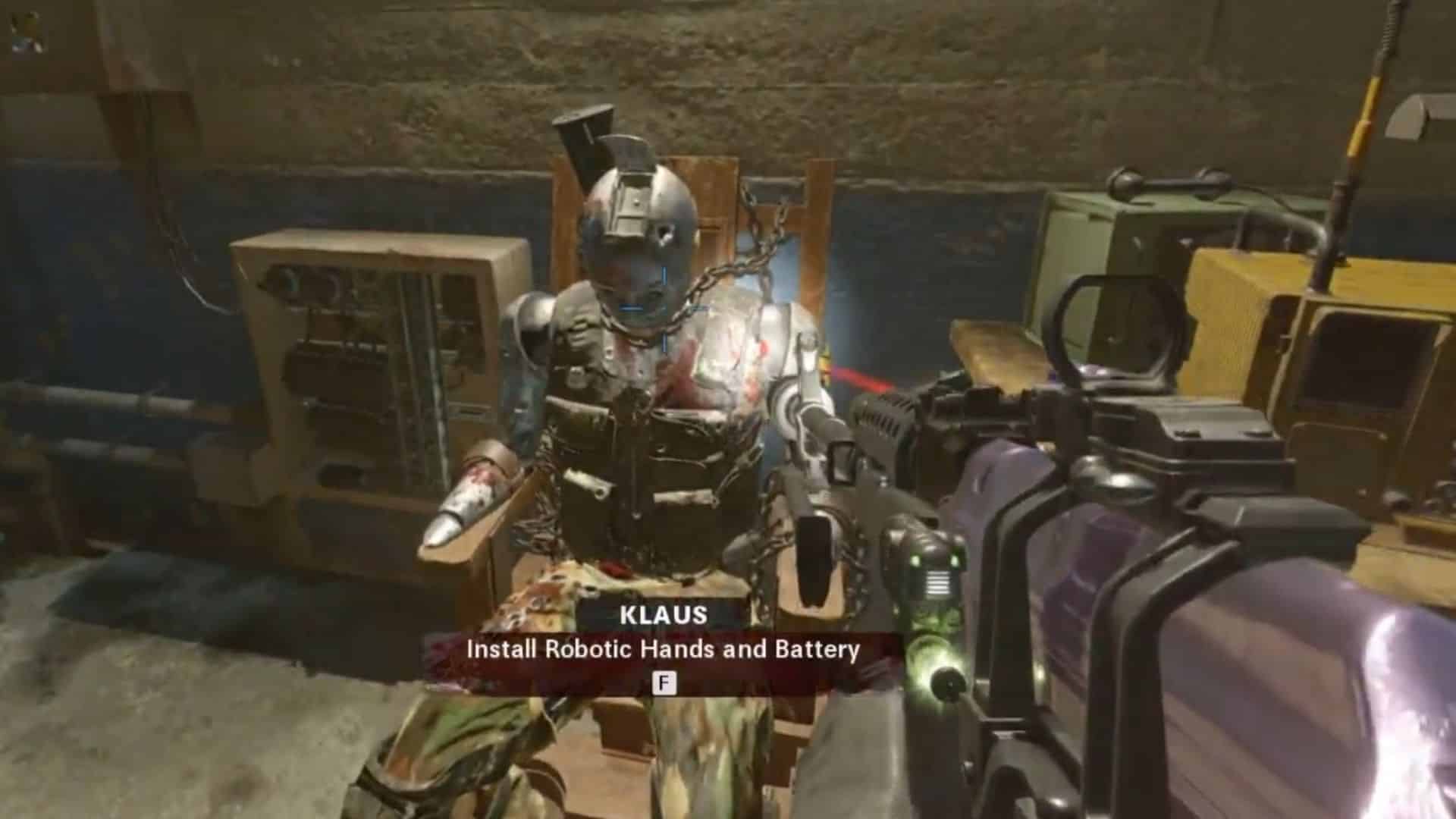 Activision / Treyarch
Activision / TreyarchOnce you have the Microwave, Robotic Hands, Battery, and Klaus Blueprint – it’s time to head back over to the Safehouse. Klaus can be found sitting at the back of the room, but you’ll need to attach all the parts to him if you wish to power him on. Simply interact with him to equip each item.
Klaus will then jump up from his chair and begin taking down any nearby zombies. If you wish to reposition Klaus, simply hit your Tactical Equipment button and your new robotic companion will follow your command.
Unlocking Klaus may take a while to do in Mauer Deer Toten, but the payoff of having your very own robot is well worth the trouble!



