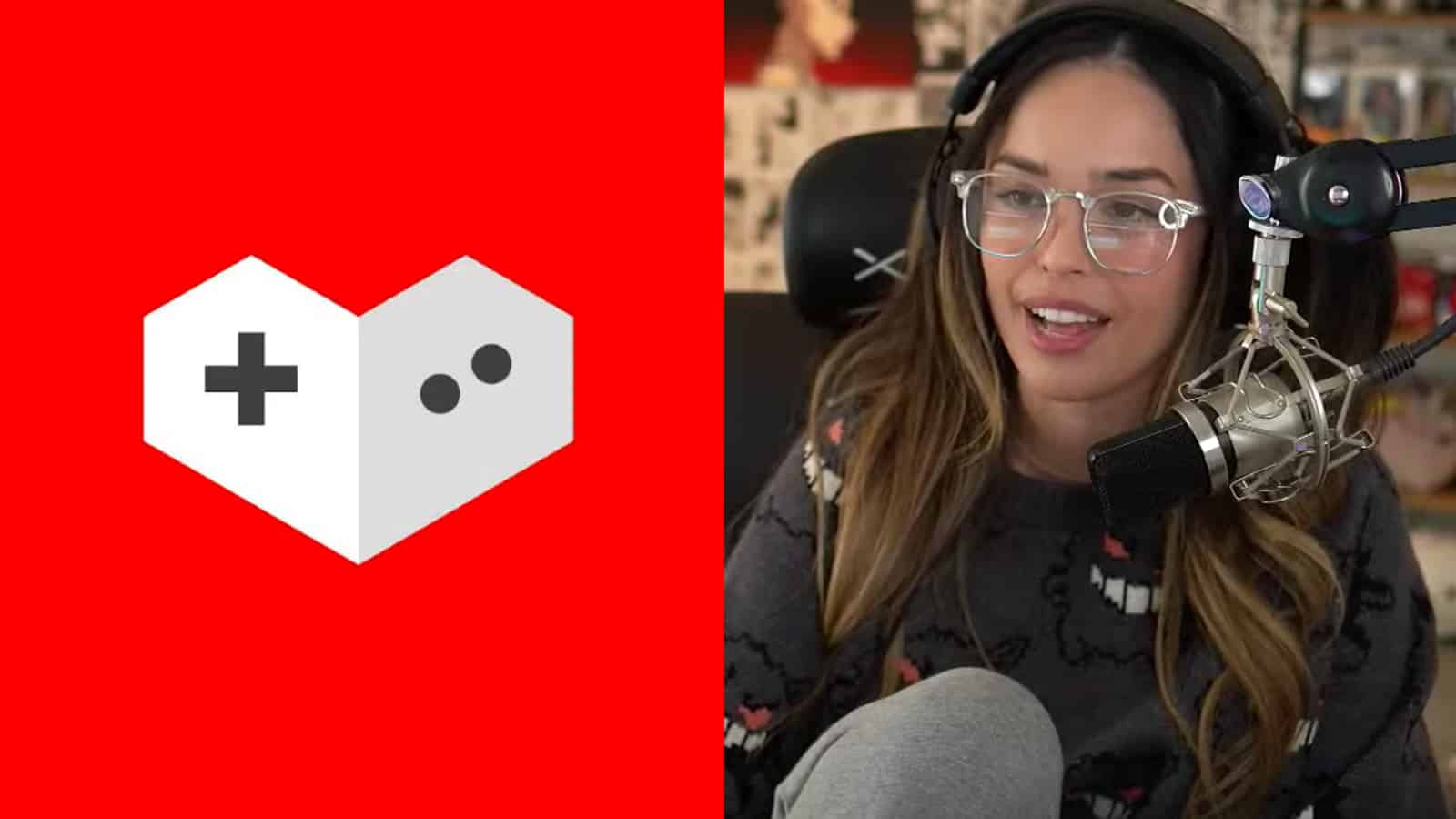Apex Legends: How to claim new Twitch Prime loot for Season 2 – Wattson skin
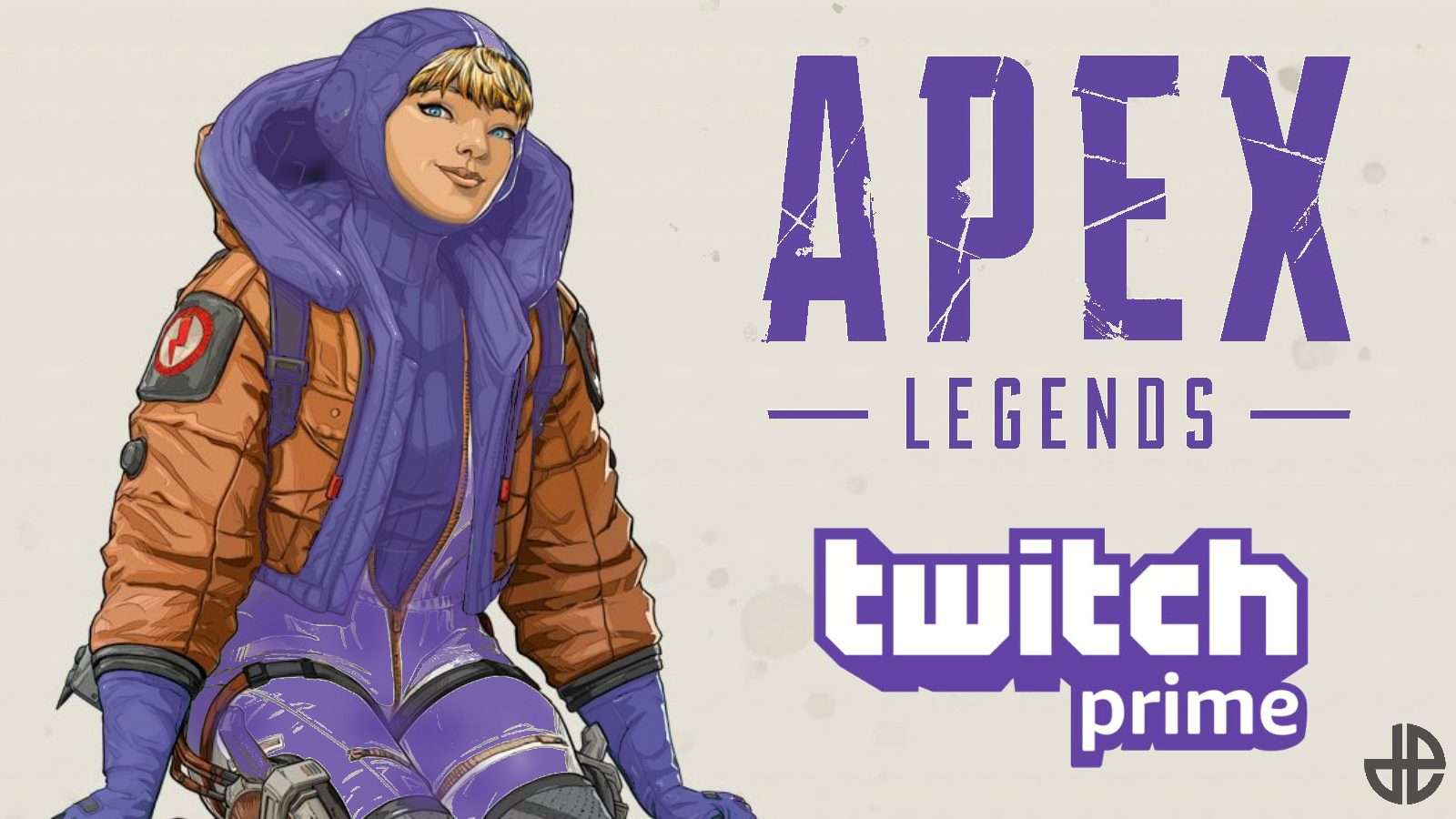
To kick off Season 2 of Apex Legends in style, Respawn are teaming up with Twitch once again to give away some free Prime loot, including an exclusive Wattson skin – here’s how to get it for PS4, Xbox One and PC.
[ad name=”article1″]
Shortly after Apex Legends first released in February, the first ever Twitch Prime loot drop came with an exclusive Pathfinder skin, and fans were clamouring to get their hands on it.
However, the process for claiming this Twitch Prime loot can be slightly tricky – especially if you are playing on PC – as you need to link up your Amazon, Twitch and PSN/Xbox Live/Origin/EA account, so there’s a few steps that need completed.
[ad name=”article2″]
 The exclusive “Stellar Stallion” L-Star skin for Twitch Prime members.
The exclusive “Stellar Stallion” L-Star skin for Twitch Prime members.Respawn will be hoping that Season 2 can also give Apex Legends a bit of a resurgence on Twitch itself, as after a strong start, the viewership for the game has dropped, likely due to the declining number of streamers playing it.
Apex Legends Season 2 Twitch Prime content
Dropping on July 3, a day after the launch of Season 2, Twitch Prime members will be able to get their hands on an exclusive skin for the new Legend Wattson, and an exclusive skin for the new L-Star weapon.
During the Twitch Rivals stream on July 1, it was revealed that there will be four in-game content drops over a three month period, so there is more to look forward to.
 The exclusive “Sweet Dreams” Wattson skin for Twitch Prime members.
The exclusive “Sweet Dreams” Wattson skin for Twitch Prime members.How to claim Apex Legends Twitch Prime content
- Sign into Twitch
- Link your Amazon Prime account to Twitch
- Link your Twitch account to EA / PSN / Xbox Live
- Claim Apex Legends loot on Twitch
If you are an Amazon Prime member, you will need to link your Amazon account to Twitch here.
Once done, you’ll then need to link your Twitch account to whatever platform you play Apex Legends on – you can use this link to connect your EA account with Origin/PSN/Xbox Live.
[ad name=”article4″]
If you’ve already linked your account, your rewards will be there when you sign in!
You will also receive a notification on the top bar of the Twitch website (on desktop), where you can find all Twitch Prime loot.
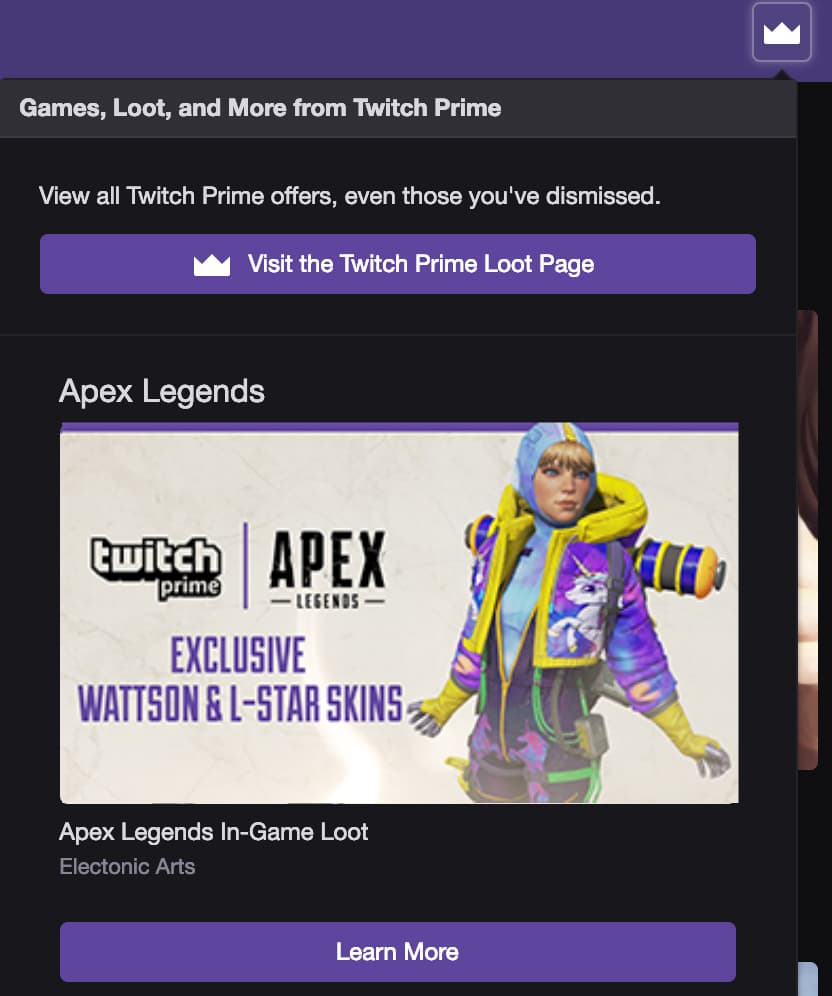 Twitch Prime content is available to claim on the desktop version of Twitch.
Twitch Prime content is available to claim on the desktop version of Twitch.This content pack is available on July 3, and will be available for around a month – judging by how long the previous Twitch Prime content for Apex Legends was available.
With the previous Twitch Prime pack, players were also given five Apex Packs, but it’s unclear currently if this new Season 2 drop will also come with packs.